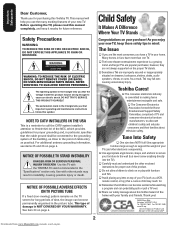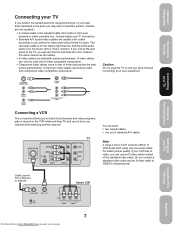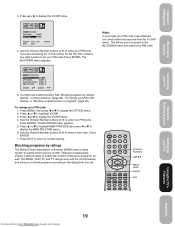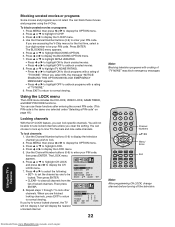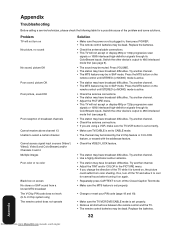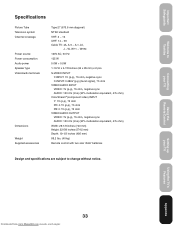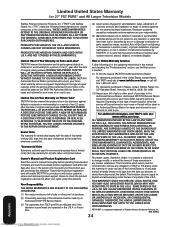Toshiba 27AF43 Support and Manuals
Get Help and Manuals for this Toshiba item

View All Support Options Below
Free Toshiba 27AF43 manuals!
Problems with Toshiba 27AF43?
Ask a Question
Free Toshiba 27AF43 manuals!
Problems with Toshiba 27AF43?
Ask a Question
Toshiba 27AF43 Videos
Popular Toshiba 27AF43 Manual Pages
Toshiba 27AF43 Reviews
We have not received any reviews for Toshiba yet.