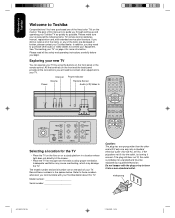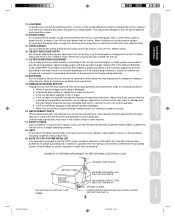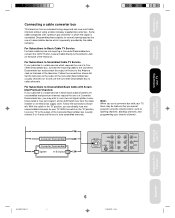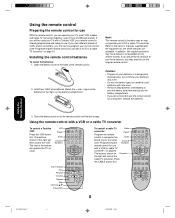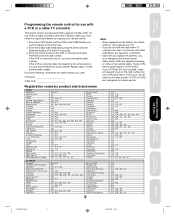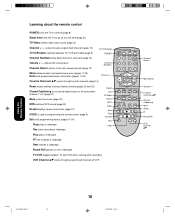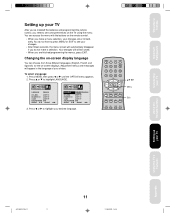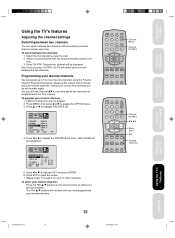Toshiba 27A41 Support and Manuals
Get Help and Manuals for this Toshiba item

View All Support Options Below
Free Toshiba 27A41 manuals!
Problems with Toshiba 27A41?
Ask a Question
Free Toshiba 27A41 manuals!
Problems with Toshiba 27A41?
Ask a Question
Most Recent Toshiba 27A41 Questions
How Do I Hook Up A Dvd Player To My Tv
(Posted by willis9567 9 years ago)
From Where In Delhi Can I Get Tohshiba 27a41 Remote?
I Have Losted My Toshiba 27a41 Remote And Now I Am In Search Of Dealer Where I Can Get The Remote F...
I Have Losted My Toshiba 27a41 Remote And Now I Am In Search Of Dealer Where I Can Get The Remote F...
(Posted by himanshirao92 11 years ago)
Popular Toshiba 27A41 Manual Pages
Toshiba 27A41 Reviews
We have not received any reviews for Toshiba yet.