Toshiba 27A14 Support and Manuals
Get Help and Manuals for this Toshiba item
This item is in your list!

View All Support Options Below
Free Toshiba 27A14 manuals!
Problems with Toshiba 27A14?
Ask a Question
Free Toshiba 27A14 manuals!
Problems with Toshiba 27A14?
Ask a Question
Popular Toshiba 27A14 Manual Pages
Owners Manual - Page 1


Important Safeguards
Welcome to Toshiba
Connecting your TV
Using the Remote Control
Setting up your TV
Using the TV's Features
27A14
Appendix
3N43101A [E] COVER
1
3/8/04, 10:07 AM
Downloaded from www.Manualslib.com manuals search engine
Owners Manual - Page 2


... instructions follow this manual completely, and keep these safety tips in your TV (and other outlet unless the blades can be inserted completely to support the weight of your new TV. Before operating the TV, please read and understand the other enclosed instructions for long periods of this product may fall over . NO USER-SERVICEABLE PARTS INSIDE.
As a result, TVs...
Owners Manual - Page 3
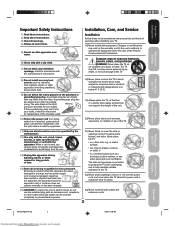
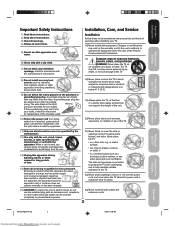
...
Welcome to Toshiba
Connecting your TV
Using the Remote Control
Important Safety Instructions
1) Read these instructions. 2) Keep these recommendations and precautions and heed all warnings when installing your TV:
16) Never modify this equipment. Never place the TV on a bed, sofa, rug, or similar surface;
• too close to excessive dust or vibration;
Servicing is required...
Owners Manual - Page 4


...-25 feet away from www.Manualslib.com manuals search engine
Turn the TV off to check for reflections on the lenses. Service
34)
WARNING: RISK OF ELECTRIC
SHOCK! Refer all servicing to service the
TV yourself. QUALIFIED SERVICE TECHNICIAN
35) If you have the TV serviced:
• Ask the service technician to use only replacement parts specified by the manufacturer.
• Upon...
Owners Manual - Page 5


... box ...8 Connecting a DVD player/satellite receiver and a VCR 9 Connecting a DVD player with ColorStream® (component video) and a VCR 9 Connecting two VCRs ...10 Connecting a camcorder ...10 Connecting an audio amplifier ...10
Using the remote control 11
Installing the remote control batteries ...11 Learning about the remote control ...11
Setting up your TV ...12
Changing the on -screen...
Owners Manual - Page 7
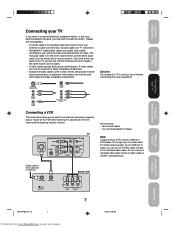
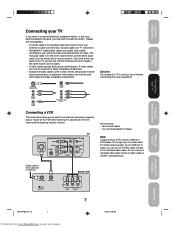
... section. (Cables are usually color coded according to VCR Audio OUT using a mono VCR, connect L/Mono to use an S-video cable instead of your TV
Using the TV's Features
Appendix
Downloaded from ANT OUT to VIDEO1 simultaneously. Important Safeguards
Welcome to Toshiba
Connecting your TV
Using the Remote Control
Connecting your TV
If you haven't connected electronic...
Owners Manual - Page 9


Important Safeguards
Welcome to Toshiba
Connecting your TV
Using the Remote Control
Connecting a DVD player/satellite receiver and a VCR
This connection allows you to watch DVD, VCR, or TV programs and record TV programs. You can record from one pair of standard audio cables
Note: You can greatly enhance picture quality and performance.
This TV will need : •...
Owners Manual - Page 13


... . Important Safeguards
Welcome to Toshiba
Connecting your TV
Using the Remote Control
Adding channels to the TV's memory
Your TV will automatically cycle through the channels, the message "PROGRAMMING NOW-PLEASE WAIT" appears.
6. TV / CABLE
TV CABLE
CH PROGRAM START
ADD / ERASE ADD
If you can add or erase channels manually. Exit Menu
Setting up your area automatically. SELECT...
Owners Manual - Page 15


...SETUP OPTION
FAVORITE CH : CH012
SET/CLEAR
SET CLEAR
SET UP CH TV CABLE
7 36 4 1 12 125 63 40 13 28 97 112
SELECT
SET
ENTER
END
EXIT
5. Important Safeguards
Welcome to display the OPTION menu. 3. Press MENU, then press or to Toshiba
Connecting your TV
Using the Remote...SET/CLEAR will be highlighted. The PIN code you want to erase.
7. Press ENTER until "0" replaces...
Owners Manual - Page 19


... number to be your TV
Using the Remote Control
Blocking unrated movies or programs
Some movies and programs are finished
CH LOCK : CH 12
SET/CLEAR
SET CLEAR
LOCKED CH TV CABLE
000 000 000
SELECT
SET
ENTER
END
EXIT
locking channels, press EXIT to return
to normal viewing. You can lock specific channels. Press or to...
Owners Manual - Page 21


... the character you want
CH PICTURE AUDIO SETUP OPTION
appears on the TV, select a channel, or press the Recall button. otherwise, a dash will change as below.
-
0
Z
• • • SPACE
9
A
• • •
+
-
3N43101A[E] (P14-25)
21
3/8/04, 10:09 AM
Setting up your TV
Using the Remote Control
Labeling channels
Channel labels appear over...
Owners Manual - Page 23


...TIMER.
3. Press or to display the OPTION menu. 2. CH
PICTURE AUDIO SETUP OPTION
ON/OFF TIMER CLOCK ON TIMER
7:00 AM
OFF TIMER 11:00...TV will turn off automatically at 11:30 PM)
1. Set the desired minutes, as in step 5.
7. Important Safeguards
Welcome to Toshiba
Connecting your TV
Using the TV's Features
Appendix
3N43101A[E] (P14-25)
23
Downloaded from www.Manualslib.com manuals...
Owners Manual - Page 28


...remote control and the TV. • The remote control batteries may have broadcast difficulties. If so, turn off the Closed Caption Text mode.
• Make sure the MTS feature is set to CABLE mode.
• The channel may have broadcast difficulties. Replace the batteries. Appendix
Troubleshooting
Before calling a service...If you change the direction of the problem and some solutions. ...
Owners Manual - Page 30


.... Rental Units The warranty for rental units begins with better customer service and improved product support. or Puerto Rico. (4) Labor service charges for set installation, setup, adjustment of
customer controls, and installation or repair of purchase to 90 days from www.Manualslib.com manuals search engine Reception problems caused by inadequate antenna systems are your bill of sale or...
Owners Manual - Page 31


...
Connecting your TV
Using the Remote Control
Limited Canada Warranty
for set installation, setup, adjustment of customer
controls, and installation or repair of antenna systems are effective only if the television is purchased in
Canada from an authorized TCL dealer and operated in Canada. (4) Labor service charges for 27'' Standard (Non FST PURE®) Television Models
Toshiba of Canada...
Toshiba 27A14 Reviews
Do you have an experience with the Toshiba 27A14 that you would like to share?
Earn 750 points for your review!
We have not received any reviews for Toshiba yet.
Earn 750 points for your review!
