TP-Link AP200 Support and Manuals
Get Help and Manuals for this TP-Link item
This item is in your list!

View All Support Options Below
Free TP-Link AP200 manuals!
Problems with TP-Link AP200?
Ask a Question
Free TP-Link AP200 manuals!
Problems with TP-Link AP200?
Ask a Question
Popular TP-Link AP200 Manual Pages
AP200US V1 User Guide - Page 4


...firmware versions. The menu structures to show the path to your AP device for setting up the device, which may look a little different from the actual situation.
Note:
Ignoring this guide, a Quick Installation Guide...In addition to this type of each TP-LINK AP device, you get started with a further configuration. About This Guide
This guide provides details of note might result in...
AP200US V1 User Guide - Page 6


...of Wi-Fi
TP-LINK's Wireless AC Access Point comes with the next generation Wi-Fi standard 802.11ac, backward compatible with 802.11n
3 Concurrent Dual Band - Easy to Build WLAN
Supports AP, Bridge/... you can be handled by the 5GHz band - Product Overview
What This Product Does
The TP-LINK Wireless AC Access Point is the perfect way to connect multiple Ethernet enabled devices such as ...
AP200US V1 User Guide - Page 15


... Explorer, Mozilla Firefox or Apple Safari. Launch your AP device.
1.
Follow the steps below to change the device's username and password from its default settings for network security. Enter http://tplinkap.net in the username and password fields.
4. Upon initial login, please enter admin in the address field and Press Enter (PC) or Return (Mac...
AP200US V1 User Guide - Page 18
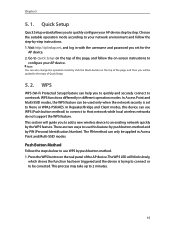
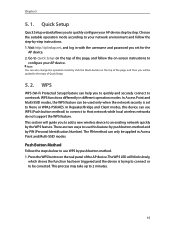
... applied in different operation modes. The WPS LED will guide you set to Host network while local wireless networks do not support the WPS feature. Go to be used only when the... network environment and follow the on the real panel of Quick Setup.
5. 2. Note: You can only be guided to
configure your AP device step by -step instructions. 1. In Access Point and Multi-SSID modes, the WPS...
AP200US V1 User Guide - Page 20


...'s PIN 1 ) Select the PIN as the setup method.
2 ) Entering the wireless client's WPS PIN into Enter the client's PIN field and click Connect. Chapter 5
1. The default PIN can be found on the device.
5. 3. Visit http://tplinkap.net, then log in with the username and password you set for the AP device.
2.
Using this...
AP200US V1 User Guide - Page 21


...1. If it is selected, please take the following page decided by default. The default WPA/WPA2 Personal is recommended to keep the default settings for the AP device.
2.
Here we take 2.4GHz for demostration.
... refer to Settings > Wireless. It is recommended. And the following steps:
1 ) Select the wireless network 2.4GHz or 5GHz. Enterprise and WEP. Enter a Password below to...
AP200US V1 User Guide - Page 27


... device on your network requires a specific IP subnet, please perform the following IP address option and type in with the username and password you have to Settings > Network > LAN page.
3. If it is disabled, the device's DHCP server will be unable to change the LAN settings, for each client manually.
24 Click Save. Change the...
AP200US V1 User Guide - Page 34


...: You can use the email to send the saved system log to the technical support for troubleshooting.
¾¾ To Save the System Log in with the username and password you troubleshoot network connectivity problems. The Ping tool sends packets to Settings > System Tools > System Log.
3. The device provides Ping and Traceroute tools to help you...
AP200US V1 User Guide - Page 36


The default is dedicated to Live) field. Upgrade the Firmware
TP-LINK is 20. (Optional) 4 ) Click Start. The figure below indicates the proper connection between the AP device and the IP address 192.168.0.123 tested through ...
AP200US V1 User Guide - Page 37


Back up your router, the update icon will display in with the username and password you set for the AP device.
2. Go to upgrade the firmware.
1. Note: 1. Make sure the latest firmware file matches with the hardware version (as shown in with the username and password you will release the latest firmware at TP-LINK official website, you can go to...
AP200US V1 User Guide - Page 44


... happen for five seconds until the Power LED starts blinking, then release the button; 2. Reset the router to factory default settings: with the username and password you input is configured as both username and password to Start > Control Panel > Network and Internet, and click View network status and tasks;
2 ) Click Internet Options on , use...
AP200US V1 User Guide - Page 46


...button. 5. Reset the AP device to factory default settings: use a pin to the default AP Mode.
Q4.
What can try the following methods to solve the problem: • Change the computer's static IP ...43
You can I do if the login window does not appear? Open a web browser and log in again. 6. If login still fails, please contact the technical support. Change a web browser or computer ...
AP200US V1 User Guide - Page 49


... any derivative such as translation, transformation, or adaptation without notice. No part of the specifications may be reproduced in any form or by any means or used to change without permission from TP-LINK TECHNOLOGIES CO., LTD.
All rights reserved.
46 COPYRIGHT & TRADEMARKS
Specifications are trademarks
or registered trademarks of their respective holders. is a registered...
AP200EU V1 Quick Install Guide - Page 1


... Setup, then select Client mode and click Next.
Quick Installation Guide
11AC Wireless Gigabit Access Point
AP200
Before your start
Which mode do so, perform the following steps.
3. AP Mode (Default ...) and Wireless ( & ) LEDs are lit and stable, use the default SSID and Password printed on -screen instructions to join the AP device's Wi-Fi network.
Relocate the AP device ...
AP200EU V1 Quick Install Guide - Page 2


...Password.
4. Multi-SSID Mode The AP device creates multiple wireless networks to minimize signal interference.
©2016 TP-LINK
The 2.4GHz and 5GHz wireless are able to access the AP device's management interface, connect a computer or mobile device to its factory default settings...Q4. Internet
Wired Router
B
A
AP200's SSID
C
D
VLAN 1 VLAN 2
1.
The device is too ...
TP-Link AP200 Reviews
Do you have an experience with the TP-Link AP200 that you would like to share?
Earn 750 points for your review!
We have not received any reviews for TP-Link yet.
Earn 750 points for your review!
