Sony XBR-75X850G Support and Manuals
Get Help and Manuals for this Sony item
This item is in your list!

View All Support Options Below
Free Sony XBR-75X850G manuals!
Problems with Sony XBR-75X850G?
Ask a Question
Free Sony XBR-75X850G manuals!
Problems with Sony XBR-75X850G?
Ask a Question
Popular Sony XBR-75X850G Manual Pages
Reference Guide - Page 3
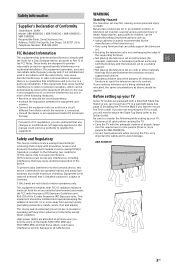
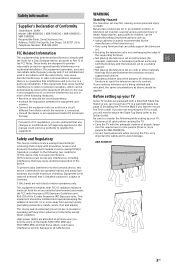
... contains licence-exempt transmitter(s)/ receiver(s) that is installed outdoors is intended to licensing.
5 GHz bands are allocated as above should be applied. Never place a television set may cause undesired operation of Conformity
Trade Name: SONY Model: XBR-85X850G / XBR-75X850G / XBR-65X850G / XBR-55X850G Responsible Party: Sony Electronics Inc. This device and its controls.
Reference Guide - Page 8
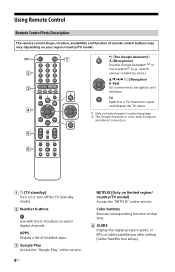
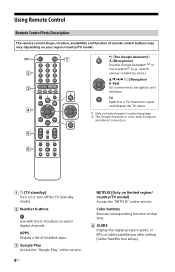
.../country/TV model.
Using Remote Control
Remote Control Parts Description
The remote control shape, location, availability and function of installed apps. Google Play Access the "Google Play" online service.
8US
NETFLIX (Only on limited region/ country/TV model) Access the "NETFLIX" online service. Color buttons Execute corresponding function at that time.
GUIDE Display...
Reference Guide - Page 9
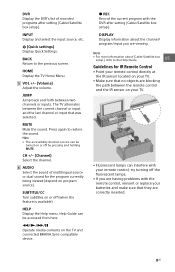
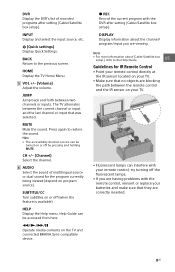
...; The accessibility shortcut service can be accessed from here. CH +/- (Channel) Select the channel.
AUDIO Select the sound of recorded programs after setting [Cable/Satellite box setup]. Help Guide can interfere with the remote control, reinsert or replace your remote control; Note
• For more information about the channel/ program/input you are having problems with your...
Reference Guide - Page 12


... installing this TV, especially to a wall using a suitable Wall-Mount Bracket (not supplied).
Model Name
XBR-85X850G XBR-75X850G XBR-65X850G XBR-55X850G
Wall-mount hole pattern ×
400 × 400 mm 400 × 300 mm 300 × 300 mm 300 × 200 mm
12US Prepare the TV for the Wall-Mount Bracket before it yourself. • Follow the instruction guide...
User Manual - Page 2


...) [50] Setting up to control the set-top box (cable/satellite box) using the TV remote control [51]
Displaying the iPhone/smartphone or iPad/tablet app screen on the TV [52] Computers, cameras, and camcorders [53]
Connecting a computer and viewing stored content[54] Connecting a camera or camcorder and viewing stored content[55] Computer video signal specifications [56]
Audio...
User Manual - Page 26
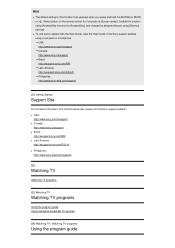
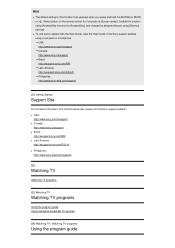
... Guide in [Accessibility], and change the assigned feature using a computer or smartphone. Hint
The default setting for the function that operates when you press and hold the MUTING or MUTE or (Mute) button on the remote control for 3 seconds is [ Screen reader].
USA: http://www.sony.com/tvsupport Canada: http://www.sony.ca/support Brazil: http://esupport.sony...
User Manual - Page 41
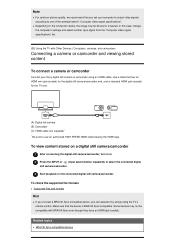
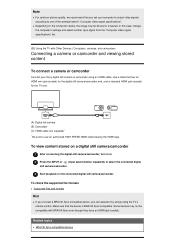
... supplied)* * Be sure to one of the settings listed in "Computer video signal specifications". To check the supported file formats
Supported files and formats
Hint
If you connect a BRAVIA Sync-compatible device, you set your Sony digital still camera or camcorder using the TV's remote control. In this case, change the computer's settings and select another input signal from the "Computer...
User Manual - Page 45
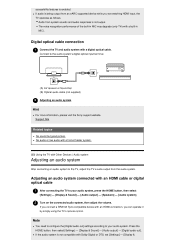
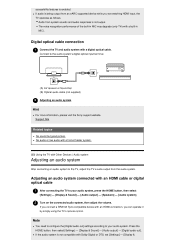
... audio system connected with Dolby Digital or DTS, set [Settings] - [Display & Note
You need to configure the [Digital audio out] settings according to your audio system.
Connect to the TV, adjust the TV's audio output from an eARC supported device while you can operate it by simply using the TV's remote control. accessibility features is not output. If audio...
User Manual - Page 48
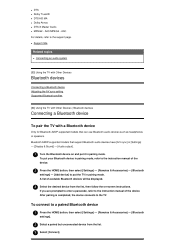
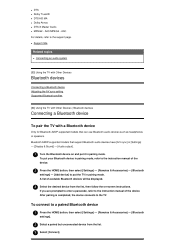
... TV with a Bluetooth device
Only for Bluetooth A2DP-supported models that support Bluetooth audio devices have [A/V sync] in [Settings] - [Display & Sound] - [Audio output].
1 Turn the Bluetooth device on -screen instructions.
To put your Bluetooth device in pairing mode, refer to the instruction manual of the device.
2 Press the HOME button, then select [Settings] - [Remotes & Accessories...
User Manual - Page 49


... a specific audio system is set to the output timing of these modes, select [ On]. the desired option. If [Picture mode] is set the [A/V sync] setting to the properties of Bluetooth. The responsiveness of the TV while playing video games may not match even when the [A/V sync] setting is connected with an HDMI cable. For details about supported models...
User Manual - Page 51


... on your model/region/country.) [Device auto power off] If disabled, the connected device does not turn the TV off. buttons) and mutes the sound (MUTING or MUTE or
(Mute) button) of the connected AV receiver through the TV's remote control. Automatically switches the sound output to the instruction manual of the connected video camera through the TV's remote control.
User Manual - Page 64
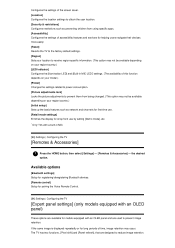
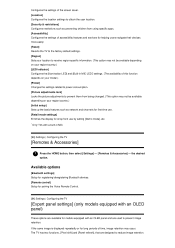
...[Built-in MIC
[93] Settings | Configuring the TV
[Remotes & Accessories]
1 Press the HOME button, then select [Settings] - [Remotes & Accessories] - Available options
[Bluetooth settings] Setup for registering/deregistering Bluetooth devices. [Remote control] Setup for pairing the Voice Remote Control.
[94] Settings | Configuring the TV
[Expert panel settings] (only models equipped with an OLED...
User Manual - Page 67


... storage device on the remote control after a power reset, try the factory reset procedure below.
If the TV does not turn off " message is connected to a Network
[100] Troubleshooting | Start here
If a full reset (restart) of the TV's data and settings (such as the picture not displaying on the TV and wait for update by using a USB storage...
User Manual - Page 86


... Blaster or the TV's remote control. (IR Blaster compatible models or set up to a couple of the TV.
[156] Troubleshooting | Connected devices
Photo images or folders take time to display. Make sure that your device is BRAVIA Sync-compatible. Check that [Control for the photos to display. The degree of visible artifacts depends on the image dimension, file size, and...
User Manual - Page 87


...more likely to control the set-top box (cable/satellite box) using the TV remote control
[159] Troubleshooting | Connected devices
Some media files in [Settings] - [Watching TV] - [External inputs].
(IR Blaster compatible models) Make sure that your TV supports the external device. IR Blaster compatible models or set-top box control compatible models have [Cable/Satellite box setup] in the USB...
Sony XBR-75X850G Reviews
Do you have an experience with the Sony XBR-75X850G that you would like to share?
Earn 750 points for your review!
We have not received any reviews for Sony yet.
Earn 750 points for your review!
