Sony VPCL231FX/B Support and Manuals
Get Help and Manuals for this Sony item
This item is in your list!

View All Support Options Below
Free Sony VPCL231FX/B manuals!
Problems with Sony VPCL231FX/B?
Ask a Question
Free Sony VPCL231FX/B manuals!
Problems with Sony VPCL231FX/B?
Ask a Question
Popular Sony VPCL231FX/B Manual Pages
User Guide - Page 5
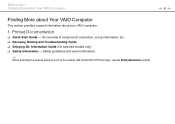
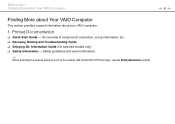
... functions such as the wireless LAN and BLUETOOTH technology, read the Safety Information carefully. An overview of components connection, set-up information, etc. ❑ Recovery, Backup and Troubleshooting Guide ❑ Enjoying 3D: Information Guide (On selected models only) ❑ Safety Information - Before Use > Finding More about Your VAIO Computer
n5 N
Finding More about Your VAIO...
User Guide - Page 6
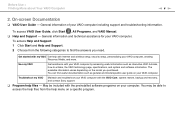
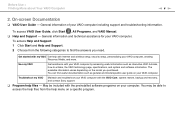
..., and VAIO Manual. ❑ Help and Support -
To access Help and Support: 1 Click Start and Help and Support. 2 Choose from the help files -
You can find the answers you purchased. On-screen Documentation
❑ VAIO User Guide - Troubleshoot my VAIO Maintain and troubleshoot your VAIO computer with Internet and wireless setup, security setup, personalizing your...
User Guide - Page 8
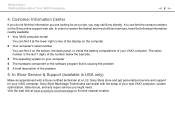
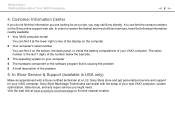
... VAIO computer model
You can find it on the computer. 2 Your computer's serial number
You can assist with a Sony certified technician at our site, you may call Sony directly. You can find the contact numbers on your VAIO computer. In Store Service & Support (available in USA only)
Make an appointment with the setup of the problem
5. Visit...
User Guide - Page 19
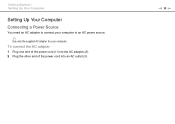
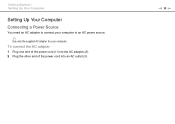
Getting Started > Setting Up Your Computer
Setting Up Your Computer
Connecting a Power Source
You need an AC adapter to connect your computer to an AC power source.
✍
Use only the supplied AC adapter for your computer.
n 19 N To connect the AC adapter
1 Plug one end of the power cord (1) into the AC adapter (2). 2 Plug the other end of the power cord into an AC outlet (3).
User Guide - Page 59


... or a DVI connection, it may not support movie playback on the disc, playback is compliant... the region setting on the optical disc drive does not match the region coding on packaged ...update the AACS key. Therefore, these discs may not be implemented for some music discs encoded with copyright protection technologies do not conform to standard definition or prohibit analog video output. Sony...
User Guide - Page 60
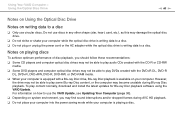
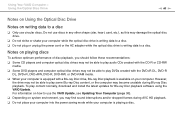
... or unplug the power cord or the AC adapter while the optical disc drive is writing data to play DVDs created with the DVD+R DL, DVD-R
DL, DVD+R, DVD+RW, DVD-R, DVD-RW, or DVD-RAM media. ❑... Disc playback. To play content normally, download and install the latest updates for Blu-ray Disc playback software using the VAIO Update. However,
the drive may not be able to use circular discs. For...
User Guide - Page 106


... the HDMI to the HDMI OUTPUT port (5) on
the computer.
! The HDMI cable carries both video and audio signals. To connect a computer display
1 Plug the power cord (1) of your computer has a non-compliant monitor connected, you will not be able to the HDMI OUTPUT port on the computer display. To connect a TFT...
User Guide - Page 107
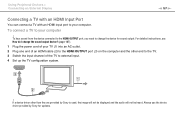
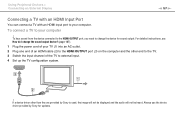
... 187). 1 Plug the power cord of your TV (1) into an AC outlet. 2 Plug one provided by Sony for sound output.
Using Peripheral Devices > Connecting an External Display
n 107 N
Connecting a TV with an HDMI Input Port
You can connect a TV with an HDMI input port to your computer
! For detailed instructions, see How do I change...
User Guide - Page 109
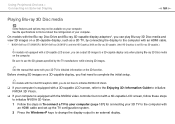
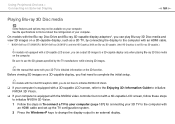
... with the NVIDIA video controller but not with
an HDMI cable and set up the TV configuration system. 2 Press the Windows+P keys to ...Drive and Blu-ray 3D-capable display adaptors*, you can play Blu-ray 3D Disc media and view 3D images on a 3D-capable display, you first need to complete the initial setup.
✍
On models with a 3D-capable LCD screen, refer to the Enjoying 3D: Information Guide...
User Guide - Page 121


... of the power-on or returns to Normal mode from Sleep mode.
! Machine password: Allows users with its own password.
✍
Entry of passwords: - To reset the password, contact an authorized Sony service/support center. Allows users to log onto your user account. You can use BIOS functions to set the machine password.
✍
Entry of the BIOS setup options, as...
User Guide - Page 130
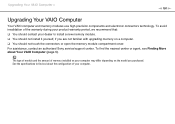
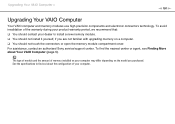
... 5). See the specifications to install a new memory module. ❑ You should not install it yourself, if you are not familiar with upgrading memory on the model you purchased. The...installed on your computer may differ depending on a computer. ❑ You should not touch the connectors or open the memory module compartment cover. For assistance, contact an authorized Sony service/support...
User Guide - Page 138
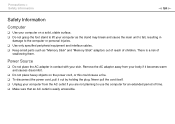
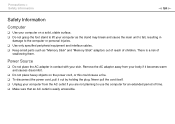
... equipment and interface cables. ❑ Keep small parts such as "Memory Stick" and "Memory Stick" adaptors out of reach of
swallowing them. Precautions > Safety Information
n 138 N
Safety Information
Computer
❑ Use your computer on the power cord, or this could cause a fire. ❑ To disconnect the power cord, pull it becomes warm and causes discomfort...
User Guide - Page 178
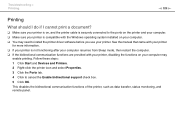
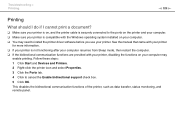
...support check box. 5 Click OK. See the manual that came with your printer
for more information. ❑ If your printer is compatible with your printer, disabling the functions on your computer. ❑ You may need to install the printer driver software before you use your computer may
enable printing. Troubleshooting... Windows operating system installed on your printer. This disables the ...
Brochure - Page 1


... power cord to keep you powered, connected and in-control to ensure you'll never have a tangled mass of wires invading your foot space. Whatever you're looking for a gaming hub? Looking for in a multimedia masterpiece, the L Series has got it is as practical as it . VPCL231FX/B
As you'd expect from Sony, the new VAIO® L Series...
Brochure - Page 2
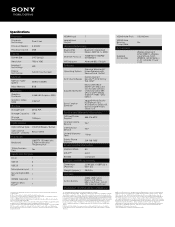
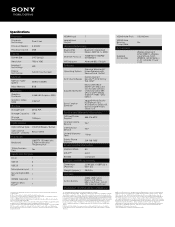
...
Serial ATA 1TB4
Storage Technology
7200rpm
Optical Drive
Optical Drive Type CD/DVD Player / Burner
Optical Drive Support - VESA® Hole Pitch VESA® Hole Spacing Compatible Accessories
Supplied Accessories
100x100mm
Yes
Wireless Keyboard (VGP-WKB11), Wireless Laser Mouse (VGPWMS30), AA Batteries x 2, AC Adapter, Power Cord
©2011 Sony Electronics Inc. Reproduction in whole or...
Sony VPCL231FX/B Reviews
Do you have an experience with the Sony VPCL231FX/B that you would like to share?
Earn 750 points for your review!
We have not received any reviews for Sony yet.
Earn 750 points for your review!
