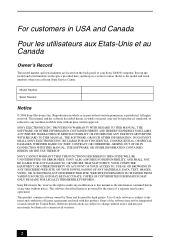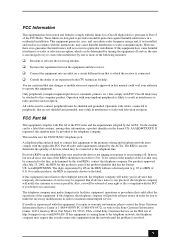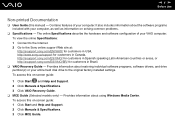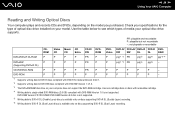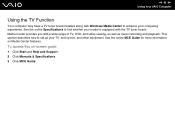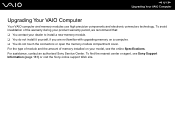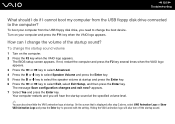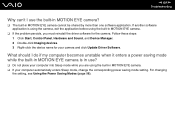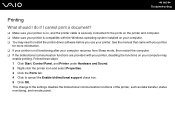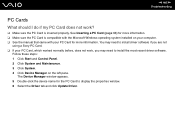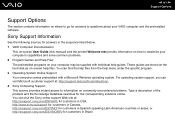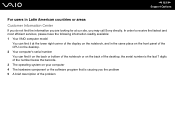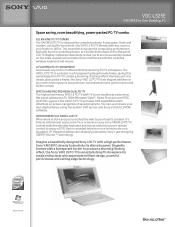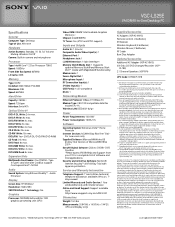Sony VGC-LS25E - Vaio All-in-one Desktop Computer Support and Manuals
Get Help and Manuals for this Sony item

View All Support Options Below
Free Sony VGC-LS25E manuals!
Problems with Sony VGC-LS25E?
Ask a Question
Free Sony VGC-LS25E manuals!
Problems with Sony VGC-LS25E?
Ask a Question
Most Recent Sony VGC-LS25E Questions
Connecting To The Wireless Router
My computer does not connect to my wireless router
My computer does not connect to my wireless router
(Posted by Margaretlimbaugh123 11 years ago)
Motherboard Replacement
IK am in need of a motherboar and i found this will this work ... MBX-162 A1268533A A1229978A Mother...
IK am in need of a motherboar and i found this will this work ... MBX-162 A1268533A A1229978A Mother...
(Posted by eagl02 13 years ago)
Sony VGC-LS25E Videos
Popular Sony VGC-LS25E Manual Pages
Sony VGC-LS25E Reviews
We have not received any reviews for Sony yet.