Sony VGX-XL1A - Digital Living System Computer Support and Manuals
Get Help and Manuals for this Sony item
This item is in your list!

View All Support Options Below
Free Sony VGX-XL1A manuals!
Problems with Sony VGX-XL1A?
Ask a Question
Free Sony VGX-XL1A manuals!
Problems with Sony VGX-XL1A?
Ask a Question
Most Recent Sony VGX-XL1A Questions
Vgx-xl1a Video Card Replacement
What is a good video card replacement for the Sony VGX-XL1A? Mine died.
What is a good video card replacement for the Sony VGX-XL1A? Mine died.
(Posted by johnwestgate704 12 years ago)
Popular Sony VGX-XL1A Manual Pages
Entertainment Guide - Page 2
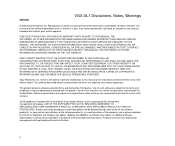
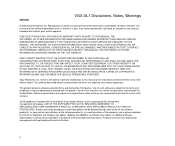
... COPYRIGHTED INFORMATION MAY ONLY BE MADE FOR LEGALLY PERMISSIBLE PURPOSES. Updates and additions to this product. Reproduction in whole or in part, may not necessarily be transported or used outside the United States.
NOTICE
VGX-XL1 Disclaimers, Notes, Warnings
© 2005 Sony Electronics Inc. This manual and the software described herein, in whole or in...
Entertainment Guide - Page 33
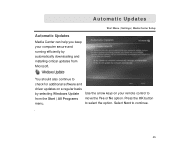
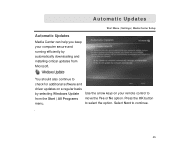
... select the option. Automatic Updates
Start Menu | Settings | Media Center Setup
You should also continue to move the Yes or No option.
Press the OK button to continue.
.
25 Use the arrow keys on a regular basis by automatically downloading and installing critical updates from the Start | All Programs menu. Automatic Updates
Media Center can help you...
Entertainment Guide - Page 123
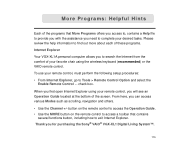
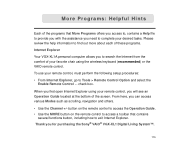
... of your favorite chair using the wireless keyboard (recommended) or the VAIO remote control. button on the remote control to access the Operation Guide. • Use the MORE button on...Explorer Your VGX-XL1A personal computer allows you will see an Operation Guide located at the bottom of the screen. From here, you for purchasing the Sony® VAIO® VGX-XL1 Digital Living System™...
VGX-XL1 Welcome Mat - Page 1
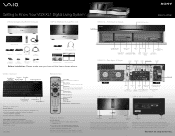
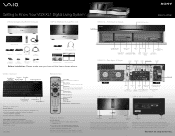
...
Standby
Puts your TV, Music, Pictures, & Videos. SmartMedia™ (SM) xD-Picture Card™
Memory Stick Pro/Duo™
USB 2.0 x2
MIcrophone
S-Video
Connect Keyboard/Pointing
Device
CompactFlash® Secure Digital (SD) & & Microdrive™ MultiMediaCard™ (MMC)
i.LINK® (4 pin)
Headphone/ Line-out Volume
Composite Audio/Video IN
VGX-XL1A - Note: Once a new device is...
VGX-XL1 Welcome Mat - Page 2
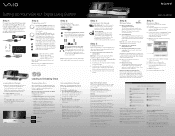
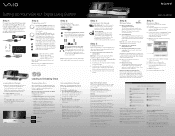
... Changer, do the following: 1. Sony, Digital Living System, i.LINK, Memory Stick, Memory Stick PRO, VAIO, and like.no.other trademarks are not supported and any damage caused will not eject a disc in the changer slots. From the Start menu, select More Programs
and then select Manage Discs.
Setting Up Your VGX-XL1 Digital Living System™
Step 1:
Connecting the...
VGX-XL1A Safety Information - Page 2
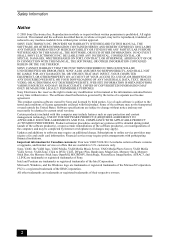
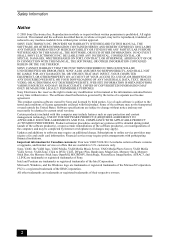
... WITH THIS MANUAL, THE SOFTWARE, OR OTHER INFORMATION CONTAINED HEREIN OR THE USE THEREOF. USE OF THE SOFTWARE PRODUCT(S) REQUIRES AGREEMENT TO APPLICABLE END USER AGREEMENTS AND FULL COMPLIANCE WITH APPLICABLE PRODUCT ACTIVATION PROCEDURES. Important information for Canadian customers: Your new VAIO VGX-XL1A includes certain software versions or upgrades, and Internet services or offers...
VGX-XL1 Marketing Specifications - Page 2


... services are subject to change without notice. Digital Music Jukebox VAIO Media™ - Printed in part without written permission is installed on specific hardware and software in all locations. 7. i.LINK is not manufactured to any representations or warranty that a product
contains an IEEE 1394 connector. All rights reserved. VGX-XL1
VAIO® VGX-XL1 Series Digital Living...
User Guide - Page 2


.... VAIO® VGX-XL1 Disclaimers, Notes, Warnings
NOTICE
© 2005 Sony Electronics Inc. Software specifications are subject to U.S. Subscriptions to current retail versions. Some of the computer, and may be identical to online service providers may not be transported or used outside the United States. Reproduction in whole or in part, may require a fee and credit card...
User Guide - Page 13
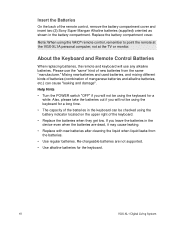
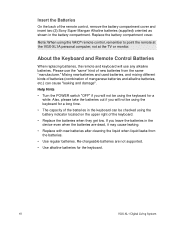
... the batteries are not supported.
• Use alkaline batteries for a long time.
• The capacity of the remote control, remove the battery compartment cover and insert two (2) Sony Super Mangan Alkaline batteries (supplied) oriented as shown in the battery compartment. Note: When using the keyboard for the keyboard.
10
VGX-XL1 Digital Living System Insert the Batteries...
User Guide - Page 27
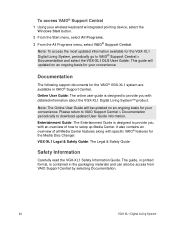
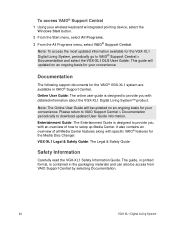
... contains an overview of how to provide you with specific VAIO® features for your convenience. The guide, in printed format, is designed to setup up Media Center. This guide will be access from VAIO Support Central by selecting Documemtation.
24
VGX-XL1 Digital Living System Note: The Online User Guide will updated on an ongoing basis for the Media Disc Changer...
User Guide - Page 32


... Connections
Note: Your VAIO® XL1A computer is supplied with your computer.
VGX-XL1 Digital Living System
29 • If your TV has a HDMI™ connector and a DVI-D connector, Sony recommends using the HDMI™ connector.
• The HDMI cable carries both video and audio signals. • You cannot use the device driver provided by Sony are used, the...
User Guide - Page 60
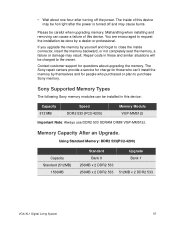
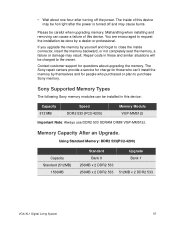
...may result. The Sony repair centers provide a service for charge for those who purchased or plan to the owner. Memory Capacity After an Upgrade. The inside ...Upgrade Bank 1
512MB x 2 DDR2 533
VGX-XL1 Digital Living System
57 If you upgrade the memory by themselves and for questions about one hour after the power is turned off the power. Sony Supported Memory Types
The following Sony...
User Guide - Page 127
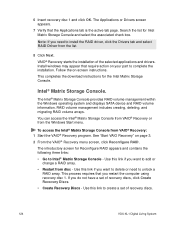
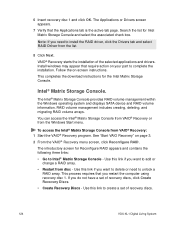
....
124
VGX-XL1 Digital Living System Follow the on page 3.
2 From the VAIO® Recovery menu screen, click Reconfigure RAID.
6 Insert recovery disc 1 and click OK. The introductory screen for Reconfigure RAID appears and contains the following three links:
• Go to create a set of the selected applications and drivers. If you need to install the RAID driver...
User Guide - Page 132
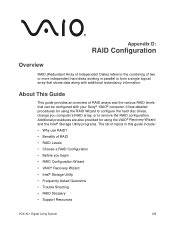
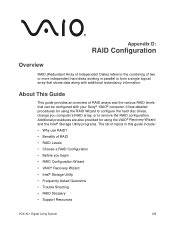
...Sony® VAIO® computer.
It lists detailed procedures for using the RAID Wizard to configure the hard disc drives, change you begin • RAID Configuration Wizard • VAIO® Recovery Wizard • Intel® Storage Utility • Frequently Asked Questions • Trouble Shooting • RAID Glossary • Support Resources
VGX-XL1 Digital Living...this guide include...
User Guide - Page 141
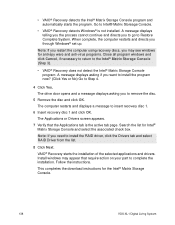
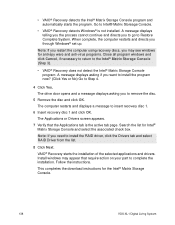
... starts the installation of the selected applications and drivers. This completes the download instructions for Intel® Matrix Storage Console and select the associated check box. Note: If you restart the computer using recovery discs, you to Step 4.
4 Click Yes.
Search the list for the Intel® Matrix Storage Console.
138
VGX-XL1 Digital Living System...
Sony VGX-XL1A Reviews
Do you have an experience with the Sony VGX-XL1A that you would like to share?
Earn 750 points for your review!
We have not received any reviews for Sony yet.
Earn 750 points for your review!
