Sony VGX-XL3 - Digital Living System Support and Manuals
Get Help and Manuals for this Sony item
This item is in your list!

View All Support Options Below
Free Sony VGX-XL3 manuals!
Problems with Sony VGX-XL3?
Ask a Question
Free Sony VGX-XL3 manuals!
Problems with Sony VGX-XL3?
Ask a Question
Popular Sony VGX-XL3 Manual Pages
Blu-ray Disc® Guide - Page 2


... in part without notice. BE LIABLE FOR ANY INCIDENTAL, CONSEQUENTIAL, OR SPECIAL DAMAGES, WHETHER BASED ON TORT, CONTRACT, OR OTHERWISE, ARISING OUT OF OR IN CONNECTION WITH THIS MANUAL, THE SOFTWARE, OR OTHER INFORMATION CONTAINED HEREIN OR THE USE THEREOF. SONY CANNOT WARRANT THAT THE FUNCTIONS DESCRIBED IN THIS GUIDE WILL BE UNINTERRUPTED OR ERROR...
User Guide - Page 2


... not be transported or used outside the United States. Financial services may require a fee and credit card information. SONY CANNOT WARRANT THAT THE FUNCTIONS DESCRIBED IN THIS GUIDE WILL BE UNINTERRUPTED OR ERROR-FREE. reserves the right to make any modification to this manual or the information contained herein at any machinereadable form without notice...
User Guide - Page 7


...the Help file for supplied parts. For additional information about a specific application, start the application and go to move or ship the VGX-XL3 computer at a later time.
4
VGX-XL3 Digital Living System Getting to know the VGX-XL3 DLS System
Unpacking the VAIO VGX-XL3 Personal Computer
See the fold-out sheet entitled "Getting to Know Your VGX-XL3 Digital Living System™" for each...
User Guide - Page 26
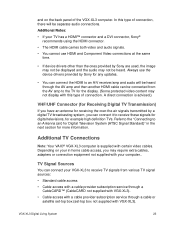
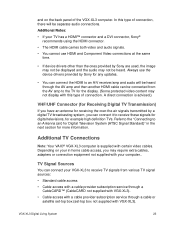
... (set-top box not supplied with certain video cables.
Always use HDMI and Component Video connections at the same time.
• If device drivers other than the ones provided by Sony are used, the image may not be displayed and the audio may not be separate audio connections. Additional TV Connections
Note: Your VAIO® VGX-XL3...
User Guide - Page 38


... security information and provide full service/support to the customer who owns the VAIO product. VGX-XL3 Digital Living System
35 Sony encourages you to complete the "VAIO® customer registration" in order for your TV or monitor, do the following: 1 Using the pointing device on the Display Settings option. Please follow all on
the Windows desktop. 2 From the menu, point...
User Guide - Page 56


... images
• Cost - No more theater-like experience.
• Dolby Digital Support - Hardware needed to the Media Center User Guide for Digital TV. Antennas can be encoded into an ATSC OTA (Over The Air) broadcast or digital cable TV.
• Digital Signal - VGX-XL3 Digital Living System
53 Advantages of Digital TV with Media Center
Some advantages of sound can also...
User Guide - Page 63


... settings automatically.
You may want to automatically activate a TV signal for the first time, without a CableCARD. Select Configure my TV signal automatically and then select Next.
60
VGX-XL3 Digital Living System Follow these steps, and then see step 8).
4 From the Automatic TV Signal Setup screen, you have Windows Media Center configure a TV signal manually. Automatic TV Signal Setup...
User Guide - Page 65


... conditions where you have a TV signal from a cable set .
62
VGX-XL3 Digital Living System Select Setup Guide Listings. At the Guide Setup welcome screen, and then select Next.
7 Go to step 16 for the first time, Windows Media Center will start the Guide setup wizard. Follow these steps to manually configure your TV set -top box, or standard TV signal and you can...
User Guide - Page 74


.... Then follow the on your hard disk drive, for Media Center to continue. VGX-XL3 Digital Living System
71 When you are done, the Optional Setup screen displays again.
Media Center watches the following folders located in the following location(s): Local Disk C: | Users | Sony. Then select Next to watch by Media Center.
Note: The Public or...
User Guide - Page 76


... back on any requested information.
VGX-XL3 Digital Living System
73 On the Windows Media Center Start screen, select Tasks > Settings, select TV, and then select Set Up TV Signal. Click TV, and then click Guide. TV programs and commercial DVDs that the installation is activated, configure Program Guide listings. When the CableCARD is on a Windows Media Center system and provide...
User Guide - Page 80


... Support. VGX-XL3 Digital Living System
77 The following list of topics are contained in the configuration of tools or programs to help you in the VAIO Recovery Center. The tools provide options to restore your computer to you manage and maintain your hard disk. This is a Windows tool that is available to the original factory settings, reinstall specific...
User Guide - Page 82


... VAIO Help and Support. With everything from basic file and print services to e-Commerce and important business applications running on server-based networks, reliable and secure access to improve data availability and security. The list of RAID are to data is becoming a critical issue for everyone. For detailed information on RAID.
RAID prevents
VGX-XL3 Digital Living...
User Guide - Page 84


... set up and operation of the VAIO® VGX-XL3 Digital Living System™.
DVD Playback Limitations Power/Start Password Screen/Display Wireless Keyboard/Touchpad Optical Drive Hard Disk Software Limitations MCE Starting Up MCE Live TV Issues Sound Issues Wireless LAN
Page No. 82 82 85 85 87 89 90 90 91 91 91 92
VGX-XL3 Digital Living System
81 The Troubleshooting...
Welcome Mat - Page 2
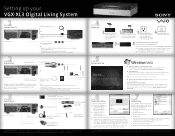
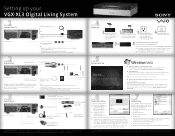
... Apply. Step Software Setup
✔ Microsoft® Windows® operating system Setup The first time you start Media Center and from your wireless keyboard, right click anywhere on -screen instructions.
✔ Sony Registration Please complete all of your TV or monitor. Click on -screen instructions.
Setting up your VGX-XL Digital Living System™
Step...
Marketing Specifications - Page 2


...pre-installed software titles may require a fee. 10. Sony, i.LINK, VAIO, Digital Living System, Memory Stick, Memory Stick Duo, Memory Stick PRO, Sound Reality, Click to receive a CableCARD compatible with each and every particular instance. HDMI is a trademark of Microsoft Corporation. Features and specifications are available when using the MagicGate function. VGX-XL3
VAIO® XL3...
Sony VGX-XL3 Reviews
Do you have an experience with the Sony VGX-XL3 that you would like to share?
Earn 750 points for your review!
We have not received any reviews for Sony yet.
Earn 750 points for your review!
