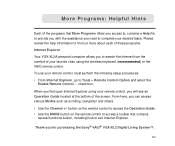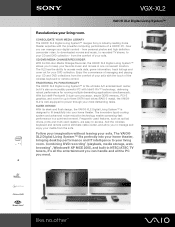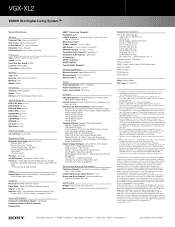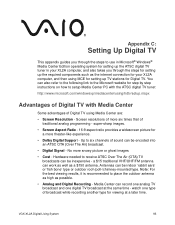Sony VGX-XL2 - Digital Living System Support and Manuals
Get Help and Manuals for this Sony item

View All Support Options Below
Free Sony VGX-XL2 manuals!
Problems with Sony VGX-XL2?
Ask a Question
Free Sony VGX-XL2 manuals!
Problems with Sony VGX-XL2?
Ask a Question
Most Recent Sony VGX-XL2 Questions
Windows Xp Upgrade To Windows 7
I am still running windows xp and want to upgrade to windows 7 will I have to install vista first an...
I am still running windows xp and want to upgrade to windows 7 will I have to install vista first an...
(Posted by done785 10 years ago)
My Sony Vaio Vgx-xl202 Desktop Pcs Smps Dead What Is The Soluction
(Posted by bhujadeatul 11 years ago)
Popular Sony VGX-XL2 Manual Pages
Sony VGX-XL2 Reviews
We have not received any reviews for Sony yet.