Sony VGP-XL1B2 - Vaio Digital Living System Media Changer Support and Manuals
Get Help and Manuals for this Sony item
This item is in your list!

View All Support Options Below
Free Sony VGP-XL1B2 manuals!
Problems with Sony VGP-XL1B2?
Ask a Question
Free Sony VGP-XL1B2 manuals!
Problems with Sony VGP-XL1B2?
Ask a Question
Popular Sony VGP-XL1B2 Manual Pages
Safety Information - Page 2


... of the IBM Corporation. Software specifications are subject to change without notice.
Sony, VAIO, the VAIO logo, VAIO Digital Studio, VAIO Media, VAIO Media Music Server, VAIO Media Photo Server, VAIO Media Video Server, VAIO Zone, Click to U.S. Microsoft, Windows, and the Windows logo are trademarks or registered trademarks of Sony. Financial services may not be reproduced...
Safety Information - Page 3


... OPEN.
See the online specifications sheet for the Sony Service Center nearest you, visit the Sony online support Web site at http://esupport.sony.com.
❑ To prevent fire or shock hazard, do not expose your Sony Media Changer/Recorder. For questions regarding your product or for details on your nearest Sony Service Center. Owner's Record
The model number and serial number are...
User Guide - Page 2


... AND HEREBY EXPRESSLY DISCLAIMS ANY IMPLIED WARRANTIES OF MERCHANTABILITY OR FITNESS FOR ANY PARTICULAR PURPOSE WITH REGARD TO THIS MANUAL, THE SOFTWARE, OR SUCH OTHER INFORMATION. Reproduction in whole or in part, may not be identical to any time without written permission is prohibited. VAIO® VGP-XL1B Disclaimers, Notes, Warnings
NOTICE
© 2006 Sony Electronics Inc.
User Guide - Page 3


... Sony Electronics. VGP-XL1B User Guide
iii customers only.
Attention Regarding DualDisc™ media: This product has been engineered to software may require prior arrangements with participating financial institutions.
Sony, VAIO, the VAIO logo, Digital Living System, and iLINK, are trademarks or registered trademarks of the Microsoft Corporation. Microsoft, Windows, and the Windows...
User Guide - Page 43


... discs, etc.) Note: DualDisc™ media is on the host computer.
• Verify that you have downloaded all critical and optional Windows Updates to the host computer and the Changer.
• Make sure your PC is running Microsoft® Windows® XP Media Center Edition 2005
• Verify that system program Update Rollup 2 is not supported. VGP-XL1B User Guide
37
User Guide - Page 47


... before using the changer.
Comment:
Contact your PC manufacturer for Microsoft® Windows® XP Media Center Edition 2005. Comment:
• The DISCover Console conflicts with Media Center after installing Update Rollup2 for support of discs. Comment:
Contact your PC manufacturer for Microsoft® Windows® XP Media Center Edition 2005.
VGP-XL1B User Guide
41
Entertainment Guide (VGX-XL2) - Page 2


.... This product contains software owned by Sony and licensed by the terms of such software is prohibited. Use of a separate user license agreement. Software specifications are subject to software may require a fee and credit card information. All rights reserved. SONY CANNOT WARRANT THAT THE FUNCTIONS DESCRIBED IN THIS GUIDE WILL BE UNINTERRUPTED OR ERROR-FREE.
Product activation...
Entertainment Guide (VGX-XL2) - Page 3
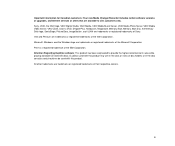
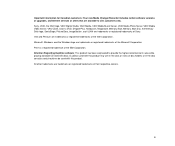
... for Canadian customers: Your new Media Changer/Recorder includes certain software versions or upgrades, and Internet services or offers that are available to provide the highest entertainment value while playing standard CD and DVD discs. Sony, VAIO, the VAIO logo, VAIO Digital Studio, VAIO Media, VAIO Media Music Server, VAIO Media Photo Server, VAIO Media Video Server, VAIO Zone, Click to DVD...
Entertainment Guide (VGX-XL2) - Page 13


... five (5) Sony VGP-XL1B Changers/ Recorders.
VGP-XL1B Features
The VGP-XL1B is a disc media changer and recorder with an impressive ability to XL2A. Note: Sony supports connecting or daisy-chaining up to enhanced VAIO software that was included with the Sony CD/DVD Changer/Recorder packaging.
5 Customized software features include Manage Discs and My Changer. Specific remote...
Entertainment Guide (VGX-XL2) - Page 22


... preferences. Please note: The Media Center setup wizard requires an Internet connection to check for Windows updates before you start Media Center, a setup "wizard" (a series of Media Center, it is not supported by Sony VAIO. You may return to Settings at any additional hardware devices, you are ready to set up your computer and have connected the Media Changer/Recorder and any time to...
Entertainment Guide (VGX-XL2) - Page 51


... Next to select the option.
Automatic Updates
Start Menu | Settings | Media Center Setup
You should also continue to check for additional software and driver updates on your computer secure and running efficiently by selecting Windows Update from Microsoft. Use the arrow keys on a regular basis by automatically downloading and installing critical updates from the Start | All Programs...
Entertainment Guide (VGX-XL2) - Page 59


... of improving the quality and accuracy of your Internet connection. You can also use the Guide and an Internet connection to anonymously send information to the Privacy menu button of services.
Press the OK button to Sony. You can view Media Center and Guide privacy statements in detail directly from the vendor with your choice.
VGX-XL2A Safety Information - Page 2


... in part without notice. BE LIABLE FOR ANY INCIDENTAL, CONSEQUENTIAL, OR SPECIAL DAMAGES, WHETHER BASED ON TORT, CONTRACT, OR OTHERWISE, ARISING OUT OF OR IN CONNECTION WITH THIS MANUAL, THE SOFTWARE, OR OTHER INFORMATION CONTAINED HEREIN OR THE USE THEREOF. Updates and additions to software may require a fee and credit card information. Sony, VAIO, the VAIO logo, VAIO Media, VAIO...
Marketing Specifications (VGX-XL2) - Page 1
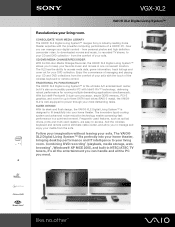
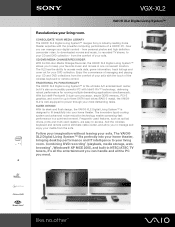
.... SLEEK DESIGN With its 200-disc Media Changer/Recorder, the VAIO® XL2 Digital Living System™ allows you need. CD/DVD/MEDIA CHANGER/RECORDER With its sleek and flush design, the VAIO® XL2 Digital Living System™ is well-equipped to your most demanding tasks. Combining DVD recording3 /playback, media storage, webbrowsing9 , Windows® XP MCE 2005...
Marketing Specifications (VGX-XL2) - Page 2
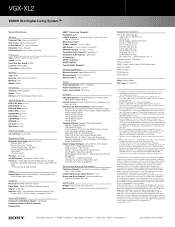
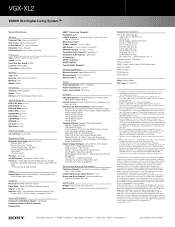
... Saver SonicStage® - Media Changer Capacity for evaluation purposes only. Does not support 5.0V SmartMedia media or the ID function of Intel Corporation. Any such services are registered trademarks of SmartMedia media with self repair kits. Software titles pre-installed on your system and you may be detailed during initial launch of Sony. This product meets the...
Sony VGP-XL1B2 Reviews
Do you have an experience with the Sony VGP-XL1B2 that you would like to share?
Earn 750 points for your review!
We have not received any reviews for Sony yet.
Earn 750 points for your review!
