Sony VGX-XL1 - Digital Living System Support and Manuals
Get Help and Manuals for this Sony item
This item is in your list!

View All Support Options Below
Free Sony VGX-XL1 manuals!
Problems with Sony VGX-XL1?
Ask a Question
Free Sony VGX-XL1 manuals!
Problems with Sony VGX-XL1?
Ask a Question
Most Recent Sony VGX-XL1 Questions
No Sound From My Vgx-xl100 What Can I Do?
is there a patch to download if so where from. many thanks
is there a patch to download if so where from. many thanks
(Posted by williamc3 12 years ago)
Popular Sony VGX-XL1 Manual Pages
Entertainment Guide - Page 5


...
Welcome ...1
What is VGX-XL1? ...2 Benefits of the VGX-XL1 ...3 VGX-XL1A Features ...4 VGP-XL1B Features ...5 Getting Started ...6
Using the Remote Control ...7 Using the Wireless Keyboard ...8 Getting Around Media Center ...9 Adding files to Media Center ...10 Using the Search Feature ...11 Support Resources ...12
Media Center Setup 13
Settings ...14 General ...15 Set Up and Window Behavior...
Entertainment Guide - Page 10


... of
XP Media Center operating system
your CD/DVD library
• Offers High Definition connectivity for • Easily connects to bring you have come to expect from Sony. The VGX-XL1 is composed of the latest technology and excellence you the ultimate experience in digital home entertainment. What is VGX-XL1? More of two products combined to the XL1A computer
Sony HD...
Entertainment Guide - Page 21


With VAIO and Media Center, you with your VAIO Digital Living System™ Personal Computer. together in setting up Media Center for your entertainment sources-TV, Recording, Music, Pictures, CD/DVD Player, Internet- This guide will assist you in a single location. Welcome to -use digital entertainment features, you do amazing things with an overview of your distinct entertainment ...
Entertainment Guide - Page 123
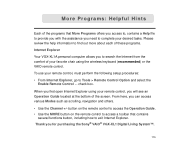
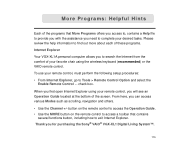
... review the help information to find out more about each of these programs. Internet Explorer Your VGX-XL1A personal computer allows you need to complete your remote control, must perform the following setup procedures: • From Internet Explorer, go to exit Internet Explorer. Thank you for purchasing the Sony® VAIO® VGX-XL1 Digital Living System™.
115
VGX-XL1 Welcome Mat - Page 2
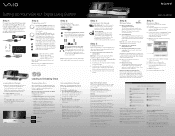
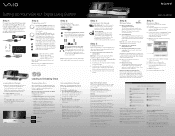
...rights reserved. Sony, Digital Living System, i.LINK, Memory Stick, Memory Stick PRO, VAIO, and like.no.other end to easily access valuable support and technical information from Sony® and Microsoft®. Insert the adapter in the
+
HDMI connector on the back panel of the Media Changer/Recorder.
Make sure the Media Changer/ Recorder is properly connected to the VGX-XL1A Personal...
VGX-XL1A Safety Information - Page 2
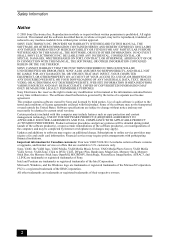
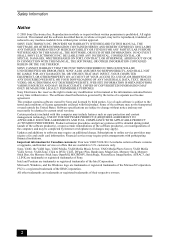
... States. Updates and additions to DVD, CLIÉ, DVgate Plus, Handycam, MagicGate, Memory Stick, Memory Stick Duo, the Memory Stick logo, OpenMG, MICROMV, SonicStage, PictureGear, ImageStation, ATRAC3, and i.LINK are subject to this product. Important information for Canadian customers: Your new VAIO VGX-XL1A includes certain software versions or upgrades, and Internet services or offers...
VGX-XL1 Marketing Specifications - Page 2


... Corporation. VGX-XL1
VAIO® VGX-XL1 Series Digital Living System™
Hardware
VGX-XL1A
Processor Intel® Pentium® D Processor 820 (2.80GHz1 , 2x1MB L2 Cache)
Front Side Bus Speed 800MHz
Chipset Intel® 945P
Memory 512MB PC2-4200 533MHz DDR2 (Expandable to 2GB)
Hard Drive 200GB2 7200rpm SATA (RAID Ready)
Optical Drive CD-RW/DVD-ROM Drive CD-R Write (24x MAX), CD-RW...
User Guide - Page 2


.... Sony, VAIO, the VAIO logo, VAIO Digital Studio, VAIO Media, VAIO Media Music Server, VAIO Media Photo Server, VAIO Media Video Server, VAIO Zone, Click to U.S.
Financial services may not be identical to software may include features such as copy protection and content management technology. SONY CANNOT WARRANT THAT THE FUNCTIONS DESCRIBED IN THIS GUIDE WILL BE UNINTERRUPTED OR ERROR...
User Guide - Page 4


...® Control Central and selecting Documentation. VGX-XL1 Digital Living System
1
This guide contains the following information: • Chapter 1: Getting Started • Chapter 2: Setting Up Your VGX-XL1 DLS System • Chapter 3: Hardware Upgrades & Maintenance • Appendix A: Wireless Local Area Networks • Appendix B: VAIO Media™ Software: Wirless Local Area Networks...
User Guide - Page 27
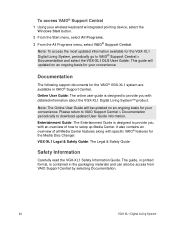
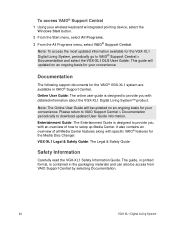
... also be updated on an ongoing basis for the Media Disc Changer. Online User Guide: The online user guide is designed to provide you with an overview of all Media Center features along with detailed information about the VGX-XL1 Digital Living System™ product. This guide will be access from VAIO Support Central by selecting Documemtation.
24
VGX-XL1 Digital Living System Please...
User Guide - Page 32


... computer. Additional TV Connections
Note: Your VAIO® XL1A computer is supplied with your computer.
VGX-XL1 Digital Living System
29 Connecting to standard cable access (CATV)
Option 1 1 Connect one end of the TV coaxial cable (optional) to your cable service
access. 2 Connect the other than the ones provided by Sony for the display. Always use HDMI™...
User Guide - Page 60
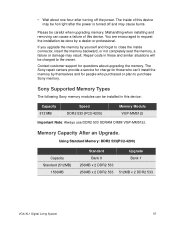
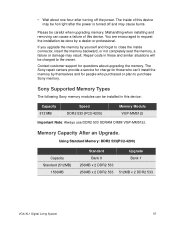
...Sony Supported Memory Types
The following Sony memory modules can be installed in these and similar situations will be charged to request the installation be done by a dealer or professional. Memory Capacity After an Upgrade.
The inside connector, insert the memory backward, or not completely seat the memory, a failure or damage may cause burns. The Sony repair centers provide a service...
User Guide - Page 77


... as an Access Point
• You may need to enter into a contract with a wireless LAN connection service provider to use wireless LAN communications when you can be used , you are away.
74
VGX-XL1 Digital Living System Also, a broadband network is set up. Use the VGX-XL1 as an access point. Furthermore, this device itself can enjoy the Internet and...
User Guide - Page 132
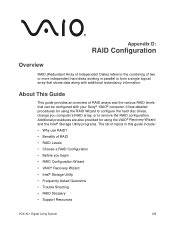
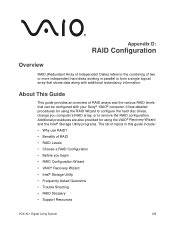
...; Frequently Asked Questions • Trouble Shooting • RAID Glossary • Support Resources
VGX-XL1 Digital Living System
129 Additional procedures are also provided for using the VAIO® Recovery Wizard and the ....
About This Guide
This guide provides an overview of RAID arrays and the various RAID levels that stores data along with your Sony® VAIO® computer.
User Guide - Page 151


...with the Windows XP CD-ROM label and click ...XP starts. The necessary files are copied.
148
VGX-XL1 Digital Living System
The message "Load Setup Defaults" displays.
3 Press the Left Arrow or Right Arrow key and select OK, then press the Enter key. displays. Follow the procedures below. The BIOS setup menu runs and the "BIOS SETUP UTILITY" screen is displayed, the battery needs to be replaced...
Sony VGX-XL1 Reviews
Do you have an experience with the Sony VGX-XL1 that you would like to share?
Earn 750 points for your review!
We have not received any reviews for Sony yet.
Earn 750 points for your review!
