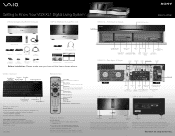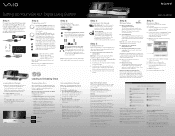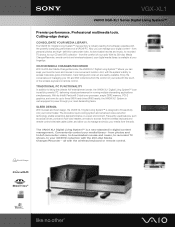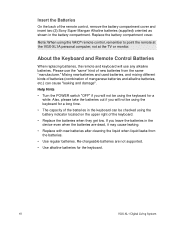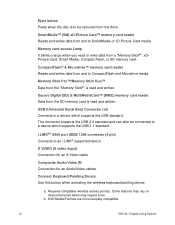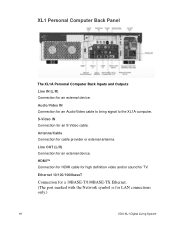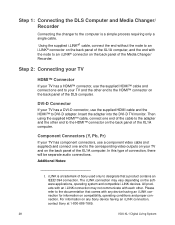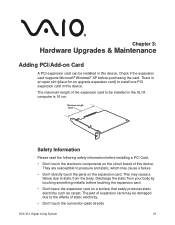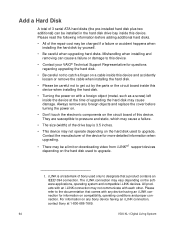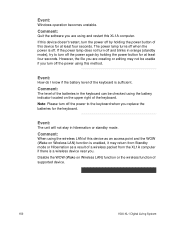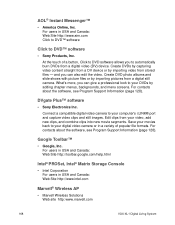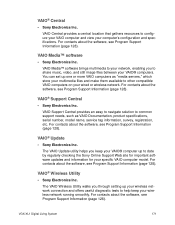Sony VGX-XL1A Support Question
Find answers below for this question about Sony VGX-XL1A - Digital Living System Computer.Need a Sony VGX-XL1A manual? We have 7 online manuals for this item!
Question posted by johnwestgate704 on August 16th, 2011
Vgx-xl1a Video Card Replacement
What is a good video card replacement for the Sony VGX-XL1A? Mine died.
Current Answers
Related Sony VGX-XL1A Manual Pages
Similar Questions
Where I Can Purchase Sony Xl-2400 Replacement Lamp
(Posted by bogij 8 years ago)
How To Replace Ps-lx300usb Cartridge
(Posted by bleknow 9 years ago)
I Have Changed My Sony Vgx Tp25e/b Vaio Tp Series Living Room Pc To Windows 7
after changing to windows 7 the grafics card is not compatable.it is giving a very heavily pixilated...
after changing to windows 7 the grafics card is not compatable.it is giving a very heavily pixilated...
(Posted by sewell415 11 years ago)
My Sony Vaio Vgx-xl202 Desktop Pcs Smps Dead What Is The Soluction
(Posted by bhujadeatul 11 years ago)
No Sound From My Vgx-xl100 What Can I Do?
is there a patch to download if so where from. many thanks
is there a patch to download if so where from. many thanks
(Posted by williamc3 12 years ago)