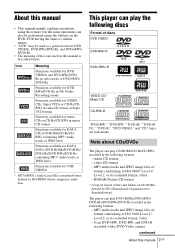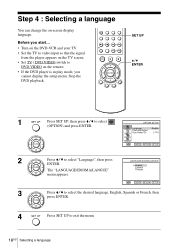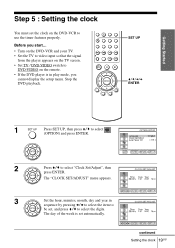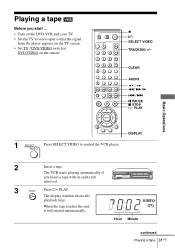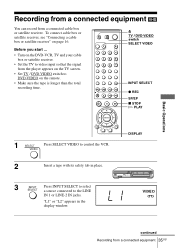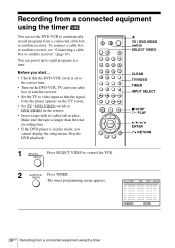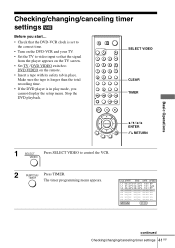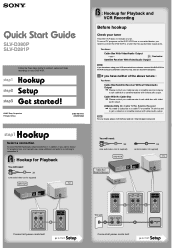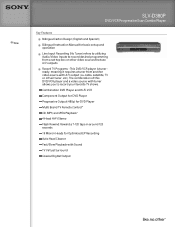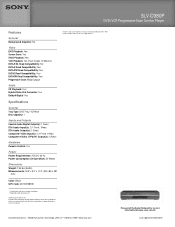Sony SLV-D380P - Dvd/vhs Combo Support and Manuals
Get Help and Manuals for this Sony item

View All Support Options Below
Free Sony SLV-D380P manuals!
Problems with Sony SLV-D380P?
Ask a Question
Free Sony SLV-D380P manuals!
Problems with Sony SLV-D380P?
Ask a Question
Most Recent Sony SLV-D380P Questions
Code Number To Program Universal Remote
(Posted by schneiderdonald804 2 years ago)
How Do You Get The Volume Control On The Remote To Work
(Posted by davismissvee 3 years ago)
Sony Slvd380p Player Won't Play Dvds
(Posted by badreamc 9 years ago)
Can You Copy From Vhs Tape To Disc On Slv-d380p Sony
(Posted by RCaunt 9 years ago)
Can You Unlock Sony Slv-d380p
(Posted by hpCorena 9 years ago)
Sony SLV-D380P Videos
Popular Sony SLV-D380P Manual Pages
Sony SLV-D380P Reviews
We have not received any reviews for Sony yet.