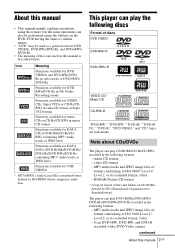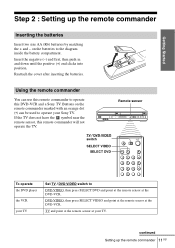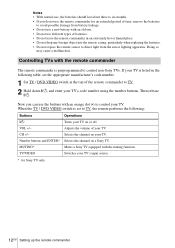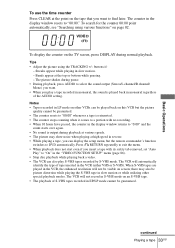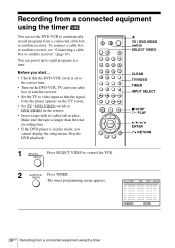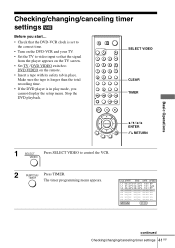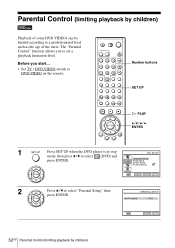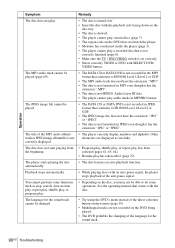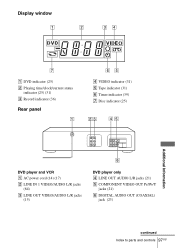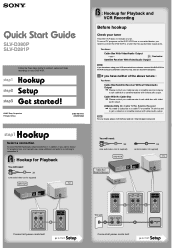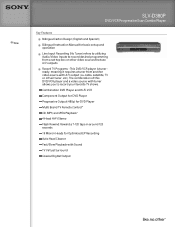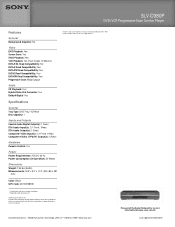Sony SLV-D380P Support Question
Find answers below for this question about Sony SLV-D380P - Dvd/vhs Combo.Need a Sony SLV-D380P manual? We have 4 online manuals for this item!
Question posted by schneiderdonald804 on January 14th, 2022
Code Number To Program Universal Remote
The person who posted this question about this Sony product did not include a detailed explanation. Please use the "Request More Information" button to the right if more details would help you to answer this question.
Current Answers
Answer #1: Posted by waleq on January 14th, 2022 4:54 PM
Please respond to my effort for providing you with possible solution to your question by "accepting the answer" and clicking the "helpful"
Yours regard,
Waleq.
Related Sony SLV-D380P Manual Pages
Similar Questions
Need Universal Remote Code Philips Uniiversal For The Sony Slv-d380p Dvr Vcr Com
(Posted by Anonymous-116557 10 years ago)
What Code Number Do I Use To Be Able To Program My Polaroid Rc-201 Remote.
(Posted by sen1 11 years ago)
Trying To Setup A Universal Remote To My Sony Dvd/vcr Combo Player Slv-d380p
i need the code to the remote to set up the remote to my sony dvd player
i need the code to the remote to set up the remote to my sony dvd player
(Posted by bagnallkyle 11 years ago)
What's The Code To Enter On A Universal Remote For This Vcr Please? Thank You
(Posted by bluesky7 11 years ago)
How To Connect The Dvd/vhs Player To The Tv
(Posted by maryjackso 12 years ago)