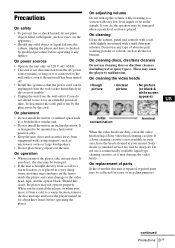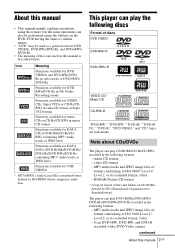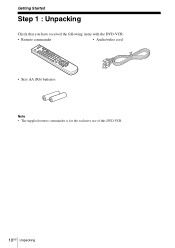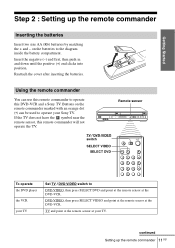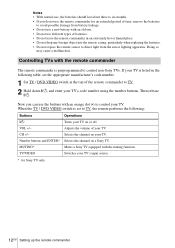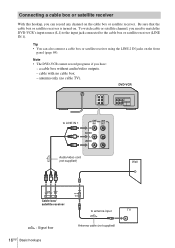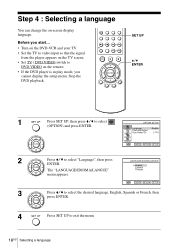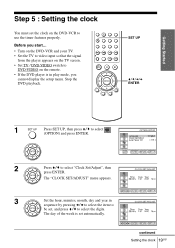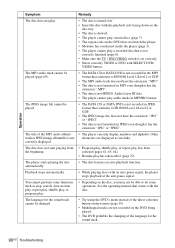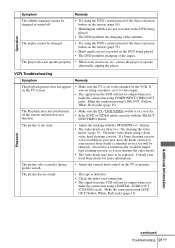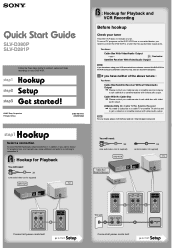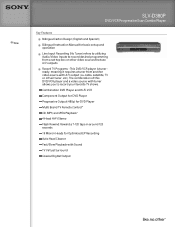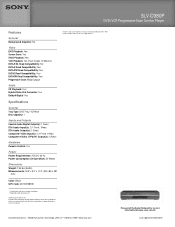Sony SLV-D380P Support Question
Find answers below for this question about Sony SLV-D380P - Dvd/vhs Combo.Need a Sony SLV-D380P manual? We have 4 online manuals for this item!
Question posted by Anonymous-116557 on July 20th, 2013
Need Universal Remote Code Philips Uniiversal For The Sony Slv-d380p Dvr Vcr Com
The person who posted this question about this Sony product did not include a detailed explanation. Please use the "Request More Information" button to the right if more details would help you to answer this question.
Current Answers
Related Sony SLV-D380P Manual Pages
Similar Questions
Code Number To Program Universal Remote
(Posted by schneiderdonald804 2 years ago)
What Universal Code To Use To Program Slv-d380p
(Posted by randaMat 9 years ago)
Trying To Setup A Universal Remote To My Sony Dvd/vcr Combo Player Slv-d380p
i need the code to the remote to set up the remote to my sony dvd player
i need the code to the remote to set up the remote to my sony dvd player
(Posted by bagnallkyle 11 years ago)
What's The Code To Enter On A Universal Remote For This Vcr Please? Thank You
(Posted by bluesky7 11 years ago)