Sony SLV-D380P Support Question
Find answers below for this question about Sony SLV-D380P - Dvd/vhs Combo.Need a Sony SLV-D380P manual? We have 4 online manuals for this item!
Question posted by bagnallkyle on January 3rd, 2013
Trying To Setup A Universal Remote To My Sony Dvd/vcr Combo Player Slv-d380p
i need the code to the remote to set up the remote to my sony dvd player
Current Answers
There are currently no answers that have been posted for this question.
Be the first to post an answer! Remember that you can earn up to 1,100 points for every answer you submit. The better the quality of your answer, the better chance it has to be accepted.
Be the first to post an answer! Remember that you can earn up to 1,100 points for every answer you submit. The better the quality of your answer, the better chance it has to be accepted.
Related Sony SLV-D380P Manual Pages
Instruction Manual - Page 1


... Ft. For all other Sony product questions, please call Sony Customer Information Center at 1-800-222-SONY (7669).
3-093-964-11 (1)
DVD Player/ Video Cassette Recorder
Operating Instructions
US
Manual de instrucciones
ES
For customers in the USA
If you have any questions about your Sony DVD-VCR, you may call Sony Customer Information Center at 1-800-VHS-SONY (847-7669).
Instruction Manual - Page 5


... the DVD Player
21 Component Video hookup 22 A/V Receiver hookup
Basic Operations
24 Playing discs 28 Guide to the on-screen display 31 Playing a tape 35 Recording from a connected equipment 38 Recording from a connected equipment using the timer 41 Checking/changing/canceling timer settings 43 Locking the DVD-VCR (Child Lock)
DVD Settings and Adjustments
44 Audio Setup...
Instruction Manual - Page 7
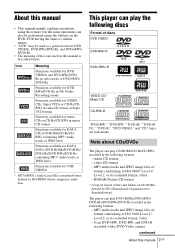
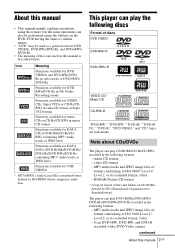
...CD format - video CD format - The player can also be performed using the remote, but the same operations can play DVD-ROMs/DVD+RWs/ DVD+Rs/DVD-RWs/DVD-Rs recorded in the following formats: -... format of files and folders on the DVD-VCR having the same or similar names.
• "DVD" may be used as a general term for DVD VIDEOs, DVD-RWs/DVD-Rs, and DVD+RWs/ DVD+Rs.
• The meaning of the...
Instruction Manual - Page 8


... DVDs created in a color system other DVD VIDEO, a message will appear on the TV screen to indicate that conform to the Compact Disc (CD) standard. SLV-...DVD Audios • HD layer on Super Audio CDs • DVD-RAMs
Also, the player cannot play the following discs: • A DVD VIDEO with a different region code. • A disc recorded in Packet Write format cannot be intentionally set...
Instruction Manual - Page 10
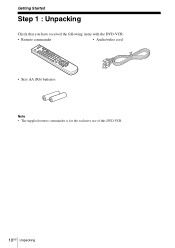
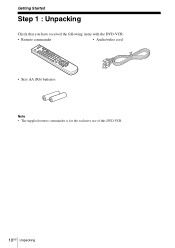
Getting Started
Step 1 : Unpacking
Check that you have received the following items with the DVD-VCR:
• Remote commander
• Audio/video cord
• Size AA (R6) batteries
Note • The supplied remote commander is for the exclusive use of this DVD-VCR.
10US Unpacking
Instruction Manual - Page 11
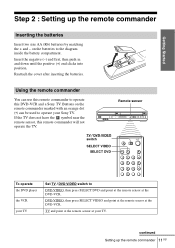
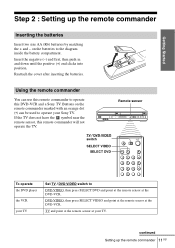
... positive (+) end clicks into position.
Remote sensor
TV / DVD·VIDEO switch
SELECT VIDEO SELECT DVD
To operate the DVD player the VCR your TV
Set TV / DVD·VIDEO switch to operate this remote commander will not operate the TV.
DVD·VIDEO, then press SELECT VIDEO and point at the remote sensor at the
DVD-VCR. Buttons on the batteries to...
Instruction Manual - Page 13


... controllable TVs
If more than one code number is listed, try entering them one at a time until you find the one programmed to work with the remote commander. • When you replace the batteries of the remote commander, the code number may change.
Setting up the remote commander 13US
TV brand Sony Akai AOC Centurion Coronado Curtis-Mathes...
Instruction Manual - Page 18
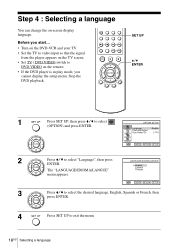
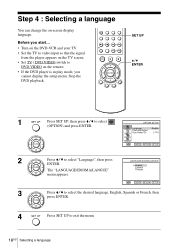
... V/v to exit the menu.
18US Selecting a language
Before you
cannot display the setup menu. Step 4 : Selecting a language
You can change the on the remote. • If the DVD player is in play mode, you start... • Turn on the DVD-VCR and your TV. • Set the TV to video input so that the signal
from the...
Instruction Manual - Page 19
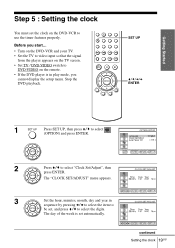
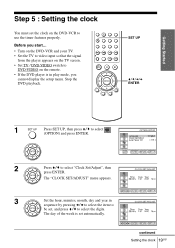
... V/v to
DVD·VIDEO on the remote. • If the DVD player is set automatically.
Stop the DVD playback. continued
Setting the clock 19US
Before you
cannot display the setup menu.
The "CLOCK SET/ADJUST" menu appears.
3
Set the hour, minutes, month, day and year in play mode, you start... • Turn on the DVD-VCR and your TV. • Set the TV...
Instruction Manual - Page 21
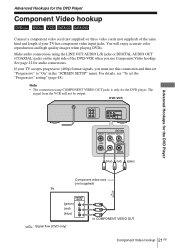
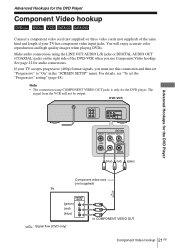
... the DVD-VCR when you must use Component Video hookup. Make audio connections using COMPONENT VIDEO OUT jacks is only for the DVD player. DVD-VCR
Advanced Hookups for audio connections. See page 22 for the DVD Player
(blue) (red) (green)
Component video cord (not supplied)
TV
(green) (red) (blue)
: Signal flow (DVD only)
to "On" in the "SCREEN SETUP...
Instruction Manual - Page 31
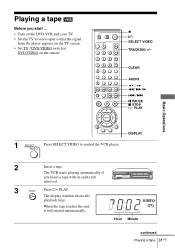
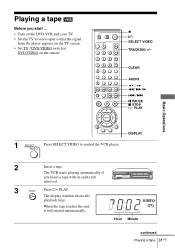
... tab
removed.
3
Press H PLAY. Hour Minute
continued
Playing a tape 31US The VCR starts playing automatically if
you start ... • Turn on the DVD-VCR and your TV. • Set the TV to video input so that the signal
from the player appears on the remote.
When the tape reaches the end, it will rewind automatically.
CLEAR...
Instruction Manual - Page 38
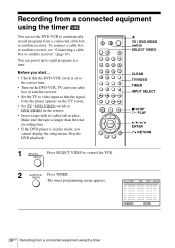
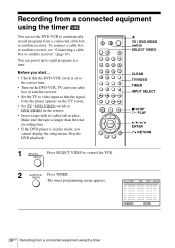
... total recording time.
• If the DVD player is set the DVD-VCR to automatically record programs from the player appears on the remote.
• Insert a tape with its ...Set the TV to DVD·VIDEO on the TV screen.
• Set TV / DVD·VIDEO switch to video input so that the DVD-VCR clock is in place.
Before you cannot display the setup menu. Stop the DVD playback. Z TV / DVD...
Instruction Manual - Page 41
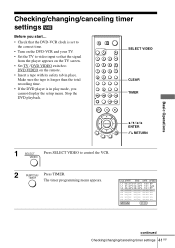
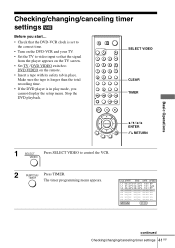
... the remote. • Insert a tape with its safety tab in play mode, you start...
• Check that the DVD-VCR clock is set to the correct time.
• Turn on the DVD-VCR and your TV. • Set the TV to video input so that the signal
from the player appears on the TV screen. • Set TV / DVD·...
Instruction Manual - Page 49
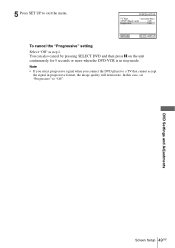
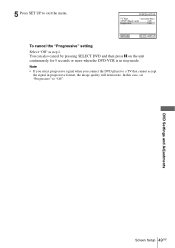
...; If you select progressive signal when you connect the DVD player to a TV that cannot accept
the signal in step 2. DVD Settings and Adjustments
5 Press SET UP to "Off".
Screen Setup 49US You can also cancel by pressing SELECT DVD and then press X on the unit continuously for 5 seconds or more when the DVD-VCR is in stop mode.
Instruction Manual - Page 54


... 3 on the screen.
4 Turn off the Parental Control function Set "Use Password" to the default setting.
54US Parental Control (limiting playback by children)
The player starts playback. Notes • When you play a disc for entering your password appears.
2 Enter your password
1 Turn on the DVD-VCR. 2 Remove the disc and close the disc tray. 3 Hold...
Instruction Manual - Page 88


... the tape is very poor and
on the DVD-VCR.
• Replace all the batteries in the remote commander with new ones if they are weak.
• Make sure the TV / DVD·VIDEO switch is set correctly.
• Select DVD or VIDEO mode correctly with the SELECT DVD/VIDEO button.
tracking cannot be adjusted.
Clock Power...
Quick start guide - Page 1
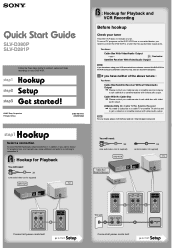
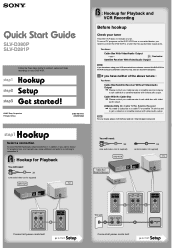
.... SLV-D380P SLV-D281P
Follow the three steps below
Satellite Receiver With Video/Audio Output
hint
If you have been using your VCR connected to an antenna, connect this DVD-VCR to the VCR using.../audio output.
See below to connect, setup and make additional connections by referring to
You will need :
A
X2
(one audio/video cord is supplied)
DVD-VCR
B
X2
(antenna cable: not supplied...
Quick start guide - Page 2


... STOP. To cancel the setting Press CLEAR in sequence. OPTION
Time
12
:
0
0
A M
CLOCK SET/ADJUST
Date 1 / 01
Ye a r 2007
Mon
DVD
VIDEO
PROGRAM
ENTER
RETURN
SETUP
4 Press ENTER to exit the
menu. Set the TV/DVD-VIDEO switch on the DVD-
For operating the DVD player
Press SELECT DVD. Record a TV program from the DVD-VCR appears on or off.
8 Keep...
Marketing Specifications - Page 1
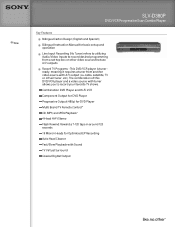
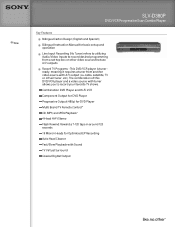
... TV Remote Control*
CD, MP3, and JPEG Playback1
4-Head Hi-Fi Stereo
Flash Rewind: Rewind a T-120 tape in around 120 seconds
19 Micron Heads for basic set up and operation
Line Input Recording (No Tuner) refers to utilizing Audio/Video Inputs to record your favorite TV shows. Record TV Programs - SLV-D380P
DVD/VCR Progressive Scan Combo Player...
Marketing Specifications - Page 2
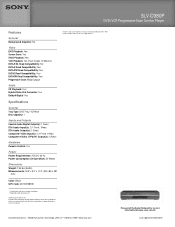
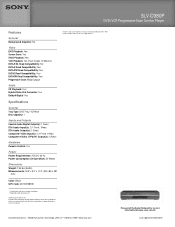
SLV-D380P
DVD/VCR Progressive Scan Combo Player
Features
General Background Graphics: Yes
Video DVD Playback: Yes1 Screen Saver: Yes SVCD Playback: Yes1 VCD Playback: Yes (Four heads, 19 Micron) DVD+R DL Read Compatibility: Yes DVD+R Read Compatibility: Yes1 DVD+RW Read Compatibility: Yes1 DVD-R Read Compatibility: Yes1 DVD-RW Read Compatibility: Yes1 Progressive Scan: 480p Output
Audio CD ...
Similar Questions
Code Number To Program Universal Remote
(Posted by schneiderdonald804 2 years ago)
What Universal Code To Use To Program Slv-d380p
(Posted by randaMat 9 years ago)
Sony Slv-d380p Can It Transfer Vhs To Dvd?
(Posted by tamNe 9 years ago)
Need Universal Remote Code Philips Uniiversal For The Sony Slv-d380p Dvr Vcr Com
(Posted by Anonymous-116557 10 years ago)
What's The Code To Enter On A Universal Remote For This Vcr Please? Thank You
(Posted by bluesky7 11 years ago)

