Sony PEG-UX40 - Personal Entertainment Organizer Support and Manuals
Get Help and Manuals for this Sony item
This item is in your list!

View All Support Options Below
Free Sony PEG-UX40 manuals!
Problems with Sony PEG-UX40?
Ask a Question
Free Sony PEG-UX40 manuals!
Problems with Sony PEG-UX40?
Ask a Question
Most Recent Sony PEG-UX40 Questions
Popular Sony PEG-UX40 Manual Pages
CLIE Handbook - Page 3
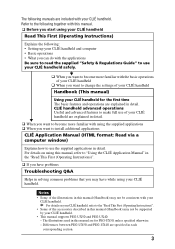
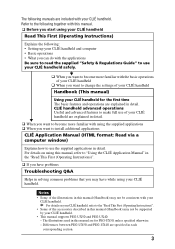
...-UX50 and PEG-UX40 are included with using your CLIÉ handheld
Read This First (Operating Instructions)
Explains the following manuals are specified in this manual. ‰ Before you want to install additional applications
CLIÉ Application Manual (HTML format: Read via a computer window)
Explains how to the following together with this manual (Handbook) may not be supported...
CLIE Handbook - Page 6


... (for PEG-UX50 only 79 Setting a wireless LAN access point manually 79 Searching and setting a wireless LAN access point manually . . . . 81 Connecting your CLIÉ handheld to a wireless LAN access point automatically 82 Checking the wireless LAN communication status 83 Using the SSID menu 84 Setting the Network preferences for your provider and dial-up server . . . 85 Selecting a service...
Intellisync Lite Quick Start Guide - Page 7


... with a variety of :
• Intellisync User Guide. Note: Intellisync includes a copy of different formats between your handheld device.
Additional documentation
The Intellisync software includes additional documentation in sync." It provides complete information on your handheld as complete your PC. Intellisync enables you install Intellisync, as well as on the
7
This is...
Limited Warranty Statement - Page 4


... for technical support, unless and to a full year from the original date of Sony Corporation.
Chapter6 Additional information
231 For Product information, service assistance, resolution of a service problem, or technical assistance, call , please have available the model and serial number for your Product, date of purchase, a list of all options installed in part without written permission...
Read This First Operating Instructions - Page 1


...; handheld
2 Basic operations of your CLIÉ™ handheld
3 Connecting to the Internet
4 Have a try Taking pictures / Recording movies Recording a voice memo Listening to music Managing schedule events / addresses Viewing computer documents Using the Bluetooth® function
CLIÉ™ handheld components
Personal Entertainment Organizer
PEG-UX50 PEG-UX40
© 2003 Sony Corporation
Read This First Operating Instructions - Page 5
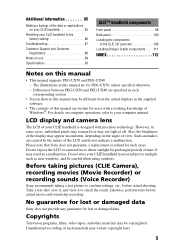
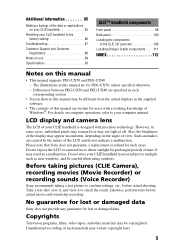
... (CLIE Camera), recording movies (Movie Recorder) or recording sounds (Voice Recorder)
Sony recommends taking a test picture to direct sunlight for PEG-UX50, unless specified otherwise. - Take a test shot, save it, and view it to the factory setting 86
Troubleshooting 87 Customer Support and Customer
Registration 88 Notes on use 89 Specifications 93
CLIÉ™ handheld components...
Read This First Operating Instructions - Page 9
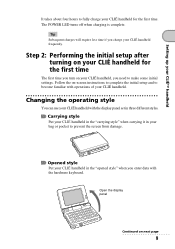
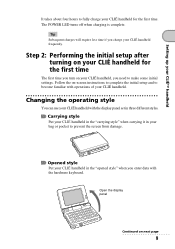
... the "carrying style" when carrying it in your CLIÉ handheld with the display panel set in the "opened style" when you enter data with operations of your CLIÉ handheld. Follow the on-screen instructions to complete the initial setup and to become familiar with the hardware keyboard.
Opened style
Put your CLIÉ...
Read This First Operating Instructions - Page 28
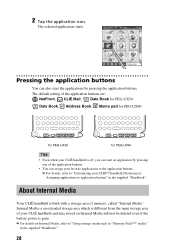
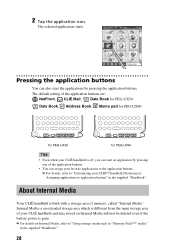
The default setting of the application buttons are:
NetFront, CLIE Mail, Date Book for PEG-UX50
Date Book, Address Book, Memo pad for PEG-UX40
for PEG-UX50
for PEG-UX40
Tips
• Even when your CLIÉ handheld is different from the main storage area of your CLIÉ handheld and data stored on Internal Media, refer to "Using storage media such...
Read This First Operating Instructions - Page 90
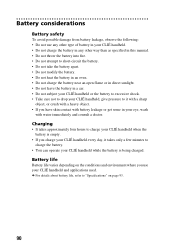
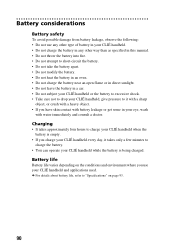
... page 93.
90
b For details about battery life, refer to "Specifications" on the conditions and environment where you use any other type of battery in your CLIÉ handheld. • Do not charge the battery in any other way than as specified in this manual. • Do not throw the battery into fire. • Do not attempt...
Read This First Operating Instructions - Page 91
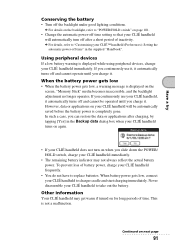
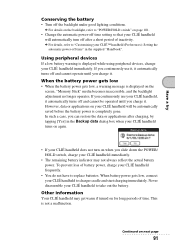
... "Customizing your CLIÉ™ handheld (Preferences): Setting the
automatic power-off and cannot operate until you charge it. If you continuously use your CLIÉ handheld, it automatically turns off after a short period of inactivity. To prevent loss of time. Never disassemble your CLIÉ handheld to replace batteries. This is displayed while using peripheral...
Safety & Regulations Guide - Page 1
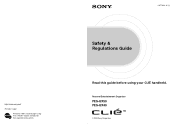
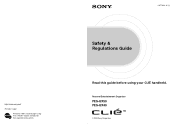
Printed in Japan
Printed on 100% recycled paper using VOC (Volatile Organic Compound)free vegetable oil based ink.
4-677-654-11 (1)
Safety & Regulations Guide
Read this guide before using your CLIÉ handheld. Personal Entertainment Organizer
PEG-UX50 PEG-UX40
© 2003 Sony Corporation
Safety & Regulations Guide - Page 2
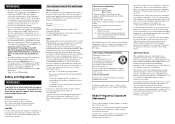
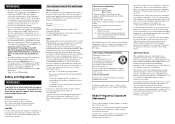
...11b technology (for an uncontrolled environment, this product, call upon your Sony dealer regarding recycling of Conformity Trade Name: SONY Model No.: PEG-UX50/U
PEG-UX40/U Responsible Party: Sony Electronics Inc.
Do not disassemble or dispose of the FCC Rules.
To prevent radio interference to the licensed service, this device must ensure that to which can help .
Based on...
Troubleshooting Q&A - Page 1
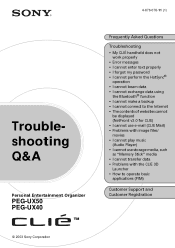
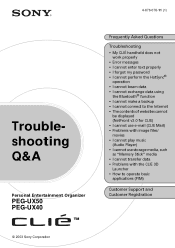
4-676-076-11 (1)
Troubleshooting Q&A
Personal Entertainment Organizer
PEG-UX50 PEG-UX40
Frequently Asked Questions
Troubleshooting
• My CLIÉ handheld does not work properly
• Error messages • I cannot enter text properly • I forgot my password • I cannot perform the HotSync®
operation • I cannot beam data • I cannot exchange data using
the ...
Troubleshooting Q&A - Page 24
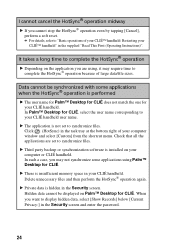
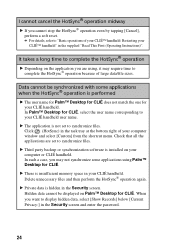
... when the HotSync® operation is installed on your CLIÉ handheld. It takes a long time to complete...handheld. In such a case, you want to display hidden data, select [Show Records] below [Current Privacy:] in the supplied "Read This First (Operating Instructions... handheld" in the Security screen and enter the password.
24
B Private data is not set to synchronize files.
...
Marketing Specifications - Page 1
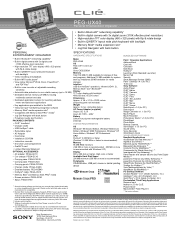
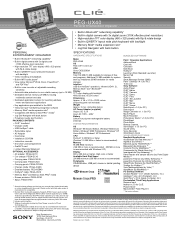
.... This device is simulated. Software titles pre-installed on hardware options. All rights reserved. Pentium and MMX are a multitude of Microsoft Corporation. Sony Electronics Inc. 16765 West Bernardo Drive San Diego, CA 92127 Web address: www.sony.com/clie
SPECIFICATIONS
HARDWARE SPECIFICATIONS
Model PEG-UX40 OS Palm OS® 5 (ver.5.2) 1 CPU Sony CXD2230GA Memory Total 104 MB (16 MB...
Sony PEG-UX40 Reviews
Do you have an experience with the Sony PEG-UX40 that you would like to share?
Earn 750 points for your review!
We have not received any reviews for Sony yet.
Earn 750 points for your review!
