Sony PEG-NR70 - Personal Entertainment Organizer Support and Manuals
Get Help and Manuals for this Sony item
This item is in your list!

View All Support Options Below
Free Sony PEG-NR70 manuals!
Problems with Sony PEG-NR70?
Ask a Question
Free Sony PEG-NR70 manuals!
Problems with Sony PEG-NR70?
Ask a Question
Popular Sony PEG-NR70 Manual Pages
Intellisync Lite Quick Start Guide - Page 7


...View the Intellisync User Guide from the Intellisync group on accessing online Help and user guides. This guide is available for installation on using Intellisync with a variety of manuals (Adobe Acrobat .pdf ...
The Intellisync software includes additional documentation in your handheld device. Acrobat Reader is designed to help you to the Intellisync Quick Start Guide. Intellisync 4.0...
Limited Warranty Statement - Page 4


...that free technical support for your Product, date of purchase, a list of all options installed in your Product and a detailed description of your call 1-877-760-SONY (7669) .
For Product information, service assistance, resolution of a service problem, or technical assistance, call , please have available the model and serial number for a limited period is provided in part without written...
Add-on Application Guide - Page 15
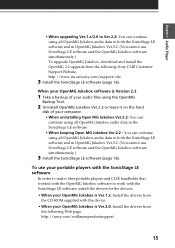
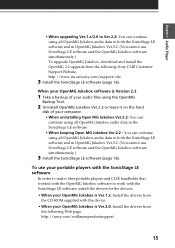
... data in both the SonicStage LE software and in OpenMG Jukebox Ver.2.2. (You cannot use SonicStage LE software and the OpenMG Jukebox software simultaneously.) To upgrade OpenMG Jukebox, download and install the OpenMG 2.2 upgrade from the following Web page.
http://sony.com/walkmanproductsupport
15 http://www.ita.sel.sony.com/support/clie
3 Install the SonicStage LE software (page 16).
Add-on Application Guide - Page 195
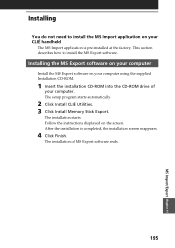
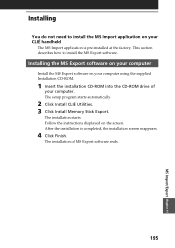
... the instructions displayed on the screen. The setup program starts automatically.
2 Click Install CLIÉ Utilities. 3 Click Install Memory Stick Export.
The installation of
your CLIÉ handheld
The MS Import application is completed, the installation screen reappears.
4 Click Finish. This section describes how to install the MS Import application on your computer. Installing the...
Operating Instructions (primary manual) - Page 1
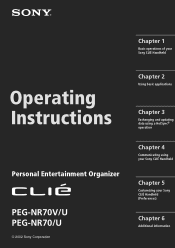
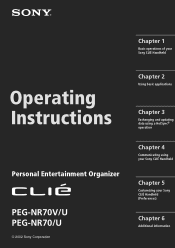
Chapter 1
Basic operations of your Sony CLIÉ Handheld
Operating Instructions
Personal Entertainment Organizer
PEG-NR70V/U PEG-NR70/U
© 2002 Sony Corporation
Chapter 2
Using basic applications
Chapter 3
Exchanging and updating data using a HotSync® operation
Chapter 4
Communicating using your Sony CLIÉ Handheld
Chapter 5
Customizing your Sony CLIÉ Handheld (Preferences)
...
Operating Instructions (primary manual) - Page 137
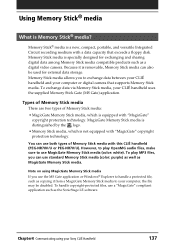
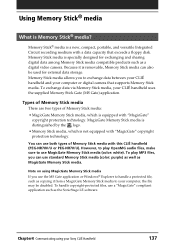
...(PEG-NR70V/U or PEG-NR70/U)....supports Memory Stick media.
To exchange data via Memory Stick media, your Sony... CLIÉ Handheld
137 To play OpenMG audio files, make sure to exchange data between your CLIÉ handheld and your computer, the file may be used for exchanging and sharing digital data among Memory Stick media compatible products such as the SonicStage LE software...
Operating Instructions (primary manual) - Page 198


... Desktop for CLIÉ software supplied with the HotSync operation, perform the following. • Check the Windows task tray to make sure that CLIÉ handheld (PEG-N760C, PEG-T615C, PEG-T415) and the Palm Desktop for CLIÉ software
If you have any trouble with this CLIÉ handheld (PEG-NR70V/ U or PEG-NR70/U) does not support Expense. Chapter6 Additional...
Operating Instructions (primary manual) - Page 215
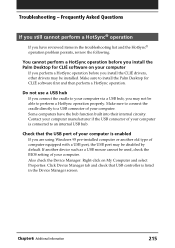
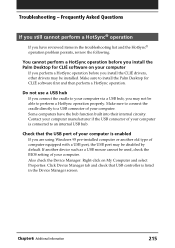
... Manager screen. Also check the Device Manager. Contact your computer manufacturer if the USB connector of your computer is listed in the troubleshooting list and the HotSync® operation problem persists, review the following. Troubleshooting - Frequently Asked Questions
If you still cannot perform a HotSync® operation
If you install the CLIÉ drivers, other drivers may...
Operating Instructions (primary manual) - Page 220
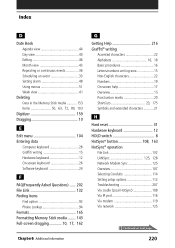
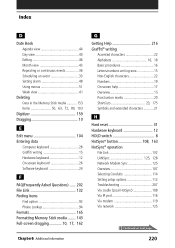
...12 On-screen keyboard 26 Software keyboard 24
...screen help 17 Overview 15 Punctuation marks 20 ShortCuts 23, 175 Symbols and extended characters 21
H
Hard reset 31 Hardware keyboard 12 HOLD switch 8 HotSync® button 108, 163 HotSync® operation
File Link 132 LANSync 125, 128 Network Modem Sync 125 Overview 107 Selecting Conduits 114 Setting setup options 112 Troubleshooting...
Read This First Operating Instructions - Page 1


Advanced
Personal Entertainment Organizer
PEG-NR70V/U PEG-NR70/U
© 2002 Sony Corporation Basics
Chapter 3
Setting up your Sony CLIÉ Handheld -
Chapter 2
Setting up your Sony CLIÉ Handheld - Read This First
4-662-642-11(1)
Chapter 1
What is the Sony CLIÉ Handheld?
Read This First Operating Instructions - Page 2


... following measures:
- Refer servicing to comply with the instructions, may cause undesired operation. Model No Serial No
The socket-outlet shall be installed near the equipment and shall... installed and used with the equipment in accordance with the limits for a digital device pursuant to Part 15 of Conformity
Trade Name: SONY
Model No.: PEG-NR70V/U
PEG-NR70/U
Responsible Party: Sony ...
Read This First Operating Instructions - Page 6
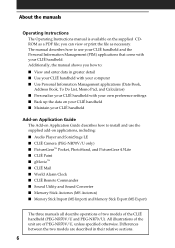
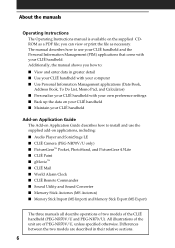
... Instructions manual is available on the supplied CDROM as necessary. Differences between the two models are of PEG-NR70V/U, unless specified otherwise. All illustrations of the CLIÉ handheld (PEG-NR70V/U and PEG-NR70/U). The manual describes how to use your CLIÉ handheld and the Personal Information Management (PIM) applications that come with your own preference settings...
Read This First Operating Instructions - Page 35


... computer's hard disk. For details, see "Upgrading the existing Palm Desktop software" on page 38. • The Palm Desktop for CLIÉ software supplied with this software to back up your computer. You must use the HotSync® Manager feature of this CLIÉ handheld (PEG-NR70V/U, PEG-NR70/U) does not support the Expense application. • Do not simply...
Read This First Operating Instructions - Page 37
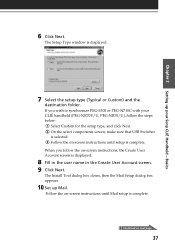
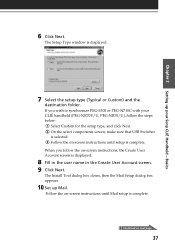
... -screen instructions until setup is complete. When you wish to synchronize PEG-S300 or PEG-N710C with your Sony CLIÉ Handheld - The Setup Type window is displayed.
8 Fill in the user name in the Create User Account screen. 9 Click Next.
The Install Tool dialog box closes, then the Mail Setup dialog box appears.
10 Set up your CLIÉ handheld (PEG-NR70V/U, PEG-NR70...
Marketing Specifications - Page 1
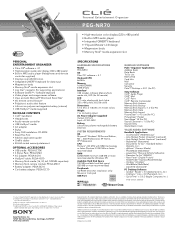
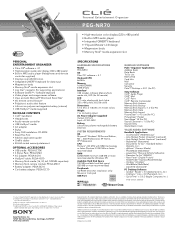
... Car battery adapter: PEGA-DC10
Personal Entertainment Organizer
PEG-NR70
• High-resolution color display (320 x 480 pixels)1 • Built-in MP3 audio player • Integrated QWERTY keyboard • 'Flip-and-Rotate' LCD design • Magnesium body • Memory Stick® media expansion slot
SPECIFICATIONS
HARDWARE SPECIFICATIONS Model PEG-NR70
OS Palm OS® software v. 4.1
On...
Sony PEG-NR70 Reviews
Do you have an experience with the Sony PEG-NR70 that you would like to share?
Earn 750 points for your review!
We have not received any reviews for Sony yet.
Earn 750 points for your review!
