Sony PEG-TG50 - Personal Entertainment Organizer Support and Manuals
Get Help and Manuals for this Sony item
This item is in your list!

View All Support Options Below
Free Sony PEG-TG50 manuals!
Problems with Sony PEG-TG50?
Ask a Question
Free Sony PEG-TG50 manuals!
Problems with Sony PEG-TG50?
Ask a Question
Popular Sony PEG-TG50 Manual Pages
Intellisync Lite Quick Start Guide - Page 7


...ensure that if you install Intellisync, as well as complete your handheld as on using Intellisync with a variety of popular Windows applications. This guide is Intellisync? Intellisync ...Intellisync includes a copy of manuals (Adobe Acrobat .pdf format), online Help files, and Readme files. Intellisync transfers data of :
• Intellisync User Guide.
This means that each system...
Limited Warranty Statement - Page 4


... of a service problem, or technical assistance, call , please have available the model and serial number for future reference.
2001 Sony Electronics Inc. Chapter6 Additional information
231 Limited Warranty Statement
Technical Support: Although technical support is not provided free of charge under this for your Product, date of purchase, a list of all options installed in your...
Read This First Operating Instructions - Page 4


...event a problem occurs with this product cannot be used by third parties, arising out of the use with your CLIÉ handheld, be changed without notice.
• The software library incorporated in CLIÉ handheld is registered trademarks of Pumatech, Inc.
All rights reserved. Sony, CLIÉ, "Memory Stick", "Memory Stick Duo", "Memory Stick PRO", "MagicGate Memory Stick", Jog Dial...
Read This First Operating Instructions - Page 5


... use of Bluetooth™ technology in a specific organization or environment, you call upon your CLIÉ handheld to quit using one or more of the following measures:
Continued on next page
5 For customers in the space provided below. Model No Serial No
The socket-outlet shall be installed near the equipment and shall be...
Read This First Operating Instructions - Page 9


...53 Connecting to the Internet 59
Using applications 60
Using CLIÉ Application Manual . . . . . 60 Installing applications you want
on your CLIÉ handheld 62 Introducing add-on applications . . . . 64
Additional information . . . . 78
Preventing problems 78 Solving problems 79 Customer Support and Customer
Registration 80 Notes on use 81 Specifications 84
Continued on next page
9
Read This First Operating Instructions - Page 16


... instructions to configure the initial settings and to get accustomed to operations on your CLIÉ handheld even after turning on
The first time you turn on your CLIÉ handheld....handheld • Did you charge your CLIÉ handheld following the steps on , and the Welcome screen is displayed.
Take out the Stylus
16 b For details, refer to the supplied manual "Troubleshooting...
Read This First Operating Instructions - Page 43


...and MHTML format. • Setting: "Picsel Viewer for CLIE" in the "CLIÉ Application Manual"
installed on your computer. b For details, refer to install "Memory Stick Export" in your CLIÉ handheld.
You need to "Picsel Viewer for CLIE" is installed in "Sony CLIÉ™ handheld components." "Memory Stick Import" is installed in your CLIÉ handheld. b For details on...
Read This First Operating Instructions - Page 49


...files and movie files in your CLIÉ handheld to view image files and movie files taken with "Memory Stick"-compliant devices
• Application to be taken with your "Memory Stick" compliant devices, refer to their respective operating instructions. • Setting: "CLIE Viewer" is installed in your CLIÉ handheld.
1 Insert the "Memory Stick" media to which you can convert image files...
Read This First Operating Instructions - Page 51
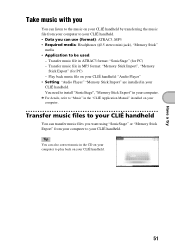
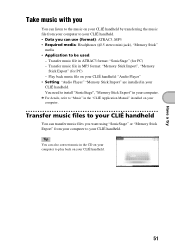
... music file on your CLIÉ handheld: "Audio Player" • Setting: "Audio Player" "Memory Stick Import" are installed in ATRAC3 format: "SonicStage" (for PC) - b For details, refer to "Music" in MP3 format: "Memory Stick Import", "Memory
Stick Export" (for PC) - Transfer music file in the "CLIÉ Application Manual" installed on your CLIÉ handheld. Transfer music files to your...
Troubleshooting Q&A - Page 1


... Organizer
PEG-TG50
© 2003 Sony Corporation
4-672-274-11 (1)
My CLIÉ handheld is not working properly
About CLIE Launcher I cannot perform a HotSync® operation
Error messages I cannot enter data properly How to operate basic applications (PIM)
I cannot beam data I cannot exchange data using the Bluetooth™ function
I forgot my password I cannot use a "Memory Stick" media...
Troubleshooting Q&A - Page 3


... other
than your CLIÉ handheld is running low, data on the "Memory Stick" media.
• Check that the file format is formatted in the bottom right-hand corner of your CLIÉ
handheld, refer to "Audio Player" in the "CLIÉ Application Manual" installed on file formats supported by your CLIÉ handheld, refer to the website...
Troubleshooting Q&A - Page 25


... computer is connected to perform a HotSync® operation properly. Make sure you may not be installed on the latest device drivers. Contact your computer manufacturer to check whether the USB port of your HotSync operation problem by following the troubleshooting items, follow the procedure below. The System Properties screen is displayed.
2 If you cannot...
Troubleshooting Q&A - Page 36


...; handheld does not recognize a "Memory Stick" media or an error occurs
B Eject the "Memory Stick" media and try inserting it on your CLIÉ handheld. Please format it again. My CLIÉ handheld cannot read the data. However, you use a "Memory Stick" media that is running low, data on a "Memory Stick" media may not be stored in the "CLIÉ Application Manual" installed on...
Troubleshooting Q&A - Page 43


... Player)
Other problems
The CLIÉ handheld does not make any sound
B If you insert a "Memory Stick" media containing many audio files, it may take time to "Using "Memory Stick®" media: Using "Memory Stick®" media: Formatting "Memory Stick" media" in the "Handbook."
b For details, refer to read files completely.
A "Memory Stick" media that the volume is not set to "Basic...
Marketing Specifications - Page 1
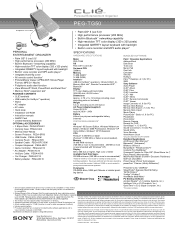
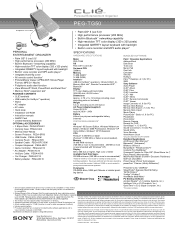
... and Excel files 4 • Memory Stick® expansion slot 2 PACKAGE CONTENTS • CLIÉ handheld • USB cradle (for HotSync® operation) • Stylus • AC adapter • AC cable • Hand strap • Installation CD-ROM • Instruction manuals • Graffiti® Card • Limited Warranty Statement OPTIONAL ACCESSORIES • 3 Stylus Pack: PEGA...
Sony PEG-TG50 Reviews
Do you have an experience with the Sony PEG-TG50 that you would like to share?
Earn 750 points for your review!
We have not received any reviews for Sony yet.
Earn 750 points for your review!
