Sony PEG-NZ90 - Personal Entertainment Organizer Support and Manuals
Get Help and Manuals for this Sony item
This item is in your list!

View All Support Options Below
Free Sony PEG-NZ90 manuals!
Problems with Sony PEG-NZ90?
Ask a Question
Free Sony PEG-NZ90 manuals!
Problems with Sony PEG-NZ90?
Ask a Question
Sony PEG-NZ90 Videos
Popular Sony PEG-NZ90 Manual Pages
Intellisync Lite Quick Start Guide - Page 7


...User Guide.
Additional documentation
The Intellisync software includes additional documentation in your handheld device. It provides complete information on using Intellisync with a variety of manuals (Adobe...Start Guide.
This guide is available for installation on accessing online Help and user guides. It also includes information on the
7 This means that if you install ...
Limited Warranty Statement - Page 4


...asked questions, and free updates via the Internet: http://www.sony.com/peg/support/.
Charges may apply for technical support, unless and to a full year from the original date of purchase.
• One Year Hardware Telephone Support. For Product information, service assistance, resolution of a service problem, or technical assistance, call , please have available the model and serial number for...
CLIE Handbook (primary manual) - Page 3
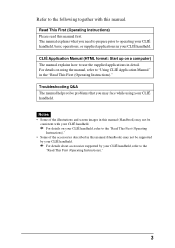
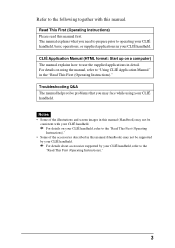
..., basic operations, or supplied applications in the "Read This First (Operating Instructions)."
Troubleshooting Q&A The manual helps solve problems that you need to prepare prior to "Using CLIÉ Application Manual" in your CLIÉ handheld. b For details about accessories supported by your CLIÉ handheld. The manual explains what you may not be consistent with this...
CLIE Handbook (primary manual) - Page 183
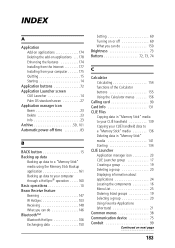
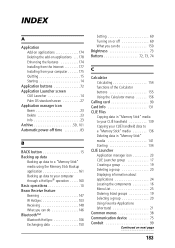
...174 Installing from the Internet 177 Installing from your computer . . . . . .175 Quitting 15 Starting 14
Application buttons 72 Application Launcher screen
CLIE ... Bluetooth™ Bluetooth HotSync 106 Exchanging data 150
Setting 69 Turning on or off 69 What you can... 131 CLIE Files
Copying data in "Memory Stick" media to your CLIÉ handheld 139 Copying your CLIÉ handheld data...
Read This First Operating Instructions - Page 1


... the package contents Sony CLIÉ™ handheld components
2 Charging your Sony CLIÉ™ handheld
3 Performing the initial settings
4 Basic operations of your Sony CLIÉ™ handheld
5 Taking images/movies 6 Using your CLIÉ™ handheld
with your computer Enjoying your CLIÉ™ handheld Using applications
Personal Entertainment Organizer
PEG-NZ90
© 2003...
Read This First Operating Instructions - Page 3
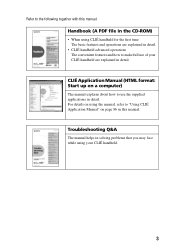
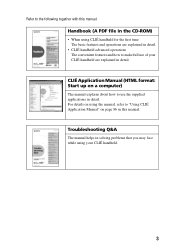
... up on page 86 in this manual.
Troubleshooting Q&A
The manual helps in solving problems that you may face while using your CLIÉ handheld are explained in detail. Handbook (A PDF file in the CD-ROM)
• When using the manual, refer to "Using CLIÉ Application Manual" on a computer)
The manual explains about how to use of your...
Read This First Operating Instructions - Page 4
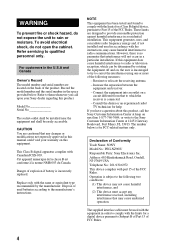
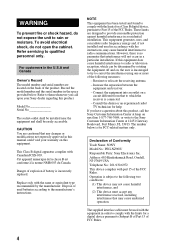
...installed and used batteries according to the Sony... instructions.
Record the model ...servicing to Part 15 of Conformity
Trade Name: SONY
Model No.: PEG-NZ90/U
Responsible Party: Sony Electronics Inc.
Consult the dealer or an experienced radio/ TV technician for a digital device pursuant to provide reasonable protection against harmful interference in this manual could void your Sony...
Read This First Operating Instructions - Page 23
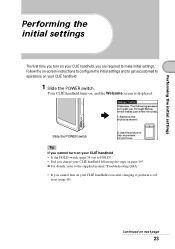
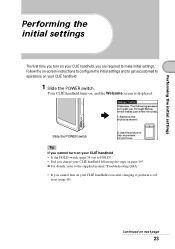
... handheld • Is the HOLD switch (page 34) set to the supplied manual "Troubleshooting Q&A."
• If you charge your CLIÉ handheld ...handheld even after charging it, perform a soft reset (page 40).
Follow the on-screen instructions to configure the initial settings and to get accustomed to make initial settings. Performing the initial settings
Performing the initial settings...
Read This First Operating Instructions - Page 35


...; PDA.
Depending on your Sony CLIÉ™ handheld
Scroll Button
Displays text and other information that extends beyond the area of the screen. b For details, refer to the explanation of each application in the "Handbook." IR port
You can also use your CLIÉ handheld towards a target device as a remote control with the CLIE...
Read This First Operating Instructions - Page 87
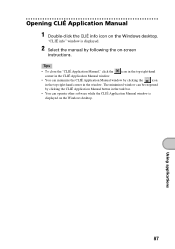
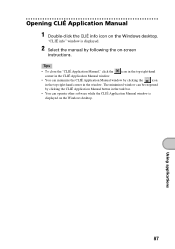
... top right-hand corner in the CLIÉ Application Manual window.
• You can operate other software while the CLIÉ Application Manual window is displayed.
2 Select the manual by following the on-screen
instructions. Using applications
87
Tips
• To close the "CLIÉ Application Manual," click the icon in the top right-hand
corner...
Read This First Operating Instructions - Page 88
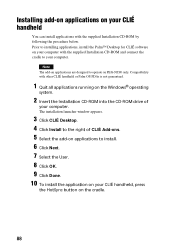
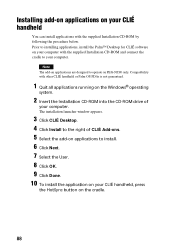
...É Desktop. 4 Click Install to installing applications, install the Palm™ Desktop for CLIÉ software on PEG-NZ90 only. Installing add-on applications on the cradle.
88
Prior to the right of
your computer. Note The add-on applications are designed to operate on your computer with other CLIÉ handheld or Palm OS PDAs is not guaranteed...
Read This First Operating Instructions - Page 105
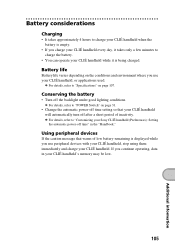
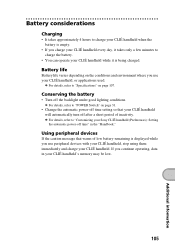
... 4 hours to charge your CLIÉ handheld when the battery is empty.
• If you use peripheral devices with your CLIÉ handheld, stop using them immediately and charge your CLIÉ handheld.
b For details, refer to "Specifications" on page 31.
• Change the automatic power-off time setting so that warns of inactivity.
Using peripheral...
Troubleshooting Q&A - Page 1
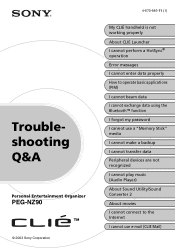
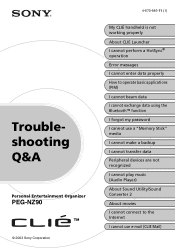
Troubleshooting Q&A
Personal Entertainment Organizer
PEG-NZ90
© 2003 Sony Corporation
4-670-646-11 (1)
My CLIÉ handheld is not working properly
About CLIE Launcher I cannot perform a HotSync® operation
Error messages I cannot enter data properly How to operate basic applications (PIM)
I cannot beam data I cannot exchange data using the Bluetooth™ function
I forgot my password...
Troubleshooting Q&A - Page 24


...the manufacturer of your HotSync operation problem by following the troubleshooting items, follow the procedure below. Make sure you install the Palm™ Desktop for CLIÉ software before
performing a HotSync® operation... you cannot solve your computer. Make sure you install the Palm™ Desktop for CLIÉ software on the latest device drivers. Do not use a USB hub
If you ...
Marketing Specifications - Page 1
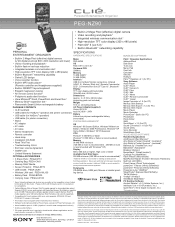
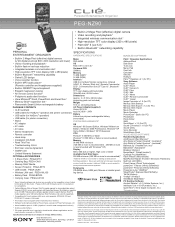
... option except those mentioned in this disclaimer. Specifications and features are subject to change without notice.
8 PC system specified here is compatible with any combination of products you and may choose to view instruction manuals on the Sony CLIÉ handheld are subject to 128 MB. Personal Entertainment Organizer
PEG-NZ90
• Built-in 2 Mega Pixel (effective...
Sony PEG-NZ90 Reviews
Do you have an experience with the Sony PEG-NZ90 that you would like to share?
Earn 750 points for your review!
We have not received any reviews for Sony yet.
Earn 750 points for your review!

