Sony PEG-S300 - Personal Entertainment Organizer Support and Manuals
Get Help and Manuals for this Sony item
This item is in your list!

View All Support Options Below
Free Sony PEG-S300 manuals!
Problems with Sony PEG-S300?
Ask a Question
Free Sony PEG-S300 manuals!
Problems with Sony PEG-S300?
Ask a Question
Most Recent Sony PEG-S300 Questions
Can Peg-s300 Be Used With Win 7? Where Can I Find Update Instructions For It?
I would like to use my SONY PEG-s300 with Windows 7? Where can I find instructions and software to d...
I would like to use my SONY PEG-s300 with Windows 7? Where can I find instructions and software to d...
(Posted by spencwa 9 years ago)
Popular Sony PEG-S300 Manual Pages
Limited Warranty Statement - Page 4


... a service problem, or technical assistance, call , please have available the model and serial number for your Product, date of purchase, a list of all options installed in your Product. Reproduction in whole or in writing as a feature of your Product and a detailed description of the problem.
For Product support, online knowledge base, frequently asked questions, and free updates...
Operating Instructions (primary manual) - Page 2


... reproducing the software or the software manual in whole or in a residential installation. The number below . Program 2000 Sony Corporation, 2000 Palm, Inc. Documentation 2000 Sony Corporation
2
To avoid electrical shock, do
not expose the unit to comply with part 15 of Conformity
Trade Name: SONY Model No.: PEG-S300 Responsible Party: Sony Electronics Inc...
Operating Instructions (primary manual) - Page 146
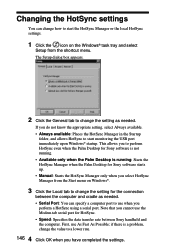
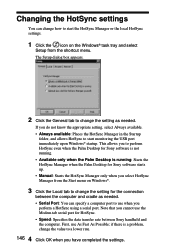
... needed . • Serial Port: You can change the setting as needed . The Setup dialog box appears.
2 Click the General tab to perform HotSync even when the Palm Desktop for Sony software is not running : Starts the HotSync Manager when the Palm Desktop for Sony software starts up. • Manual: Starts the HotSync Manager only when you
perform...
Operating Instructions (primary manual) - Page 165
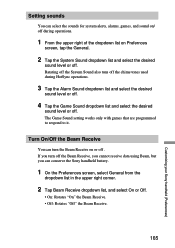
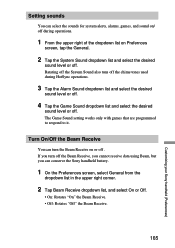
... or Off.
• On: Rotates "On" the Beam Receive. • Off: Rotates "Off" the Beam Receive.
165
Customizing your Sony handheld (Preferences)
Setting sounds
You can select the sounds for system alerts, alarms, games, and sound on/ off during HotSync operations.
3 Tap the Alarm Sound dropdown list and select the desired
sound level...
Operating Instructions (primary manual) - Page 170
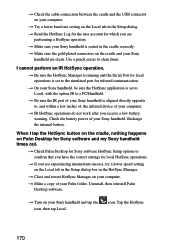
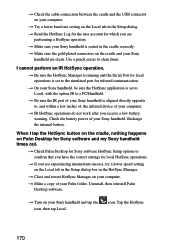
... Palm Desktop for which you have the correct settings for Sony software HotSync Setup options to clean them.
t Check Palm Desktop for local HotSync operations. Use a pencil eraser to confirm that you are clean.
Recharge the internal battery. t Check the cable connection between the cradle and the USB connector on your computer. t If you receive a low...
Operating Instructions (primary manual) - Page 178


On this automated service to request a list of the Operating Instructions • Installation information • Software updates • On-line knowledge base ❒ The Sony e-mail support service answers your questions by electronic mail. To contact the Sony fax-back service, call 1-877-760-SONY (extension 7669) .
178 You can use this Web site, you a reply. Just send your ...
Operating Instructions (primary manual) - Page 180
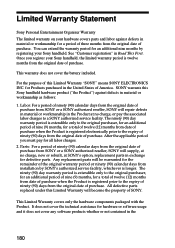
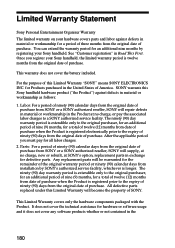
... the original date of purchase. After the applicable period you register your Sony handheld, the limited warranty period is longer. All defective parts replaced under this Limited Warranty "SONY" means SONY ELECTRONICS INC. The ninety (90) day warranty period is extendible only to a SONY authorized service facility. This Limited Warranty covers only the hardware components packaged with...
Operating Instructions (primary manual) - Page 182
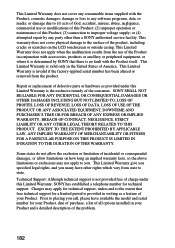
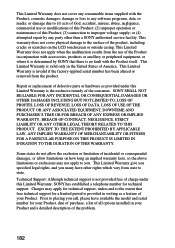
... supply; Repair or replacement of incidental or consequential damages, or allow the exclusion or limitation of defective parts or hardware...model and serial number for your Product, date of purchase, a list of all options installed in your Product. or (4) attempted repair by SONY that free technical support for technical support. This warranty does not cover physical damage to any software...
Read This First Operating Instructions - Page 1


4-649-988-12 (1)
Personal Entertainment Organizer
PEG-S300
Read This First
© 2000 Sony Corporation
Read This First Operating Instructions - Page 2
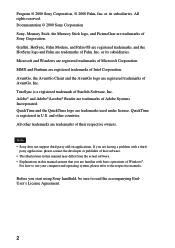
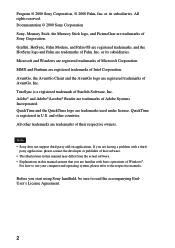
...the developer or publisher of that software. • The illustrations in this manual assume that you start using Sony handheld, be sure to the respective manuals.
or its subsidiaries. Graffiti, ... you are trademarks of Windows®. QuickTime and the QuickTime logo are having a problem with basic operations of Palm, Inc. Note • Sony does not support third-party add-on ...
Read This First Operating Instructions - Page 3


... computer in combination 32
Installing the Palm Desktop for Sony software 33
Computer system requirements 33
Installing the software 33 Connecting the cradle to the
computer 34 Place the Sony handheld on the
cradle 35 To uninstall the Palm Desktop for
Sony software 36
Additional Information
Customer registration 37 Which manual to read 38
Opening the gMedia Operating Instructions 39
3
Read This First Operating Instructions - Page 34
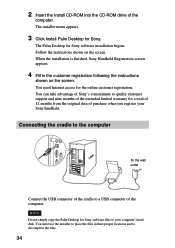
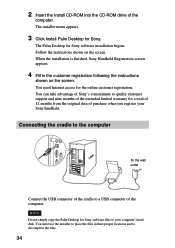
... the computer
To the wall outlet
Connect the USB connector of the cradle to decompress the files.
34
The Palm Desktop for Sony software files to place the files in the customer registration following the instructions
shown on the screen. You must use the installer to your Sony handhald. NOTE Do not simply copy the Palm...
Read This First Operating Instructions - Page 35
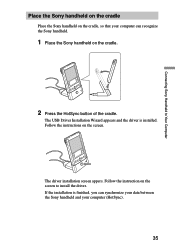
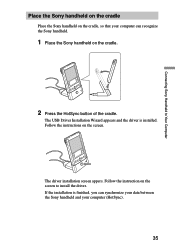
...).
35 Follow the instructions on the cradle.
2 Press the HotSync button of the cradle.
If the installation is installed. Connecting Sony Handheld to install the driver. The USB Driver Installation Wizard appears and the driver is finished, you can synchronize your data between the Sony handheld and your computer can recognize the Sony handheld.
1 Place the Sony handheld on the screen...
Read This First Operating Instructions - Page 38
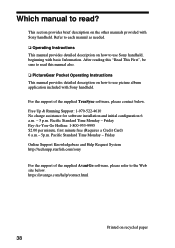
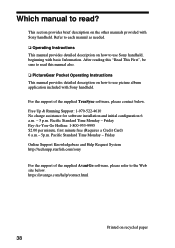
... Card) 6 a.m.- 5p.m.
Friday Online Support Knowledgebase and Help Request System http://techsupp.starfish.com/sony
For the support of the supplied TrueSync software, please contact below . Pacific Standard Time Monday - Free Up & Running Support: 1-970-522-4610 No charge assistance for software installation and initial canfiguration 6 a.m. - 5 p.m. Which manual to read this "Read...
Marketing Specifications - Page 1
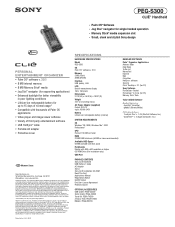
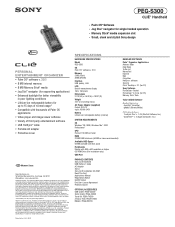
... SPECIFICATIONS
Model PEG-S300
OS Palm OS® software v. 3.51
Memory 2 MB (Flash) 8 MB (DRAM)
Interface USB (cable), IrDA
LCD Backlit monochrome display 160 x 160 pixels
Dimensions 2 7/8"(W) x 4 5/8"(H) x 19/32"(D)
Weight 4.27 oz (including stylus)
AC Power Adapter (supplied) Output: DC5.7V Input: AC100-240V
Battery Lithium-ion rechargeable battery (internal)
SYSTEM REQUIREMENTS
OS Windows...
Sony PEG-S300 Reviews
Do you have an experience with the Sony PEG-S300 that you would like to share?
Earn 750 points for your review!
We have not received any reviews for Sony yet.
Earn 750 points for your review!
