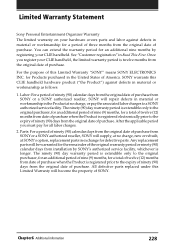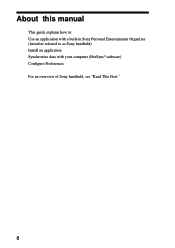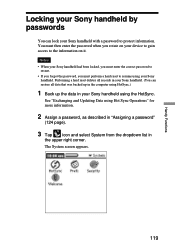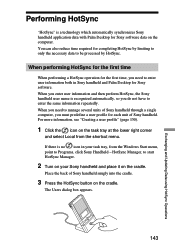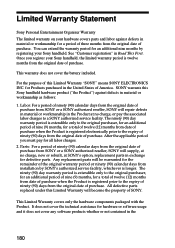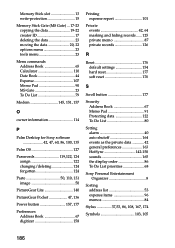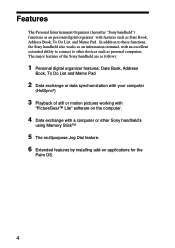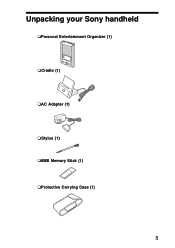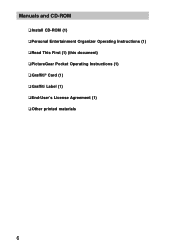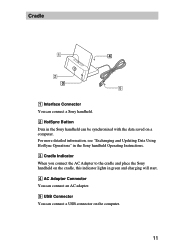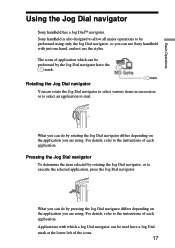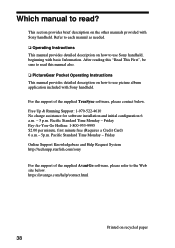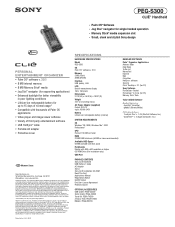Sony PEG-S300 Support Question
Find answers below for this question about Sony PEG-S300 - Personal Entertainment Organizer.Need a Sony PEG-S300 manual? We have 5 online manuals for this item!
Question posted by spencwa on January 13th, 2015
Can Peg-s300 Be Used With Win 7? Where Can I Find Update Instructions For It?
I would like to use my SONY PEG-s300 with Windows 7? Where can I find instructions and software to do it?
Current Answers
Related Sony PEG-S300 Manual Pages
Similar Questions
Where I Can Get Charger For Peg-th55 In Dubai
Where I can get Charger for PEG-TH55 in Dubai
Where I can get Charger for PEG-TH55 in Dubai
(Posted by blessandlove1 11 years ago)
What Kind Of Memory Card May Be Used For This Unit?
MEMORY CARD FOR SONY CLIE PEG-SJ33H
MEMORY CARD FOR SONY CLIE PEG-SJ33H
(Posted by gbarrazona 12 years ago)
I Am Not Able To Connect The Sony Peg-t615c With My Lap Top Required The Drivers
I am required a driver software to download so I can able to connect the my Sony PEG-T615C with my l...
I am required a driver software to download so I can able to connect the my Sony PEG-T615C with my l...
(Posted by hrkg 12 years ago)
Clie Peg-nx73v/u
Can the Clie PEG-NX73V/U be used with Microsoft Windows XP?
Can the Clie PEG-NX73V/U be used with Microsoft Windows XP?
(Posted by pinalit 13 years ago)
What Type Of 16gb Sd Card Can I Use On My Prs-600
I have seen that you must not use "full sized" whatever that means.
I have seen that you must not use "full sized" whatever that means.
(Posted by harryjrs 14 years ago)