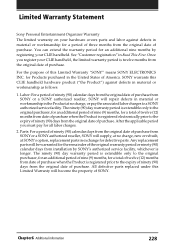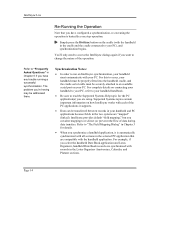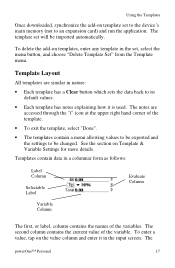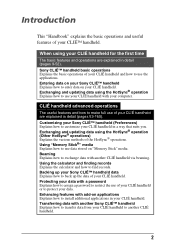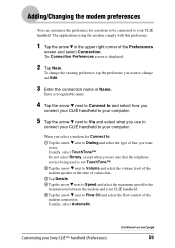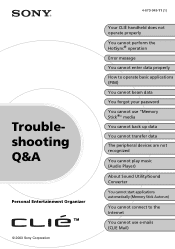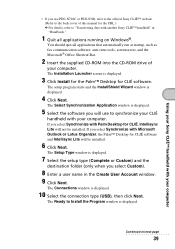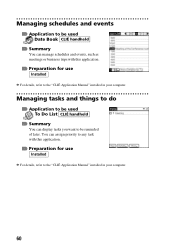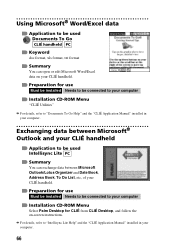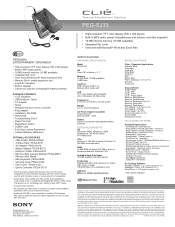Sony PEG-SJ33 Support Question
Find answers below for this question about Sony PEG-SJ33 - Personal Entertainment Organizer.Need a Sony PEG-SJ33 manual? We have 10 online manuals for this item!
Question posted by gbarrazona on October 10th, 2011
What Kind Of Memory Card May Be Used For This Unit?
MEMORY CARD FOR SONY CLIE PEG-SJ33H
Current Answers
Answer #1: Posted by peter1627 on October 10th, 2011 2:49 AM
Hi I hope these links will help you
Sony CLIE PEG-SJ22 Memory
www.memoryx.net/soclpeme16.htmlCached - Similar
You +1'd this publicly. Undo
Identify memory upgrades compatible with your computer! Identify Your ... Scan My System - Identify My Memory. Select Your .... Sony CLIE PEG-SJ22 Memory ...
Amazon.com: Sony Clie PEG-SJ33 Handheld: Electronics
www.amazon.com › ... › PDAs & HandheldsCached - Similar
You +1'd this publicly. Undo
Amazon.com: Sony Clie PEG-SJ33 Handheld: Electronics. ... files using Documents to Go - Standard Edition by DataViz, Inc.The Memory Stick media expansion ...
Sony CLIE PEG-SJ22 Memory
www.memoryx.net/soclpeme16.htmlCached - Similar
You +1'd this publicly. Undo
Identify memory upgrades compatible with your computer! Identify Your ... Scan My System - Identify My Memory. Select Your .... Sony CLIE PEG-SJ22 Memory ...
Goodluck
Related Sony PEG-SJ33 Manual Pages
Similar Questions
Can't Use Youtube Are Go Any Web Site Keep Saying Something About Certificate An
And when I hit continue it still want let me go to the site
And when I hit continue it still want let me go to the site
(Posted by mosesslaughter320 5 years ago)
Can Peg-s300 Be Used With Win 7? Where Can I Find Update Instructions For It?
I would like to use my SONY PEG-s300 with Windows 7? Where can I find instructions and software to d...
I would like to use my SONY PEG-s300 with Windows 7? Where can I find instructions and software to d...
(Posted by spencwa 9 years ago)
How Much Is A Power Cable? Or A Pc Cable? What Is The Price ?
I lost my cables for this unit peg-sj33/u power dc 5.2v 800ma ?
I lost my cables for this unit peg-sj33/u power dc 5.2v 800ma ?
(Posted by sabbres 10 years ago)
Do I Have To Use The Rf Cover If I Don't Have The Wifi On?
(Posted by Wpirwin 12 years ago)
What Type Of 16gb Sd Card Can I Use On My Prs-600
I have seen that you must not use "full sized" whatever that means.
I have seen that you must not use "full sized" whatever that means.
(Posted by harryjrs 14 years ago)