Sony PCV-RZ30GN2 - Vaio Desktop Computer Support and Manuals
Get Help and Manuals for this Sony item
This item is in your list!

View All Support Options Below
Free Sony PCV-RZ30GN2 manuals!
Problems with Sony PCV-RZ30GN2?
Ask a Question
Free Sony PCV-RZ30GN2 manuals!
Problems with Sony PCV-RZ30GN2?
Ask a Question
Popular Sony PCV-RZ30GN2 Manual Pages
Creative Inspire MultiMedia Speaker Quick Start Guide - Page 1
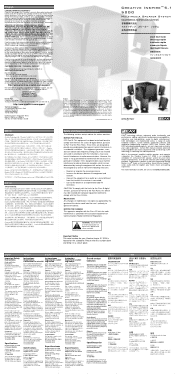
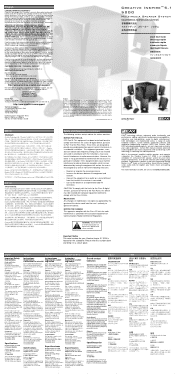
... -the-minute software and driver upgrades. English
LIMITED HARDWARE WARRANTY Creative Technology Ltd ("Creative") warrants the product enclosed herein to you. Some states/countries do local de utilização desejado. Creative makes final determination whether such product is defective, the Return Material Authorization Department will either repair or replace the defective product when...
PCVASP4 (with Sub) Supplemental Document - Page 1


... on creating the Recovery Media Kit, see the VAIO Recovery Options online guide:
1 Click Start in the Windows® taskbar, and then click Help and Support. 2 From the VAIO Help and Support Center, click VAIO Recovery Options. ❑ For more information about using the VAIO Recovery Wizard and the Recovery Media Kit, go to: http://www.ita.sel.sony.com/support/news/hddrecovery.html...
PCVASP4 (with Sub) Supplemental Document - Page 8


...; taskbar. 2 Click Help and Support. The VAIO Help and Support Center menu appears. 3 Click VAIO User Guide. This support resource offers a variety of installed memory, identify optical drive specifications, and more. You can find instructions on how to VAIO Help Center. 2 Click Documentation. VAIO® COMPUTERS
SUPPLEMENTAL INFORMATION
Your new VAIO® computer combines the...
Quick Start Guide - Page 2


...or in part, may require an additional charge. All rights reserved. SONY CANNOT WARRANT THAT THE FUNCTIONS DESCRIBED IN THIS GUIDE WILL BE UNINTERRUPTED OR ERROR-FREE. ...Sony Electronics Inc. Updates and additions to this product. This manual and the software described herein, in whole or in part without prior written approval. PROVIDES NO WARRANTY WITH REGARD TO THIS MANUAL...
Quick Start Guide - Page 44


... Kit. ❑ Windows® System Restore Return your computer's operating system to its original factory-installed settings. To recover drive C, access the VAIO Recovery Wizard from using the F10 key* on notebook computers. Sony recommends backing up your personal data to storage media or to recover your computer's operating system. You can preserve data on...
Quick Start Guide - Page 50


... the F10 key* on the computer. 5 When prompted, insert the Recovery Disk 1 into the optical drive, and then
click OK. VAIO Digital Studio Computer Quick Start
Using the VAIO Recovery Wizard
The VAIO® Recovery Wizard provides recovery options for VAIO® notebook computers only.
50
To access the VAIO Recovery Wizard from Windows® XP Start menu, your notebook computer...
Quick Start Guide - Page 51


... notebook computers only) 1 Turn off your notebook computer. 2 Press the power switch on the computer to turn on the power. 3 When you see the VAIO logo appear on -screen instructions. Using the VAIO Recovery Wizard
To use Windows System Restore from the VAIO Recovery Wizard 1 Start the VAIO® Recovery Wizard, and click Next. 2 Select Proceed with System...
Quick Start Guide - Page 55


... has been recovered, the Application Recovery Complete window appears.
7 If you see an installation error
message, try recovering the software again. Using the VAIO Recovery Wizard
6 As your computer. 5 Wait for Advanced Users), and click Next. 9 Select Complete Recovery, and click Next. 10 You may restart several times.
55 Follow the instructions provided in the optical
drive...
VAIO User Guide (primary manual) - Page 47


... select All Programs. 2. Set Channel and Start Date and Time window
appears. Pay-per-view channels can also go directly to the Web site at http://www.sony.com/vaiotv.
Timer recordings...Giga Pocket Personal Video Recorder, follow these steps:
1. See the section, To set up your Internet Electronic Program Guide service, for information on the REC icon
to select the program you wish to ...
VAIO User Guide (primary manual) - Page 68


... to set your channels. The Channel Information Converter window appears, if this is correct. Click OK. Your personal channel settings appear whenever you do not need to Download All Channel Settings. Point to access the Internet Electronic Program Guide service. Sony recommends using set up Internet Electronic Program Guide service, follow these steps:
1. Select your 5-digit zip code and...
VAIO User Guide (primary manual) - Page 94


... instructions to continue. Click Yes to register with the
CDDB service. Click Start on the Windows taskbar, and point to register and use this service. The CDDB® (Compact Disc Database) Music Recognition Service ...and point to register with the CDDB® service. For more information regarding CDDB registration, click the Help button. dialog box appears.
4. The Confirm ...
VAIO User Guide (primary manual) - Page 137


... the VAIO Media system, set up one computer on your network as VAIO Media servers for video content. Still image files - Supports music files in JPEG, GIF, BMP, PNG, and TIFF formats. TV broadcast -
VAIO computers equipped with Giga Pocket software, ver. 5.5 or later, can be used as a media server, and install the VAIO Media...
VAIO User Guide (primary manual) - Page 210


... 210
Select the appropriate printer manufacturer and model. 7. Select the appropriate port, usually LPT1, and then click Next. 6. Click Start in the list and the printer manufacturer included a disk with a Windows XP Printer driver, choose Have Disk, enter the appropriate path for specific operating systems. To install your operating system before proceeding with the printer...
VAIO User Guide (primary manual) - Page 211


... the appropriate printer manufacturer and model. 7. Select the appropriate port, usually LPT1, and then click Next. 6. About Using Peripheral Equipment How do not function properly without the updated drivers for specific operating systems. To install your printer, follow these steps:
1.
If the printer is not included on -screen instructions to the manual that may be required...
Marketing Specifications - Page 1


... computer is not manufactured to any specific software, and Sony does not and cannot make recommendations, they are time limited. GigaBit Ethernet / i.LINK® (IEEE 1394) / 8 USB 2.0 Connectors1
SPECIFICATIONS
MODEL PCV-RZ30GN2
PROCESSOR Intel® Pentium® 4 Processor 2.40C GHz† with Intel® Hyper-Threading Technology
CACHE MEMORY 512KB Integrated On-Die Level...
Sony PCV-RZ30GN2 Reviews
Do you have an experience with the Sony PCV-RZ30GN2 that you would like to share?
Earn 750 points for your review!
We have not received any reviews for Sony yet.
Earn 750 points for your review!
