Sony PCV-RZ20CG - Vaio Desktop Computer Support and Manuals
Get Help and Manuals for this Sony item
This item is in your list!

View All Support Options Below
Free Sony PCV-RZ20CG manuals!
Problems with Sony PCV-RZ20CG?
Ask a Question
Free Sony PCV-RZ20CG manuals!
Problems with Sony PCV-RZ20CG?
Ask a Question
Popular Sony PCV-RZ20CG Manual Pages
Quick Start Guide - Page 2
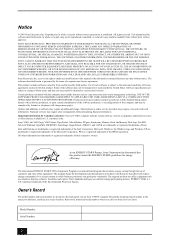
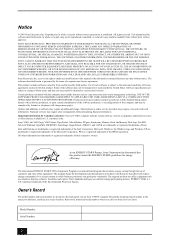
...participating financial institutions. Software specifications are office equipment such as copy protection and content management technology. Updates and additions to online service providers may not be reproduced, translated, or reduced to current retail versions. Sony, VAIO, the VAIO logo, VAIO Smart, Giga Pocket, MovieShaker, DVgate, Handycam, Memory Stick, the Memory Stick logo, Net MD...
Quick Start Guide - Page 12
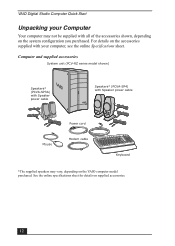
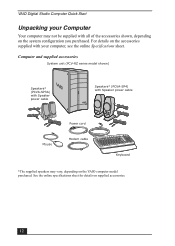
... on the VAIO computer model purchased.
For details on the accessories supplied with Speaker power cable
Power cord
Mouse
Modem cable
Keyboard
*The supplied speakers may not be supplied with all of the accessories shown, depending on supplied accessories.
12 VAIO Digital Studio Computer Quick Start
Unpacking your computer, see the online Specifications sheet...
Quick Start Guide - Page 13
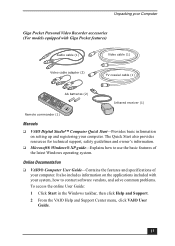
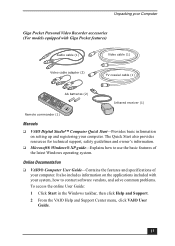
...commander (1)
Manuals
❑ VAIO Digital Studio™ Computer Quick Start-Provides basic information on setting up and registering your computer.
Unpacking your Computer
Giga Pocket Personal Video Recorder accessories (For models equipped with your system, how to use the basic features of your computer. The Quick Start also provides resources for technical support, safety guidelines...
Quick Start Guide - Page 14
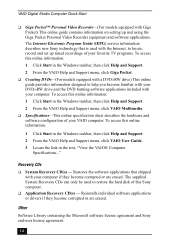
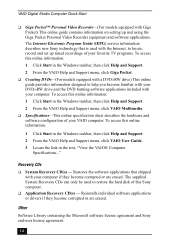
... Guide. 3 Locate the link in the Windows taskbar, then click Help and Support. 2 From the VAIO Help and Support menu, click VAIO Multimedia.
❑ Specifications-This online specification sheet describes the hardware and software configuration of your VAIO computer. The supplied System Recovery CDs can only be used with the Internet, to locate, record and set up and using the Giga Pocket...
Quick Start Guide - Page 21


.... ** The speakers supplied with Giga Pocket features)
VHF/UHF port Connection for a coaxial cable (supplied). 17 Modem line jack Connection for the modem (supplied) cable to the wall jack.
* This monitor port may vary, depending on supplied accessories.
21
About the Back Panel (PCV-RZ series model) 16 (For models equipped with your computer may...
Quick Start Guide - Page 54
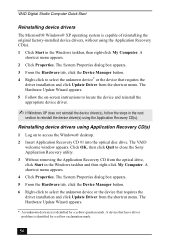
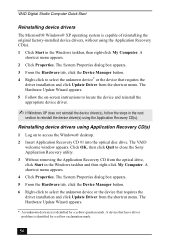
... disc drive. A shortcut menu appears. 4 Click Properties. A device that requires the
driver installation and click Update Driver from the shortcut menu.
The System Properties dialog box appears. 3 From the Hardware tab, click the Device Manager button. 4 Right-click to select the unknown device* or the device that has a driver problem is identified by a yellow question mark. VAIO...
System Reference Manual - Page 2
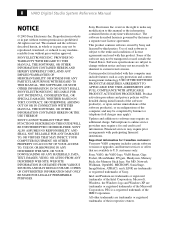
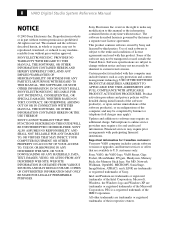
... specifications are available to U.S. Financial services may not necessarily be identical to software may not be detailed during initial launch of the software product(s), or upon certain reinstallations of the software product(s), or reconfigurations of the Microsoft Corporation.
Sony, VAIO, the VAIO logo, VAIO Smart, Giga Pocket, MovieShaker, DVgate, Handycam, Memory Stick, the Memory...
System Reference Manual - Page 50
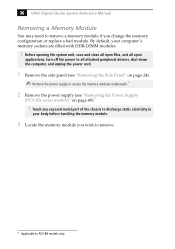
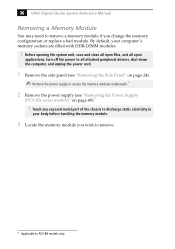
...(PCV-RX series models)" on page 49).*
! Touch any exposed metal part of the chassis to discharge static electricity in
your computer's memory sockets are filled with DDR-DIMM modules.
! By default, your body before handling the memory module.
3 Locate the memory module you change the memory configuration or replace a bad module. 36 VAIO Digital Studio System Reference Manual
Removing a Memory...
System Reference Manual - Page 93


Your phone service, online service, or Internet Service
Provider may vary, depending on the model purchased.
See the online specification sheet for details. Giga Pocket I/O*
Rear Front
...Ethernet
14.4 Kbps maximum 400 Mbps, OHCI chip set
10BASE-T/100BASE-TX
* Installed modem may not support this speed.
Specifications
79
Audio
Sound chip Wave synthesis Sound effects Audio sampling rate...
System Reference Manual - Page 94


... driver installed. Floppy Disk Drive and Controller
Drive Floppy disk controller Floppy disk drive
Description 82077-compatible (supports up to 2.88 MB) 3.5-inch, 1.44 MB. Hard Drives and Controller
Drive EIDE controller
IDE hard drive*
Description
Supports up to four EIDE drives (supports PIO Mode 4 EIDE drives and Ultra DMA/100 Mode drives)
See online specifications...
System Reference Manual - Page 98


... 43 I/O slot specifications 80 icons, description of discs 3, 81
P panel 26
removing 24 passwords, user and supervisor 68 PCI add-on card 31 system memory 39
K keyboard connector 10
L L2 cache specifications 78 lithium battery
disposal ix safety precautions ix lithium battery, replacing 33
M map - See i.LINK installing PCI add-on card
installing 31 PCI bus specifications 78 power...
Online Help Center (VAIO User Guide) - Page 4


Click the Welcome link. Page 4 Online Documentation VAIO Digital Studio Com puter User Guide-Contains features and specifications of your VAIO computer. From the VAIO Help and Support Center menu, click VAIO User Guide. Giga Pocket Personal Video Recorder-(For models equipped with your system, how to help you become familiar with your DVD±RW drive and the DVD...
Online Help Center (VAIO User Guide) - Page 62


.... 3. Right-click to select the unknown device1 or the device that has a driver problem is identified by a yellow exc lamation mark. Click Start in the next section to locate the device and reinstall the appropriate device driver.
Follow the on-screen instructions to reinstall the device driver(s) using the Application Recovery CD(s).
1. The Hardware Update Wizard appears. 5.
Online Help Center (VAIO User Guide) - Page 77


... c onnec tion ports for peripheral equipment may be required for proper installation. Check the printer manufacturer's Web site for the latest drivers for your c omputer's hardware c onfiguration. About Using Peripheral Equipment
How do not function properly without the updated drivers for specific operating systems. To install your computer's front, back or side panels1.
Online Help Center (VAIO User Guide) - Page 85


... desired software application.1 The software's main window appears. 3. The Quick Start can also provide troubleshooting support, if problems occur. VAIO® Computer User Guide - The Help file appears.
1 Y ou c an loc ate the online H elp for Sony s oftware applic ations by pointing to quickly view specific information using context-sensitive search features. The online User...
Sony PCV-RZ20CG Reviews
Do you have an experience with the Sony PCV-RZ20CG that you would like to share?
Earn 750 points for your review!
We have not received any reviews for Sony yet.
Earn 750 points for your review!
