Sony PCV-RX881 - Vaio Desktop Computer Support and Manuals
Get Help and Manuals for this Sony item
This item is in your list!

View All Support Options Below
Free Sony PCV-RX881 manuals!
Problems with Sony PCV-RX881?
Ask a Question
Free Sony PCV-RX881 manuals!
Problems with Sony PCV-RX881?
Ask a Question
Popular Sony PCV-RX881 Manual Pages
Quick Start Guide - Page 6
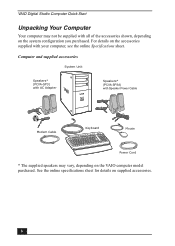
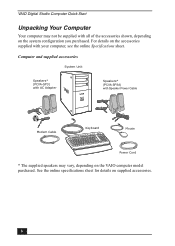
... Computer Quick Start
Unpacking Your Computer
Your computer may vary, depending on the VAIO computer model purchased.
See the online specifications sheet for details on the system configuration you purchased. For details on the accessories supplied with all of...
Keyboard
Mouse
Power Cord
* The supplied speakers may not be supplied with your computer, see the online Specifications sheet.
Quick Start Guide - Page 7


... or drivers if they become corrupted or are erased. Other
❑ Packet containing special product offers. ❑ Software Library containing the Microsoft software license agreement and
Sony end-user license agreement.
7 The Quick Start also provides software, support, safety and legal information.
❑ VAIO Digital Studio™ Computer User Guide -
To access the online manual...
Quick Start Guide - Page 30


... D.
VAIO Digital Studio Computer Quick Start
Using The System Recovery CD(s)
The System Recovery CD utility formats your hard disk drive and restores the operating system and all software that were not included with the computer when you experience a problem with your computer, reinstalling an individual application or device driver may correct the problem.
Quick Start Guide - Page 33
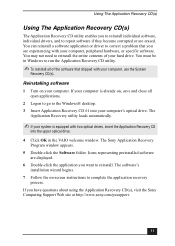
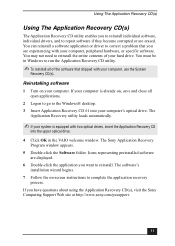
... application or driver to correct a problem that shipped with your computer, peripheral hardware, or specific software.
Icons representing preinstalled software are erased. You must be in the VAIO welcome window. The
Application Recovery utility loads automatically.
✍ If your system is already on, save and close all of your computer. The software's installation wizard begins...
Quick Start Guide - Page 34
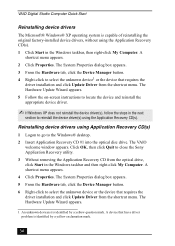
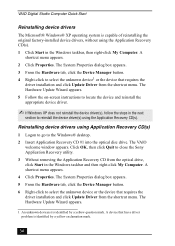
... the Device Manager button. 4 Right-click to select the unknown device or the device that has a driver problem is identified by a yellow question mark. The Hardware Update Wizard appears. 5 Follow the on-screen instructions to close the Sony Application Recovery utility. 3 Without removing the Application Recovery CD from the shortcut menu. Click OK, then click...
Quick Start Guide - Page 56
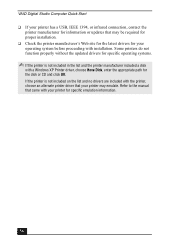
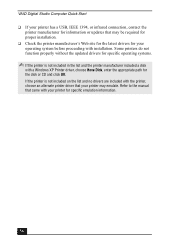
... manual that your operating system before proceeding with a Windows XP Printer driver, choose Have Disk, enter the appropriate path for the disk or CD and click OK. If the printer is not included in the list and the printer manufacturer included a disk
with installation. Some printers do not function properly without the updated drivers for specific...
Quick Start Guide - Page 58


... configuration and preinstalled software applications of installed memory, identify optical drive specifications, and more. Your computer is provided with selected models.
58 You can find instructions on
how to set up connection to the Internet. To access the online User Guide:
1 Click Start in the text, "View the VAIO® Computer Specifications, which describes your system's processor...
Online Help Center (VAIO User Guide) - Page 3


... accessories (For m odels equipped with Giga Pocket) This online guide contains Page 3 Provides basic information on setting up and registering your system. From the VAIO Help and Support Center menu, click VAIO User Guide.
Giga Pocket Personal Video Recorder - (For models equipped with Giga Pocket features)
Manuals VAIO Digital Studio Com puter Quick Start - Com puter and...
Online Help Center (VAIO User Guide) - Page 4


... latest Windows operating system.
The Internet Electronic Program Guide (iEPG) service information describes new Sony technology that shipped with your computer if they become corrupted or are erased. To view this online information: 1. From the VAIO Help and Support Center menu, click VAIO User Guide. 3.
Page 4 information on setting up timed recordings of your favorite TV programs. To...
Online Help Center (VAIO User Guide) - Page 57


... run the Setup utility. Replacing the Lithium Battery
The lithium battery starts to weaken after several years and the system settings, such as your printer. 3. Remove the old battery and install the new battery with a CR2032-type lithium battery. To reset your computer's date and time, see VAIO Help and Support Center for instructions. Installing a lithium battery (PCV- Click...
Online Help Center (VAIO User Guide) - Page 63


... computer, reinstalling an individual application or device driver may correct the problem. The System Recovery process removes all the original, preinstalled software applications. Use the Application Recovery CD(s) to recover the entire contents of the Sony computer you started using your computer to the original factory settings. You may not need to reinstall individual...
Online Help Center (VAIO User Guide) - Page 66


... enables you are erased.
You can reinstall a software application or driver to reinstall the entire contents of the software that you to reinstall individual software, individual drivers, and to run the Application Recovery CD utility. Page 66
You may not need to correct a problem that shipped with your computer, peripheral hardware, or specific software.
Online Help Center (VAIO User Guide) - Page 68


... 68 From the Hardware tab, click the Device Manager button. 4. Follow the on-screen instructions to reinstall the device driver(s) using the Application Recovery CD(s).
1. The Hardware Update Wizard appears. 5.
Click Properties. A devic e that requires the driver installation and click Update
Driver from the shortcut menu. Click Start in the next section to locate the device and...
Online Help Center (VAIO User Guide) - Page 106


... are included with the printer, choose an alternate printer driver that came with your printer for specific operating systems. To install your printer, follow these steps:
1. If the printer is not included on -screen instructions to the manual that your printer may be required for proper installation. Check the printer manufacturer's Web site for...
Online Help Center (VAIO User Guide) - Page 116


... U s er Guide is supplied with Sony, and establish a dial-up your computer quickly and
easily. Each preinstalled software application provides online Help that teach you to use the software and locate troubleshooting support, should problems occur. Click VAIO User Guide. Specifications - You can also provide troubleshooting support, if problems occur. VAIO Computer...
Sony PCV-RX881 Reviews
Do you have an experience with the Sony PCV-RX881 that you would like to share?
Earn 750 points for your review!
We have not received any reviews for Sony yet.
Earn 750 points for your review!
