Sony PCV-RX790G - Vaio Desktop Computer Support and Manuals
Get Help and Manuals for this Sony item
This item is in your list!

View All Support Options Below
Free Sony PCV-RX790G manuals!
Problems with Sony PCV-RX790G?
Ask a Question
Free Sony PCV-RX790G manuals!
Problems with Sony PCV-RX790G?
Ask a Question
Popular Sony PCV-RX790G Manual Pages
VAIO User Guide - Page 3


... Overview 10
VAIO Action Setup 13
Shortcut Keys 13 To Change the Sony Software Window Design 15
VAIO AV Applications 17
Overview of Preinstalled Software 17 DigitalPrint Software 19 DVgate Software 27 MovieShaker Software 30 PictureGear Software 37 Smart Capture Software 40 SonicStage Software 49 VisualFlow Software 56
Configuring Your VAIO Computer 59
Hard Disk Drive Partition...
VAIO User Guide - Page 18
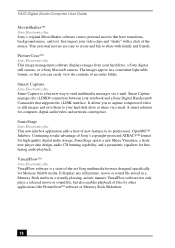
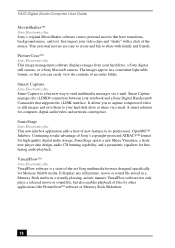
Smart Capture manages the i.LINK® connection between your hard drive, a Sony digital still camera, or a Sony Mavica® camera. VisualFlow™ Sony Electronics Inc. It displays any still picture, movie or sound file stored in a Memory Stick media in a convenient light-table format, so that you to capture compressed video or still images and save them...
VAIO User Guide - Page 28
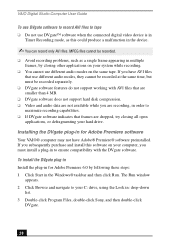
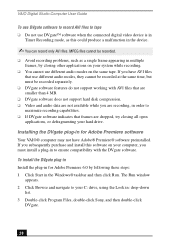
... and navigate to your hard drive. Installing the DVgate plug-in for Adobe Premiere 6.0 by closing all open
applications, or defragmenting your C: drive, using the Look in: drop-down
list. 3 Double-click Program Files, double-click Sony, and then double-click
DVgate.
28
If you must be recorded.
❑ Avoid recording problems, such as this software...
VAIO User Guide - Page 63
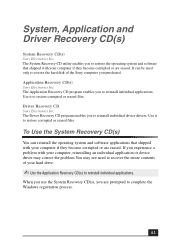
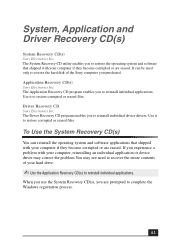
... CD(s) Sony Electronics Inc. Use it to reinstall individual applications.
It can reinstall the operating system and software applications that shipped with your hard drive.
✍ Use the Application Recovery CD(s) to restore the operating system and software that shipped with your computer, reinstalling an individual application or device driver may correct the problem.You...
VAIO User Guide - Page 65


... utility. You may correct a problem that shipped with your computer,...drive. 3 When the Application Recovery menu appears, follow the on your computer.
If you have any questions about using the Application Recovery CD(s), visit www.sony.com/ pcsupport, or contact Sony Customer Support at 1-888-4-SONY...specific application. Using the Application Recovery CD(s) 1 Turn on -screen
instructions ...
VAIO User Guide - Page 77


... and model 7 Follow the onscreen instructions to the manual that came with a Windows XP Printer driver, choose Have Disk, enter the appropriate path for "Automatically detect and install my ... is not included on installing memory, please see the online VAIO User Guide. Topic: How do not function properly without the updated drivers for specific emulation information.
77 Topics
Topic: ...
VAIO User Guide - Page 87


...support options for your hard drive. The User Guide contains information on how to get the most from your computer, find help files Knowledge Database
Sony Fax-on-Demand
Software Updates
VAIO Computer System Reference Manual
The QuickStart contains information on commonly encountered problems. Enter a description of available topics. Two additional guides, Upgrading and Maintaining your Sony...
Quick Start Guide - Page 5


... device for information on operating conditions and proper connection. CD-ROM drive (not available on all models) This drive is a trademark of Sony used only to designate that came with the ability to store up to your system, such as an optical or hard disk drive, confirm their operating system compatibility and required operating conditions.
The...
System Reference Manual - Page 10


... Information ......... 67
User and Supervisor Passwords 68 Beep Code Error Messages 69 PCI Configuration Status and Error Messages 70 DMA Channel Assignments 72 System I /O Slot 42 Installing an Internal Hard Disk Drive 43
To identify additional hard disk space 47 Removing the Power Supply 48 Replacing the Power Supply 49
Chapter 4 - Upgrading and Maintaining Components . 25
Removing...
System Reference Manual - Page 60


...attached peripheral devices, shut down and rest it on page 35).
! 48 VAIO Digital Studio System Reference Manual
Removing the Power Supply
You remove the power supply when you insert a memory module (see "Removing a Memory Module" on top of the
chassis.
2 Pull the tab (A) that ...cord.
1 Remove the screw that secures the power supply to the rear of the chassis
where the hard drive is located.
System Reference Manual - Page 76


ATAPI CD-ROM 2. Other Boot Device
Silent Boot
[(displays installed drive)] Disabled
[Legacy Floppy] LS120 ZIP-100 ATAPI MO Disabled
[(displays installed drive)] Disabled
[Disabled] INT18 Device (Network) SCSI Boot Device
[Enabled] Disabled Removable Device
3. IDE Hard Drive 4. 64 VAIO Digital Studio System Reference Manual
Boot Screen
1.
System Reference Manual - Page 90


....
not all slots are available. (See online specifications sheet for details.)
Memory Modules
Installed memory Maximum memory Voltage Pins Memory type
See online specifications sheet for details. or double-sided. Video memory
See online specifications sheet for details. 1 GB (256 MB in pairs.
78 VAIO Digital Studio System Reference Manual
PCI Bus
PCI Level 2.2, 33 MHz zero wait...
System Reference Manual - Page 92


...inch, 1.44 MB. Supports up to four EIDE drives (supports PIO Mode 4 EIDE drives and Ultra DMA/100 Mode drives)
* Bus-mastering EIDE driver installed. Optical Drives
Drive Optical drive #1 Optical drive #2
Description See online specifications sheet for details.
See online specifications sheet for details. Hard Drives and Controller
Drive IDE hard drive* EIDE controller
Description...
System Reference Manual - Page 96


... memory module
connector 52 removing 35 specifications 78 messages error 69 status and error 70
microprocessor - See I /O connectors 10 icons 8 removing memory module 35 panel 26 PCI add-in card 28 slot cover 41 replacing 27 panel 27 replacing lithium battery 32 resolution - See system memory rear view 7
I /O address map and
memory map memory - 84 VAIO Digital Studio System Reference Manual...
Marketing Specifications - Page 1


.... Software titles pre-installed on display.
©2002 Sony Electronics Inc. Create Your Own DVDs! ¾ Intel® Pentium® 4 Processor 2.40B††† GHz† ¾ 512MB PC800-40 RDRAM / 120GB†† 7200rpm Hard Drive ¾ 64MB nVIDIA® GeForce4™ MX 440 Graphics
i.LINK®
(IEEE 1394)
SPECIFICATIONS
MODEL PCV-RX790G
PROCESSOR Intel®...
Sony PCV-RX790G Reviews
Do you have an experience with the Sony PCV-RX790G that you would like to share?
Earn 750 points for your review!
We have not received any reviews for Sony yet.
Earn 750 points for your review!
