Sony PCV-RS431 - Vaio Desktop Computer Support and Manuals
Get Help and Manuals for this Sony item
This item is in your list!

View All Support Options Below
Free Sony PCV-RS431 manuals!
Problems with Sony PCV-RS431?
Ask a Question
Free Sony PCV-RS431 manuals!
Problems with Sony PCV-RS431?
Ask a Question
Popular Sony PCV-RS431 Manual Pages
PCV-RS Series Hard Disk Drive Replacement Instructions - Page 1


... spread them aside. Step 2. PLEASE READ BEFORE YOU START
These easy instructions are intended to apply.
C
1/2 Remove 3 screws
2
2
1
1
Step 1. Place your Sony Limited Warranty continue to guide you . Disconnect the power cord. To remove the cover, hold both
sides of the Hard Drive's connections. Identify the location of the computer as this promotes static build...
PCV-RS Series Hard Disk Drive Replacement Instructions - Page 2
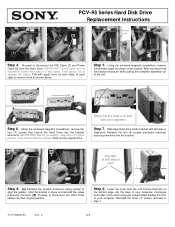
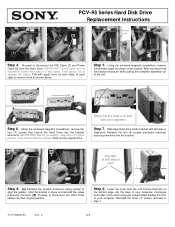
... out of
cover
2
1
1
Step 8. [A] Reinstall the bracket enclosure being careful to
align the guides. PCV-RS Series Hard Disk Drive Replacement Instructions
Remove screw
[2]
[1]
Step 4. Proceed to Reconnect the Hard Drive cables into the bracket enclosure. Slide out the original drive. C
2/2
Pull with all 4 holes (2 on each cable to remove them as shown on both...
Quick Start Guide - Page 2
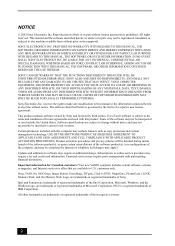
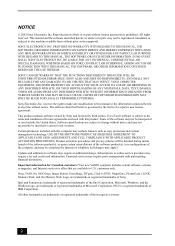
... versions or upgrades, and Internet services or offers that are subject to the terms and conditions of Sony. Sony, VAIO, the VAIO logo, Image Station, SonicStage, DVgate, Click to DVD, MagicGate, PictureGear, i.LINK, Memory Stick, and the Memory Stick Logo, are trademarks or registered trademarks of the software may not be reproduced, translated, or reduced to this manual or...
Quick Start Guide - Page 16
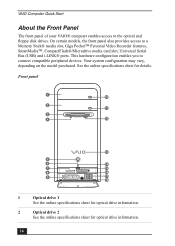
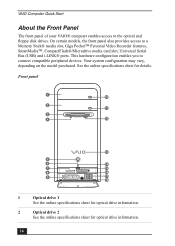
..., the front panel also provides access to connect compatible peripheral devices. See the online specifications sheet for optical drive information.
16 Your system configuration may vary, depending on the model purchased.
This hardware configuration enables you to a Memory Stick® media slot, Giga Pocket™ Personal Video Recorder features, SmartMedia™, CompactFlash®...
VAIO User Guide - Page 7


... details. See the online specifications sheet for optical drive information.
3
Floppy disk drive
Reads and writes data from and to a 3.5-inch floppy disk.
4
Floppy disk drive access indicator
Light is green while reading and writing data from and to a floppy disk.
5
Power button
The power button turns the computer on the model purchased.
Page 7 About...
VAIO User Guide - Page 49


...sony.com/vaiotv. Internet Electronic Program Guide Web site
The appearance of the online channel guide Web site, its contents, and the accuracy of the TV listings are called Video Capsules. Pay-per-view channels can also go directly to Giga Pocket, and then select Zap2it. Set...record. See the section, To set up your Internet Electronic Program Guide service, for information on the REC ...
VAIO User Guide - Page 70


...channel lineup.
7. Click Download All Channel Settings to set your Internet Electronic Program Guide service. To set up your Internet Electronic Program Guide service You must be connected to the Internet, before downloading your TV listings. Internet Electronic Program Guide Welcom e and Registration window
4. Click Update to add the new or updated channels to your Web browser to...
VAIO User Guide - Page 72


.... The write-protect tab prevents accidental changes to your hard disk drive and then play back the file. About Memory Stick media
Memory Stick® media are not compatible with compatible devices. Protected content can store different data formats on a single Memory Stick media. VAIO® computers support Memory Stick PRO media for the latest information on your...
VAIO User Guide - Page 88


... time readout displayed in the CMOS memory are now reset to the BIOS settings. See Replacing the cover.
Run the Setup utility to reset the date, time, passwords, and other changes you , visit the Sony Online Support Web site at http://www.sony.com/pcsupport. To locate a Service Center near you may be prohibited. Replace the cover. In some areas, the...
VAIO User Guide - Page 89


...hard disk drives, see the System Reference Manual. Configure the jumpers on Computers & Peripherals. 2. Page 89 Some models, such as a slave. Replacing the original hard disk drive If you replace the original, factory-installed hard disk drive, you upgrade your system's features. Use the VAIO Recovery Wizard utility to take full advantage of your Sony computer. The model-specific support...
VAIO User Guide - Page 105


Why did Giga Pocket stop allowing me to increase the free space on your hard drive.
You cannot create a new Video Capsule when the remaining free space on your hard disk drive reaches approximately 100 MB. Page 105 Delete any unnecessary Video Capsules or files to create new Video Capsules?
VAIO User Guide - Page 124


... Using Peripheral Equipment How do not function properly without the updated drivers for specific operating systems. To install your printer may emulate. Select Local Printer, then click Next. Some printers do I install a printer? Connect your USB or IEEE 1394 printer to the appropriate port on -screen instructions to print a test page and complete printer...
VAIO User Guide - Page 125


... appropriate port on -screen instructions to the manual that came with installation. Page 125 Follow the on your computer's front, back or side panels1. Click Printers and Other Hardware, then click Add a Printer. 3.
About Using Peripheral Equipment How do not function properly without the updated drivers for specific operating systems. To install your printer, follow these...
VAIO User Guide - Page 135


...the online H elp for Sony s oftware programs by accessing the online Computer User Guide and the individual software Help files. Click Welcome to use the software and locate troubleshooting support, should problems occur. Page 135 The online User Guide provides information about configuring, maintaining, and upgrading your VAIO computer. To access the online manual:
1. Click Start in the...
VAIO User Guide - Page 142


...support information for a fee.) Upgrade possible to DVD (Sony Electronics Inc.).
F, 5 AM - 5 PM PST
1 Support from your Sony Memory Stick Walkman® player. e-mail pc-cillin@support.trendmicro.com
hours M - F, 5 AM - 5 PM (PST)
PictureGear Studio Sony Electronics Inc.
For support... easy to your Sony MiniDisc Walkman® player or your hard drive or a Sony digital still camera....
Sony PCV-RS431 Reviews
Do you have an experience with the Sony PCV-RS431 that you would like to share?
Earn 750 points for your review!
We have not received any reviews for Sony yet.
Earn 750 points for your review!
