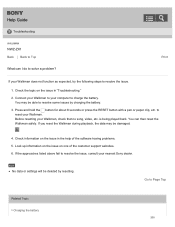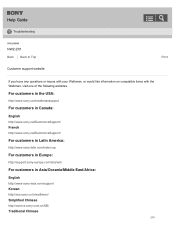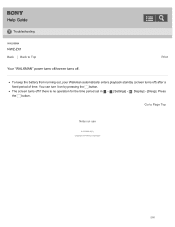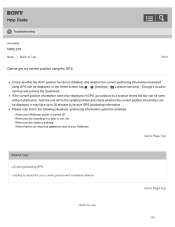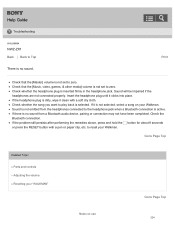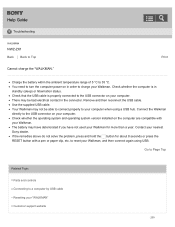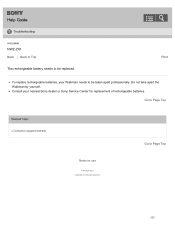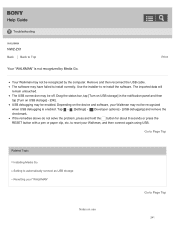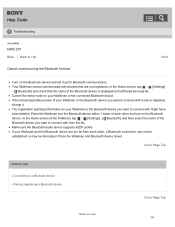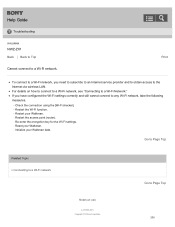Sony NWZ-ZX1 Support and Manuals
Get Help and Manuals for this Sony item

View All Support Options Below
Free Sony NWZ-ZX1 manuals!
Problems with Sony NWZ-ZX1?
Ask a Question
Free Sony NWZ-ZX1 manuals!
Problems with Sony NWZ-ZX1?
Ask a Question
Sony NWZ-ZX1 Videos
Popular Sony NWZ-ZX1 Manual Pages
Sony NWZ-ZX1 Reviews
We have not received any reviews for Sony yet.