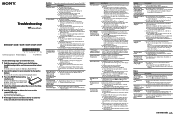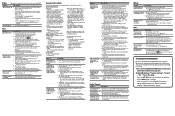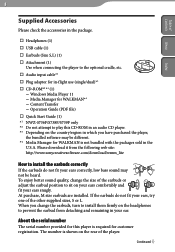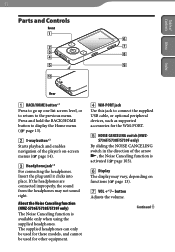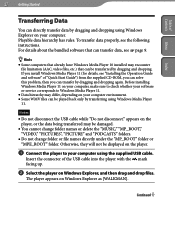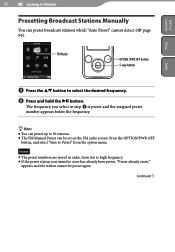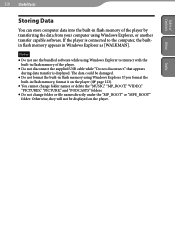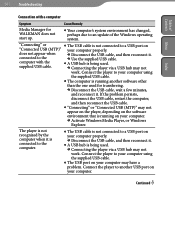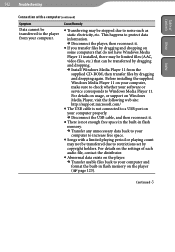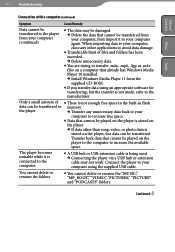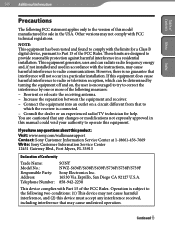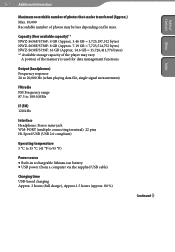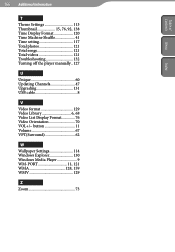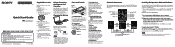Sony NWZ-S639F Support and Manuals
Get Help and Manuals for this Sony item

View All Support Options Below
Free Sony NWZ-S639F manuals!
Problems with Sony NWZ-S639F?
Ask a Question
Free Sony NWZ-S639F manuals!
Problems with Sony NWZ-S639F?
Ask a Question
Sony NWZ-S639F Videos
Popular Sony NWZ-S639F Manual Pages
Sony NWZ-S639F Reviews
We have not received any reviews for Sony yet.