Sony KZ-32TS1U Support and Manuals
Get Help and Manuals for this Sony item
This item is in your list!

View All Support Options Below
Free Sony KZ-32TS1U manuals!
Problems with Sony KZ-32TS1U?
Ask a Question
Free Sony KZ-32TS1U manuals!
Problems with Sony KZ-32TS1U?
Ask a Question
Popular Sony KZ-32TS1U Manual Pages
Operating Instructions - Page 1


... Color TV KZ-32TS1U/KZ-42TS1U
Printed in Japan
US01COV-UC.p65
1
Actual total number:
■■■■Overprint
Sony KZ-32TS1U/42TS1U 4-087-364-13 (1)
KZ-32TS1U KZ-42TS1U
© 2001 Sony Corporation
2002.6.22, 3:17 PM
Actual total number:
US
FR
Operating Instructions
Mode d'emploi Manual de instrucciones
ES
■■■■Overprint
Sony KZ-32TS1U/42TS1U 4-087...
Operating Instructions - Page 2


... maintenance (servicing) instructions in a place subject to remove the cord from the broadcaster/cable company and/or program owner. Do not attempt to excessive dust or mechanical vibration.
-
KZ-32TS1U KZ-42TS1U
TV STAND MODEL NO.: SU-TS1U SONY ELECTRONICS INC.
01US01REG-UC(2).p65
2
KZ-32/42TS1U 4-087-364-13 (1)
2002.6.22, 2:48 PM NO USER-SERVICEABLE PARTS INSIDE. This...
Operating Instructions - Page 3


...Installing... an RGB Equipment 16 Setting the Channels 17 Selecting ...manually 27
Changing the Wide Setup 27
Setting...Setting Options ...... 48
Using the Timer
Turning Off the TV Automatically 51 Setting the Current Time 52 Controlling Power On/Off Automatically ..... 53
Additional Information
Troubleshooting 55 Self-diagnosis function 55 Trouble symptoms and remedies 56
Specifications...
Operating Instructions - Page 7


...
7 (US)
01US03GET-UC(4-7).p65
7
2002.6.22, 3:14 PM
KZ-32/42TS1U 4-087-364-13 (1) AUDIO (L/R) input jacks: Connects ... jacks of your DVD player or RGB equipment.
Installing and Connecting the TV
Basic Connections (Connecting Cable ... for another Sony equipment, connect the CONTROL S OUT jack of TV
IN
OUT
Cable box
Also, set your cable
service to the cable...Setup) menu (See page 18).
Operating Instructions - Page 8


...VIDEO OUT and S VIDEO OUT You can set to receive S video input signals.
1 Press VIDEO repeatedly until the desired video input appears. 2 Press MENU. 3 Press V/v to select (Custom Setup), then press . 4 Press V/v to ... Video
OUT jacks to select "On," then press . Rear of the S VIDEO cable. Installing and Connecting the TV
Connecting a VCR and Cable
Use this hookup if:
• You have cable TV...
Operating Instructions - Page 10


... VCR's operating manual for
instructions. • Use VIDEO on the remote to select VIDEO IN 1 to watch satellite TV or the VCR (your VCR's video input is set correctly. Rear of the S VIDEO cable.
10 (US)
01US04CON-UC(8-19).p65
10
KZ-32/42TS1U 4-087-364-13 (1)
2002.6.22, 3:13 PM Installing and Connecting the...
Operating Instructions - Page 11


... input
RK-74A (not supplied)
When using your audio system does not change. Connecting an Audio Receiver
Installing and Connecting the TV
Disconnect all power sources before making any connections.
Note that the video signal is ...(8-19).p65
11
(US) 11
2002.6.22, 3:13 PM
KZ-32/42TS1U 4-087-364-13 (1) Rear of your audio system speakers Set "Speaker" to "Off" on the (Custom Setup) menu.
Operating Instructions - Page 21


...can display Caption Vision if the broadcaster offers this service. MUTING
POWER
VCR/DVD SAT/CABLE
TV
SYSTEM
... dialogue or sound effects of a program. (The mode should be set to CC1 (Capture 1) for most programs.)
display network/station information ...turn off Caption Vision. Select "Caption Vision" in the (Custom Setup) menu, then select the desired Caption Vision.
01US05WAT-UC(20-34).p65
21
...
Operating Instructions - Page 22


... Screen Saver function. Tip Caption Vision is still noisy, decrease "Sharpness" to reduce any noise. • Set "Cine Motion" to "Standard" (page 23) To adjust the sound quality
Select "Liv. Precautions to mono... user manual of the picture and/or display video source in Wide Zoom or Full Mode.
01US05WAT-UC(20-34).p65
22
KZ-32/42TS1U 4-087-364-13 (1)
2002.6.22, 3:12 PM Set Sound...
Operating Instructions - Page 27
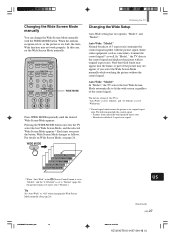
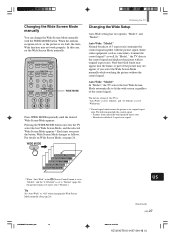
... factory setting of the control signal. Watching the TV
Changing the Wide Setup
Auto Wide setting has two options: "Mode1" and "Mode2." Note that black bands may appear near the frame, or part of ...KZ-32/42TS1U 4-087-364-13 (1) When the antenna reception is low, or the picture is set to fit the wide screen, regardless of this case, set to "Off" when changing the Wide Screen Mode manually...
Operating Instructions - Page 28
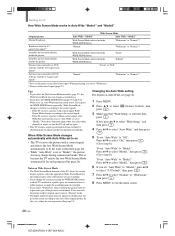
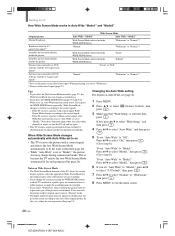
...Setup," and then press .
4 Press V/v to select "Auto Wide," and then press
.
5 To set "Auto Wide" to "Off":
Press V/v to select "Off," then press . (Go to step 8.)
To set... menu screen.
28 (US)
01US05WAT-UC(20-34).p65
28
KZ-32/42TS1U 4-087-364-13 (1)
2002.6.22, 3:12 PM... lower parts may not appear or subtitles may change the screen size using the WIDE MODE feature with the TV installed in ...
Operating Instructions - Page 40


...Setup
Selecting Stereo or Bilingual Programs
You can enjoy stereo, bilingual and mono programs.
7
JUMP
FAVORITES
89
ENTER
0 MTS/SAP
TV/SAT
GUIDE
POWER SAVING
VOL
MENU
CH
MTS/SAP
CODE SET...UC(35-40).p65
40
KZ-32/42TS1U 4-087-364-13...to set the TV for the desired rating systems. Sony's ...service provider. In Canada: Canadian English Language ratings to rate television programs in stereo.
Operating Instructions - Page 50


...-UC(48-50).p65
50
KZ-32/42TS1U 4-087-364-13 (1)
2002.6.22, 3:10 PM On/Off: If the MENU button is not very good. Adjusting Your Setup
Menu category
Menu item Color System
Menu Function
Initial Setup
Auto Shutoff Timer/Clock
Unit Status
Model Name Serial Number Temperature Fan
Setting option
Select when the...
Operating Instructions - Page 56
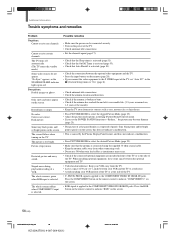
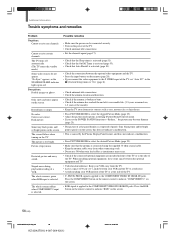
...installed in the (Picture/Sound Control) menu. • If you set "Auto YC" in the
(Custom Setup) menu to "On" (page 8).
• Check antenna/cable connections. • Check the antenna location and direction.
• Check if the antenna is composed of the TV. Additional Information
Trouble symptoms and remedies
Problem...the end of its serviceable life. (3-5 years...59).p65
56
KZ-32/42TS1U 4-...
Operating Instructions - Page 57


...surge sound when turning on . Additional Information
Problem No sound./Noisy sound.
This does not ...KZ-32/42TS1U 4-087-364-13 (1) Cannot operate the menu. Strange sound. This does not indicate a malfunction.
• The TV's fan setting is set "Auto Wide" to select appears in the (Custom Setup... . Replace the batteries. • Check the polarity of the TV. • Install the ...
Sony KZ-32TS1U Reviews
Do you have an experience with the Sony KZ-32TS1U that you would like to share?
Earn 750 points for your review!
We have not received any reviews for Sony yet.
Earn 750 points for your review!
