Sony KZ-42TS1 Support and Manuals
Get Help and Manuals for this Sony item
This item is in your list!

View All Support Options Below
Free Sony KZ-42TS1 manuals!
Problems with Sony KZ-42TS1?
Ask a Question
Free Sony KZ-42TS1 manuals!
Problems with Sony KZ-42TS1?
Ask a Question
Popular Sony KZ-42TS1 Manual Pages
Display Mount Installation Instructions (PCM200) - Page 1


...to the plasma using the corresponding hardware (supplied). PCM-200 Installation Instructions
Step 1 Invert the display and place it on plasma manufacture. Identify the correct plasma bracket mounting ...on the back of the installed plasma mounting brackets. Place the lower wall plate bottom edge on the display model being installed.
With the plasma reasonably level lower the display ...
Operating Instructions - Page 1


... Color TV KZ-32TS1U/KZ-42TS1U
Printed in Japan
US01COV-UC.p65
1
Actual total number:
■■■■Overprint
Sony KZ-32TS1U/42TS1U 4-087-364-13 (1)
KZ-32TS1U KZ-42TS1U
© 2001 Sony Corporation
2002.6.22, 3:17 PM
Actual total number:
US
FR
Operating Instructions
Mode d'emploi Manual de instrucciones
ES
■■■■Overprint
Sony KZ-32TS1U/42TS1U...
Operating Instructions - Page 2


...
When used in this instruction manual and at low settings. Note on , the user is provided to rain or moisture. To prevent internal heat buildup, do not expose the TV to call upon your Sony dealer regarding this Plasma Display Panel may be determined by the Limited Warranty. REFER SERVICING TO QUALIFIED SERVICE PERSONNEL.
This equipment generates...
Operating Instructions - Page 3


...Installing... an RGB Equipment 16 Setting the Channels 17 Selecting ...manually 27
Changing the Wide Setup 27
Setting...Setting Options ...... 48
Using the Timer
Turning Off the TV Automatically 51 Setting the Current Time 52 Controlling Power On/Off Automatically ..... 53
Additional Information
Troubleshooting 55 Self-diagnosis function 55 Trouble symptoms and remedies 56
Specifications...
Operating Instructions - Page 14


... view 480i, 720p, and 1080i
formats.
Rear of 852 dots × 1024 lines (KZ-32TS1), or 1024 × 1024 (KZ-42TS1).
2 Using an AUDIO cable, connect the Digital TV Set-top box's Audio
OUT jacks to the TV's AUDIO IN jacks. Installing and Connecting the TV
Connecting a Digital TV Receiver
Disconnect all format types of...
Operating Instructions - Page 27
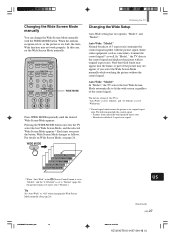
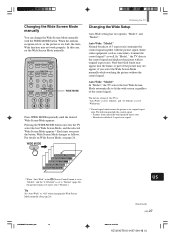
...the Wide Setup
Auto Wide setting has two options: "Mode1" and "Mode2." Note that black bands may appear near the frame, or part of this case, set the Wide Screen Mode manually.
Some video...KZ-32/42TS1U 4-087-364-13 (1) Pressing the WIDE MODE button once lets the TV select the best Wide Screen Mode, and the selected Wide Screen Mode appears.* Each time you select the Wide Screen Mode manually...
Operating Instructions - Page 28
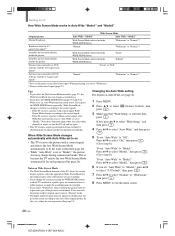
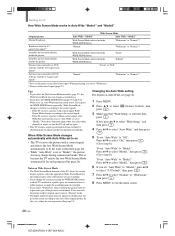
...
*2 Set it is set to "Widezoom." *3 Pictures with control signal (page 27)
Tips • If you select the Wide Screen Mode manually (page ... size using the WIDE MODE feature with the TV installed in a public space for each program (See page...KZ-32/42TS1U 4-087-364-13 (1)
2002.6.22, 3:12 PM If you set to "Mode2," the picture size may not go in "Normal" mode. • The upper and lower parts...
Operating Instructions - Page 56
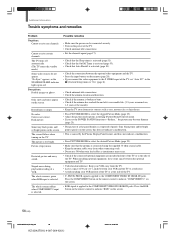
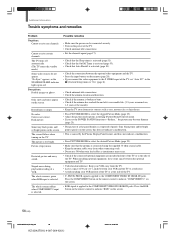
... the Plasma Display ...56
KZ-...set "Auto YC" in the
(Custom Setup...Sync" appears, or the STANDBY/SLEEP indicator lights up in the (Picture/Sound Control) menu. • If you connect the video equipment to the S VIDEO input of the TV, set the POWER SAVING function to the COMPONENT VIDEO IN 2/RGB IN jacks. Additional Information
Trouble symptoms and remedies
Problem No picture. When installing...
Operating Instructions - Page 58
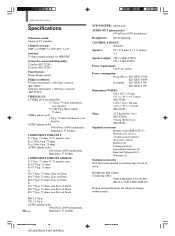
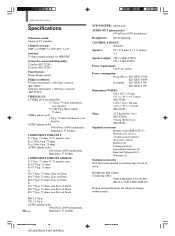
... 4-087-364-13 (1)
2002.6.22, 3:08 PM Additional Information
Specifications
Television system: American TV standard
Channel coverage: VHF: 2-13/UHF: 14-69/CATV: 1-125
Antenna: 75 ohm external terminal for VHF/UHF
Screen size (measured diagonally): 32 inches (KZ-32TS1) 42 inches (KZ-42TS1)
Panel System: Plasma Display panel
Display resolution: 852 dots (horizontal) × 1024...
Marketing Specifications - Page 1


KZ-32TS1 / KZ-42TS1
Plasma WEGA™ Flat Panel Color TV
KEY FEATURES
❒ HDTV Monitor ❒ Aspect Ratio: 16:9 ❒ KZ-32TS1: 852 x 1024 Resolution ❒ KZ-42TS1: 1024 x 1024 Resolution ❒ Built-In Stereo Speakers:
~ 7W x 2 (32") ~ 9W x 2 (42") ❒ Built-In NTSC TV Tuner (181 Channels)
ADDITIONAL FEATURES
❒ Pixel-by-Pixel I/P Conversion ❒ CineMotion&#...
Operating Instructions primary manual - Page 1
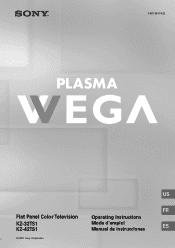
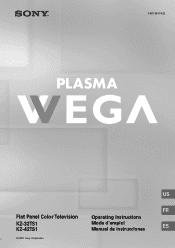
4-087-364-11 (2)
US
FR
Flat Panel Color Television
Operating Instructions
KZ-32TS1 KZ-42TS1
Mode d'emploi Manual de instrucciones
ES
© 2001 Sony Corporation
Operating Instructions primary manual - Page 3
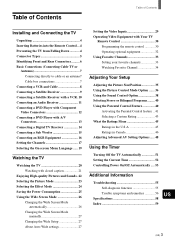
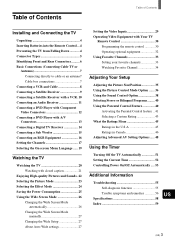
...Contents
Installing ... Screen Mode manually 27
Changing the Wide Setup 27 About Auto Wide settings 27
Setting the Video...Setting Options ...... 48
Using the Timer
Turning Off the TV Automatically 51 Setting the Current Time 52 Controlling Power On/Off Automatically ..... 53
Additional Information
Troubleshooting 55 Self-diagnosis function 55 Trouble symptoms and remedies 56
Specifications...
Operating Instructions primary manual - Page 14
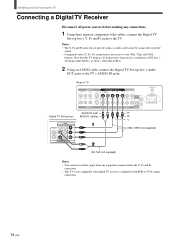
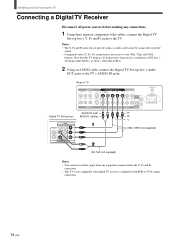
... view 480i, 720p, and 1080i
formats.
Rear of 852 dots × 1024 lines (KZ-32TS1), or 1024 × 1024 (KZ-42TS1).
2 Using an AUDIO cable, connect the Digital TV Set-top box's Audio
OUT jacks to the TV's AUDIO IN jacks. Installing and Connecting the TV
Connecting a Digital TV Receiver
Disconnect all format types of...
Operating Instructions primary manual - Page 56


...Sync" appears, or the STANDBY/SLEEP indicator lights up in red.
• Set...caused by the Plasma Display Panel ...set the POWER SAVING function to select the desired Picture Mode (page 23). • Adjust the picture mode options in front of the TV or at the side of its serviceable life. (3-5 years in the (Custom Setup...Information
Trouble symptoms and remedies
Problem
Possible...When installing ...
Operating Instructions primary manual - Page 58
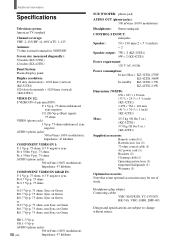
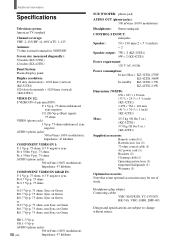
Additional Information
Specifications
Television system: American TV standard
Channel coverage: VHF: 2-13/UHF: 14-69/CATV: 1-125
Antenna: 75 ohm external terminal for VHF/UHF
Screen size (measured diagonally): 32 inches (KZ-32TS1) 42 inches (KZ-42TS1)
Panel System: Plasma Display panel
Display resolution: 852 dots (horizontal) × 1024 lines (vertical) (KZ-32TS1) 1024 dots (horizontal) &#...
Sony KZ-42TS1 Reviews
Do you have an experience with the Sony KZ-42TS1 that you would like to share?
Earn 750 points for your review!
We have not received any reviews for Sony yet.
Earn 750 points for your review!
