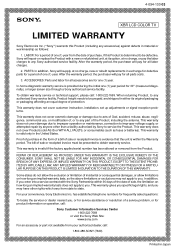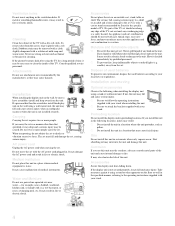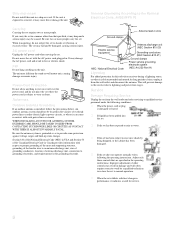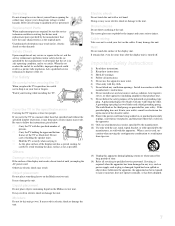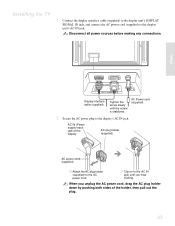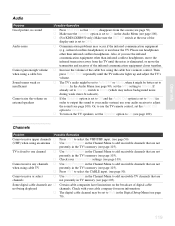Sony KDE-61XBR950 - 61" Xbr Plasma Wega™ Integrated Television Support and Manuals
Get Help and Manuals for this Sony item

View All Support Options Below
Free Sony KDE-61XBR950 manuals!
Problems with Sony KDE-61XBR950?
Ask a Question
Free Sony KDE-61XBR950 manuals!
Problems with Sony KDE-61XBR950?
Ask a Question
Most Recent Sony KDE-61XBR950 Questions
Could It Connect To A Xbox 360 ? Or A Computer If So How
(Posted by monsterhunterusman 9 years ago)
Popular Sony KDE-61XBR950 Manual Pages
Sony KDE-61XBR950 Reviews
We have not received any reviews for Sony yet.