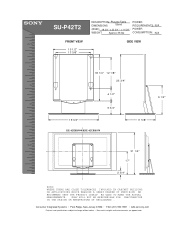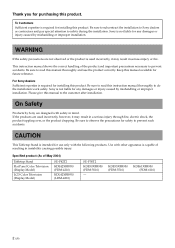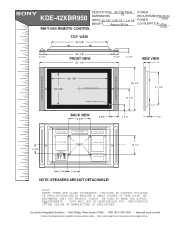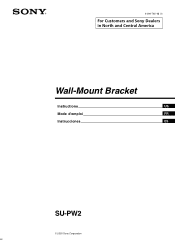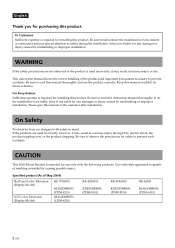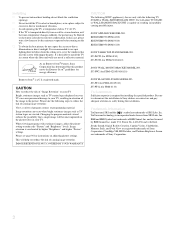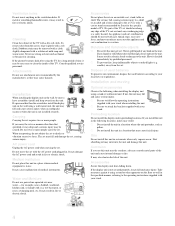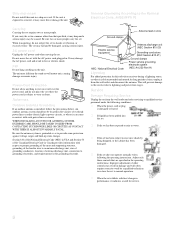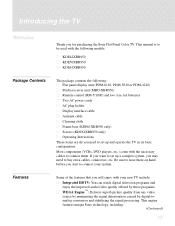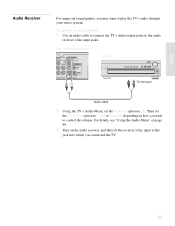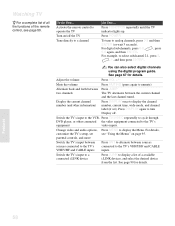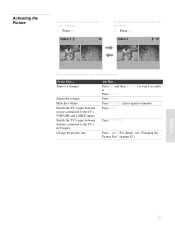Sony KDE-42XBR950 - 42" Xbr Plasma Wega™ Integrated Television Support and Manuals
Get Help and Manuals for this Sony item

View All Support Options Below
Free Sony KDE-42XBR950 manuals!
Problems with Sony KDE-42XBR950?
Ask a Question
Free Sony KDE-42XBR950 manuals!
Problems with Sony KDE-42XBR950?
Ask a Question
Most Recent Sony KDE-42XBR950 Questions
Apple Tv Connection
I want to know how to connect Apple TV to my Sony kde42xbr950. The HDMI cord won't fit
I want to know how to connect Apple TV to my Sony kde42xbr950. The HDMI cord won't fit
(Posted by Mztammy52 11 years ago)
Plasma Goes Turn Off
Why Plasma goes turn off after 10 second? I have problem that my plasma lost its disply after 10 se...
Why Plasma goes turn off after 10 second? I have problem that my plasma lost its disply after 10 se...
(Posted by khan747 11 years ago)
Popular Sony KDE-42XBR950 Manual Pages
Sony KDE-42XBR950 Reviews
We have not received any reviews for Sony yet.