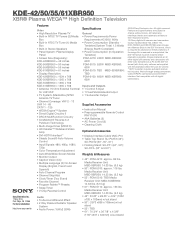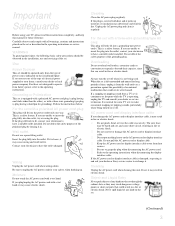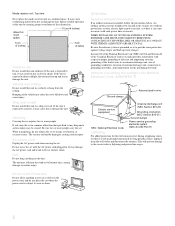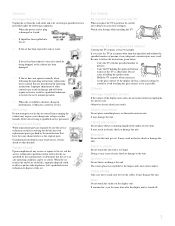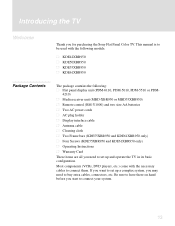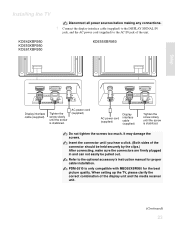Sony KDE-55XBR950 - 55" Xbr Plasma Wega™ Integrated Television Support and Manuals
Get Help and Manuals for this Sony item

View All Support Options Below
Free Sony KDE-55XBR950 manuals!
Problems with Sony KDE-55XBR950?
Ask a Question
Free Sony KDE-55XBR950 manuals!
Problems with Sony KDE-55XBR950?
Ask a Question
Most Recent Sony KDE-55XBR950 Questions
how can I activate television in my house.
(Posted by dioniciorodriguez841 8 years ago)
Thick One Inch Wide Black Line Coming Down About 18 Inches Long...other Thin Lin
(Posted by Anonymous-129613 10 years ago)
Ive Got A Grid Of Lines In The Upper Right Corner Of My Screen, What Can I Do?
(Posted by aunteater 12 years ago)
Display Interface Cable
I need to know where i can get a new cable for my kde55xbr950
I need to know where i can get a new cable for my kde55xbr950
(Posted by wintermantle 12 years ago)
Popular Sony KDE-55XBR950 Manual Pages
Sony KDE-55XBR950 Reviews
We have not received any reviews for Sony yet.