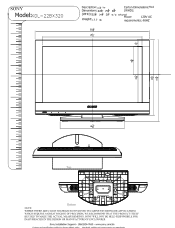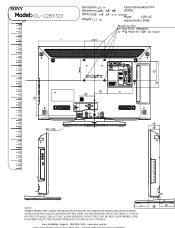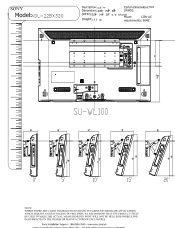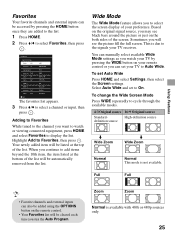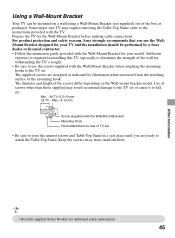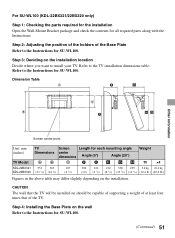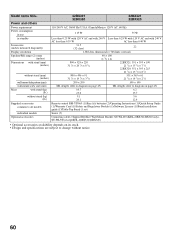Sony KDL-22BX320 Support and Manuals
Get Help and Manuals for this Sony item

View All Support Options Below
Free Sony KDL-22BX320 manuals!
Problems with Sony KDL-22BX320?
Ask a Question
Free Sony KDL-22BX320 manuals!
Problems with Sony KDL-22BX320?
Ask a Question
Most Recent Sony KDL-22BX320 Questions
I Am Using The Kdl-as Pc Monitor , How Can I Install A Webcam 525 For Skype
(Posted by sibi68197 10 years ago)
Red Light Blinks And I Couldn't Get Pictures
(Posted by rajuonline10 10 years ago)
En Que Formato Reproduce Video El Lector De Memoria
(Posted by ultrafielcesar 11 years ago)
Sony KDL-22BX320 Videos
Popular Sony KDL-22BX320 Manual Pages
Sony KDL-22BX320 Reviews
We have not received any reviews for Sony yet.