Sony HCD-GX40 - Electronic Component System Support and Manuals
Get Help and Manuals for this Sony item
This item is in your list!

View All Support Options Below
Free Sony HCD-GX40 manuals!
Problems with Sony HCD-GX40?
Ask a Question
Free Sony HCD-GX40 manuals!
Problems with Sony HCD-GX40?
Ask a Question
Most Recent Sony HCD-GX40 Questions
Popular Sony HCD-GX40 Manual Pages
Operating Instructions - Page 1
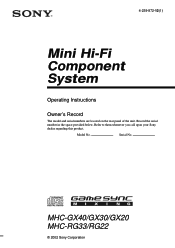
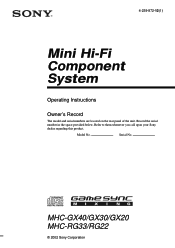
4-239-872-12(1)
Mini Hi-Fi Component System
Operating Instructions
Owner's Record
The model and serial numbers are located on the rear panel of the unit.
MHC-GX40/GX30/GX20 MHC-RG33/RG22
© 2002 Sony Corporation
1 Refer to them whenever you call upon your Sony dealer regarding this product. Serial No.
Record the serial number in the space provided below.
Model No.
Operating Instructions - Page 2


...installer's attention to Article 820-40 of the NEC that provides guidelines for proper grounding and, in particular, specifies that to Part... use of important operating and maintenance (servicing) instructions in a particular installation. These limits are cautioned that this...Partner, Sony Corporation has determined that any changes or modifications not expressly approved in this manual could...
Operating Instructions - Page 3
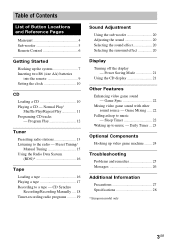
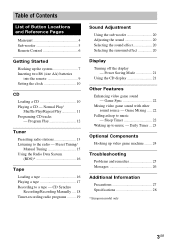
... AA) batteries
into the remote 9 Setting the clock 10
CD
Loading a CD 10 Playing a CD - CD Synchro
Recording/Recording Manually .... 18 Timer-recording radio...Remote Control 6
Getting Started
Hooking up video game machine ........ 24
Troubleshooting Problems and remedies 25 Messages 26
Additional Information Precautions 27 Specifications 28
* European model only
3GB Preset Tuning/
Manual...
Operating Instructions - Page 8


... away from the antennas to stabilize the speakers and prevent them from the plug (only for models equipped with a voltage selector, set VOLTAGE SELECTOR to the local power line voltage.
230 - 240V
220V
120V*
* Middle Eastern models: 120 - 127 V
5 Connect the power cord to a wall outlet.
Hooking up the AM loop antenna, then...
Operating Instructions - Page 13
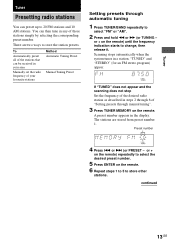
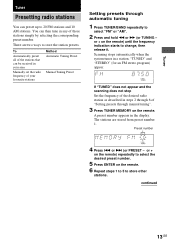
...
"TUNED" and "STEREO" (for an FM stereo program) appear.
or +
on the remote) repeatedly to select the desired preset number.
5 Press ENTER on the remote) until the frequency ...Set the frequency of the desired radio station as described in your favourite stations
Method Automatic Tuning Preset
Manual Tuning Preset
Setting presets through manual tuning".
3 Press TUNER MEMORY on the remote...
Operating Instructions - Page 14


... and Middle Eastern models)
The AM tuning interval is factory-set to an existing preset number
Start over from preset number 1.
4 Press . The stations are erased. Set another station to ... the procedure described in
with a weak
"Setting presets through manual tuning
1 Press TUNER/BAND repeatedly to tune in the display. or + on the remote) repeatedly to select the preset number you ...
Operating Instructions - Page 15


..., adjust the supplied
antennas. • When an FM stereo program has static noise, press
STEREO/MONO on page 19.
15GB The frequency indication changes and...remote repeatedly until "MONO" appears. or + on page 13).
1 Press TUNER/BAND repeatedly to select the desired preset station. Preset Tuning
Preset radio stations in the station.
Listening to non-preset radio station
- Manual...
Operating Instructions - Page 16


...to play /record facing forward.
16GB
This tuner offers convenient RDS features like station name display and location of services. Radio Data System (RDS) is the Radio Data System?
Tape
Loading a tape
1 Press TAPE A/B ...Radio Data System (RDS)
(MHC-RG33/RG22, European model only)
What is a broadcasting service that provides RDS services, the station name appears in the display.
Operating Instructions - Page 22


... OFF
Tips • The GAME MIXING indicator lights up video game machine" on the remote. Sleep Timer
You can set the system to turn off when the current CD or tape finishes playback (for up ... time when you press the button, the level of "Recording from a CD/tape/radio manually" on the remote repeatedly to connect a video game machine (see "Hooking up while
Game Mixing is activated....
Operating Instructions - Page 25


... and timer settings again.
Replace the batteries. If the color irregularity still persists, place the.... Troubleshooting
Problems and remedies
If you have any problem persist, consult your nearest Sony dealer. The remote does not function. • There is an obstacle between the remote and the system. • The remote is no audio output during timer recording. The clock setting/radio...
Operating Instructions - Page 26


... settings.
The CD will not play or there is not placed properly.
The disc tray does not open and "LOCKED" appears.
• Contact your Sony dealer or local authorized Sony service ...remote repeatedly until "PGM" or "SHUF" disappears.
Noise increases or the high frequencies are erased.
• The record/playback heads are cleared. Tuner
There is severe hum or noise ("TUNED" or "STEREO...
Operating Instructions - Page 28


...elastic. Do not change the tape operations such as play, stop, and fast-winding frequently.
Specifications
AUDIO POWER SPECIFICATIONS: (MHC-GX40/GX20 USA model only)
POWER OUTPUT AND TOTAL HARMONIC DISTORTION:
with no more than 10% total harmonic distortion... Demagnetize the tape heads and the metal parts that have contact with the tape every 20 to the instructions of the cleaning cassette.
Operating Instructions - Page 29
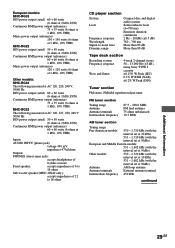
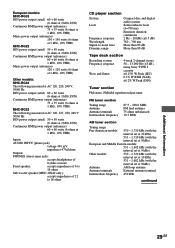
... (stereo mini jack):
accepts headphones of
8 ohms or more
Front speaker:
accepts impedance of 6 to
16 ohms
Sub woofer speaker (MHC-GX40 only...models: 530 - 1,710 kHz (with the
interval set at 10 kHz)
531 - 1,710 kHz (with the
interval set at 9 kHz)
European and Middle Eastern models:
531 - 1,602 kHz (with the
interval set at 9 kHz)
Other models:
530 - 1,710 kHz (with the
interval set...
Operating Instructions - Page 30
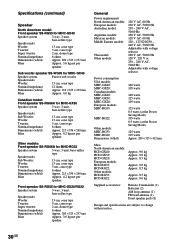
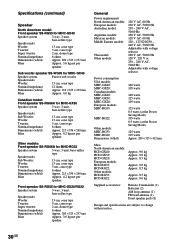
...
Mass North American models: HCD-GX40: HCD-GX30: HCD-GX20: European models: HCD-RG33: HCD-RG22: Other models: HCD-RG33: HCD-RG22:
Approx. 9.0 kg Approx. 9.0 kg Approx. 8.5 kg
Approx. 9.0 kg Approx. 8.5 kg
Approx. 9.5 kg Approx. 9.0 kg
Supplied accessories:
Remote Commander (1) Batteries (2) AM loop antenna (1) FM lead antenna (1) Front speaker pads (8)
Design and specifications are subject to...
Marketing Specifications - Page 2


...Instruction Manual • Remote Commander®
Remote Control RM-SR200 • Batteries AA x 2 • AM Loop Antenna • FM Lead Antenna • Speaker Pads x 8
©2002 Sony Electronics Inc. Product Information
MHC-GX40
Mini System
ADDITIONAL FEATURES
Specifications...of Digital Theater Systems, Inc. ...part...Stereo
• Frequency Response: 50 - 13,000 Hz(±3dB), using Sony...
Sony HCD-GX40 Reviews
Do you have an experience with the Sony HCD-GX40 that you would like to share?
Earn 750 points for your review!
We have not received any reviews for Sony yet.
Earn 750 points for your review!
