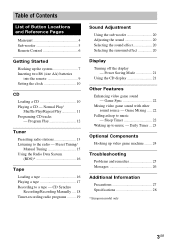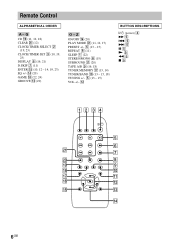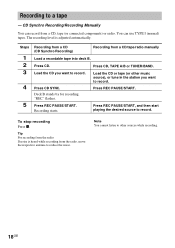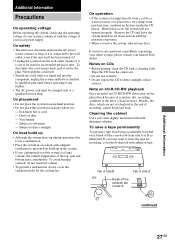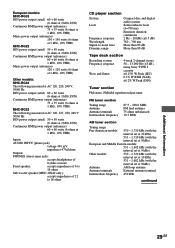Sony HCD-GX40 Support Question
Find answers below for this question about Sony HCD-GX40 - Electronic Component System.Need a Sony HCD-GX40 manual? We have 2 online manuals for this item!
Current Answers
Related Sony HCD-GX40 Manual Pages
Similar Questions
Cd Player Malfunction.
Why am I getting a mechanic message on CD player? Can't open disc player, can't play discs.
Why am I getting a mechanic message on CD player? Can't open disc player, can't play discs.
(Posted by lesleebecker 6 years ago)
Cd's Do Not Play
The Cd's Do Not Play, Originals Or Copied Cd's. Sometimes The Cd Will Play For A Second Or Two, Stop...
The Cd's Do Not Play, Originals Or Copied Cd's. Sometimes The Cd Will Play For A Second Or Two, Stop...
(Posted by thisiscc 7 years ago)
I Have An Old Sony Mhc-1750. I Am Having Cd Player Isn't Work For Quite Awhile.
Do you know or happen to get it repair or fit?thanks Mike
Do you know or happen to get it repair or fit?thanks Mike
(Posted by Mrakozy 8 years ago)
Why Doesn't The Cd Player Read Cd But Does Not Play It
(Posted by michellesudler60 9 years ago)
Cd's Don't Play After Moving System.
I moved my system from one room to another and forgot to remove the CD's in it and 'Lock' the system...
I moved my system from one room to another and forgot to remove the CD's in it and 'Lock' the system...
(Posted by timtrainor 11 years ago)