Sony FX730 - DVP DVD Player Support and Manuals
Sony FX730 Videos
Popular Sony FX730 Manual Pages
Operating Instructions - Page 2
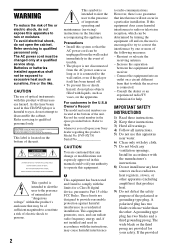
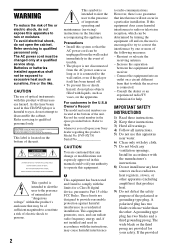
... use this CD/DVD player is intended to alert the user to the presence of uninsulated "dangerous voltage" within the product's enclosure that produce heat. 9) Do not defeat the safety purpose of important operating and maintenance (servicing) instructions in a particular installation.
For customers in this manual could void your authority to disassemble the cabinet. DVP-FX730 Serial No...
Operating Instructions - Page 3
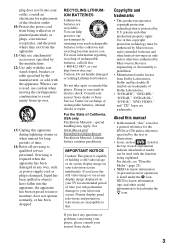
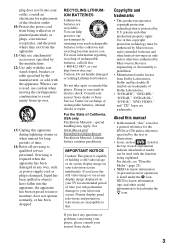
... in any questions or problems concerning your player, please consult your nearest Sony dealer.
3 IMPORTANT NOTICE
Caution: This player is protected by returning your used rechargeable batteries to the collection and recycling location nearest you have fallen into your outlet, consult an electrician for replacement of the obsolete outlet. 10) Protect the power cord from being explained...
Operating Instructions - Page 4


...
WARNING 2 Guide to Parts and Controls 5
Preparations 8
Checking the Accessories 8 Charging the Rechargeable Battery 8 Using the Car Battery Adaptor 9 Connecting to a TV 10
Playback 11
Playing Discs 11 Playing MP3 and JPEG Files 14 Adjusting the Picture Size and Quality 15
Settings and Adjustments 17
Using the Setup Display 17
Additional Information 20
Troubleshooting 20 Precautions...
Operating Instructions - Page 6


...) and using the setup display (page 17). E VOLUME (sound volume) +/- To go to the beginning of the arrow. M POWER switch (page 11)
Turns the player on the remote.
C/X/x/c button
Moves the highlight to select a displayed item. • When playing a DVD or CD:C/c on
the player works as the same as N.
J POWER indicator (page 11)
K CHARGE indicator (page...
Operating Instructions - Page 8
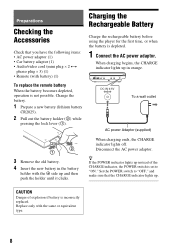
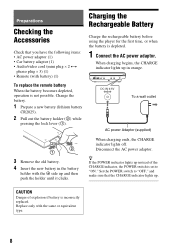
... replaced. When charging begins, the CHARGE indicator lights up . Replace only with battery) (1)
To replace the remote battery When the battery becomes depleted, operation is depleted.
1 Connect the AC power adaptor. Charging the Rechargeable Battery
Charge the rechargeable battery before using the player for the first time, or when the battery is not possible.
Set the POWER...
Operating Instructions - Page 9
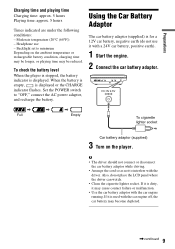
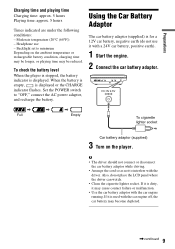
... car battery may become depleted.
,continued 9 Backlight set to "OFF," connect the AC power adaptor, and recharge the battery. Also, do not use - If it is used with the
driver. To check the battery level When the player is stopped, the battery indicator is displayed or the CHARGE indicator flashes.
If it is for a 12V...
Operating Instructions - Page 10
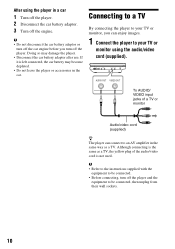
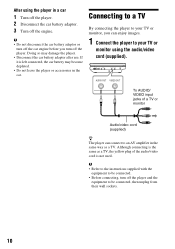
... from their wall sockets.
10 Although connecting is left connected, the car battery may damage the player. • Disconnect the car battery adaptor after use.
After using the audio/video cord (supplied).
b • Refer to the instructions supplied with the
equipment to be connected. • Before connecting, turn off the car engine before...
Operating Instructions - Page 12


...after power off the player (including standby mode) while playing a DVD (...player goes to standby, 15 minutes after starting the screen saver function. Display the DVD Press MENU or TOP
menu
MENU (page 5).
z • To play starts automatically. you press N.
Play DVDs in DVD (VR mode)
Press TOP MENU repeatedly (page 5).
For the setup of standby mode. information
Play DVDs...
Operating Instructions - Page 17
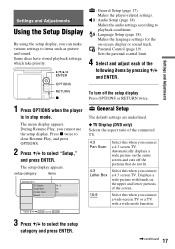
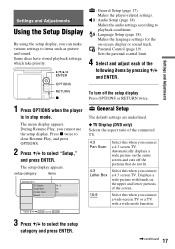
... Angle Mark Screen Saver Default
16 : 9 On On
General Setup
The default settings are underlined.
◆ TV Display (DVD only) Selects the aspect ratio of the connected TV.
4:3 Pan Scan
Select this when you cannot use the setup display. Settings and Adjustments
1 Press OPTIONS when the player
is in stop mode. Press x twice to clear Resume...
Operating Instructions - Page 18
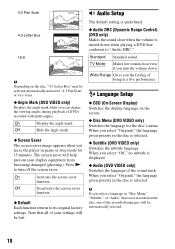
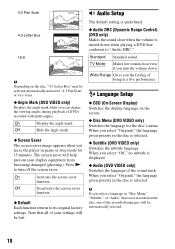
... the volume down when playing a DVD that conforms to its original factory settings.
Audio Setup
The default setting is underlined.
◆ Audio DRC (Dynamic Range Control) (DVD only) Makes the sound clear when...9670; Disc Menu (DVD VIDEO only) Switches the language for 15 minutes. Standard Standard sound. On
Activates the screen saver
function. When you leave the player in "Disc Menu,"...
Operating Instructions - Page 19
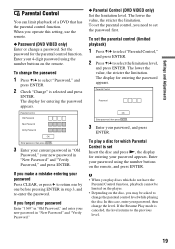
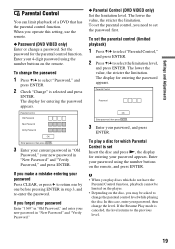
... value, the stricter the limitation.
Set the password for entering the password appears.
The display for which do not have the
Parental Control function, playback cannot be limited on the player. • Depending on the remote, and press ENTER.
Settings and Adjustments
Parental Control
You can limit playback of a DVD that has the parental control function...
Operating Instructions - Page 20


... does not play this troubleshooting guide to help remedy the problem before requesting repairs. Additional Information
Troubleshooting
If you set "Audio DRC" in "Audio Setup" to "TV Mode" (page 18).
The sound volume may improve if you experience any problem persist, consult your nearest Sony dealer.
Insert the disc with an auto pause signal, the player stops playback at minimum...
Operating Instructions - Page 21


... battery in DVD (VR mode).
It may take a while when looking for playable images. (For player that cannot play images that contain copy protection signals are played, a blue screen may take time to start.
, Playback may appear instead of the created disc is
automatically played.
Refer to the operating instructions supplied with the...
Operating Instructions - Page 22
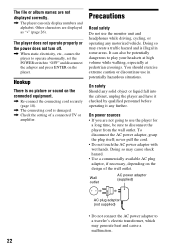
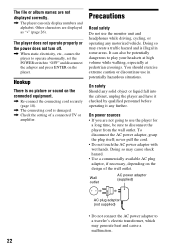
... any motorized vehicle. On power sources
• If you are not going to use the player for a long time, be potentially dangerous to "OFF" and disconnect the adaptor and press ENTER on the connected equipment.
, Re-connect the connecting cord securely (page 10).
, The connecting cord is damaged. , Check the setting of the wall outlet...
Operating Instructions - Page 26


... display a file or album name up to 14 characters. Notes on commercial discs
Region code It is the system that is used to the instructions supplied with the DVDs. Also, refer to protect copyrights. Notes on MP3 and JPEG files
The player can play the following files: • MP3 files with the extension ".mp3"*1. •...
Sony FX730 Reviews
Do you have an experience with the Sony FX730 that you would like to share?
Earn 750 points for your review!
We have not received any reviews for Sony yet.
Earn 750 points for your review!


