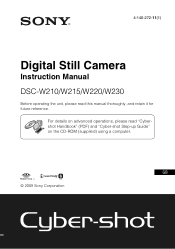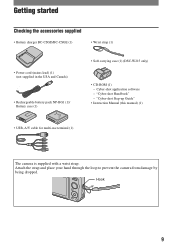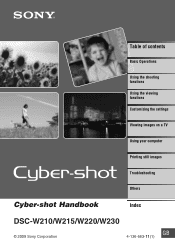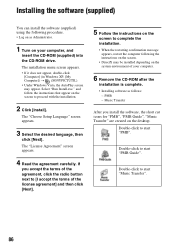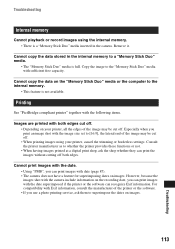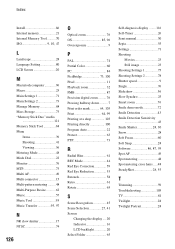Sony DSC-W220/P - Cyber-shot Digital Still Camera Support and Manuals
Get Help and Manuals for this Sony item

View All Support Options Below
Free Sony DSC-W220/P manuals!
Problems with Sony DSC-W220/P?
Ask a Question
Free Sony DSC-W220/P manuals!
Problems with Sony DSC-W220/P?
Ask a Question
Most Recent Sony DSC-W220/P Questions
Start The Photography
While switching on the camera, it displays: Turn the power off and on again.
While switching on the camera, it displays: Turn the power off and on again.
(Posted by hellokundan2015 2 years ago)
Sony DSC-W220/P Videos

Downtown Providence, Rhode Island - February 2, 2010 (SONY Cybershot DSC-W220)
Duration: 4:13
Total Views: 10,242
Duration: 4:13
Total Views: 10,242
Popular Sony DSC-W220/P Manual Pages
Sony DSC-W220/P Reviews
We have not received any reviews for Sony yet.