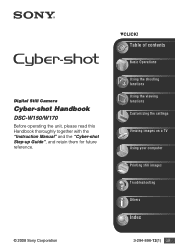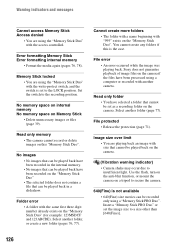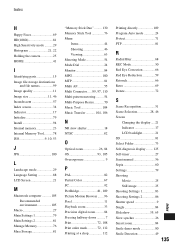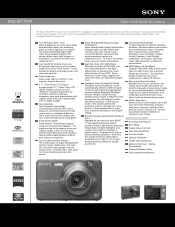Sony DSC-W170/R - Cyber-shot Digital Still Camera Support and Manuals
Get Help and Manuals for this Sony item

View All Support Options Below
Free Sony DSC-W170/R manuals!
Problems with Sony DSC-W170/R?
Ask a Question
Free Sony DSC-W170/R manuals!
Problems with Sony DSC-W170/R?
Ask a Question
Most Recent Sony DSC-W170/R Questions
Dscw150 Cybershot Camera Not Charging? It Never Worked 100%... Camera Runs Out
we've narrowed it down to the internal camera battery life it's circa 09 -2010 model in Australia
we've narrowed it down to the internal camera battery life it's circa 09 -2010 model in Australia
(Posted by seedygoat 9 years ago)
Dsc W170 Cybershot Shutter
my dsc w170 cybershot shutter automatically pops in and out. what may be the problem?
my dsc w170 cybershot shutter automatically pops in and out. what may be the problem?
(Posted by ldruttara65 11 years ago)
Sony DSC-W170/R Videos
Popular Sony DSC-W170/R Manual Pages
Sony DSC-W170/R Reviews
We have not received any reviews for Sony yet.