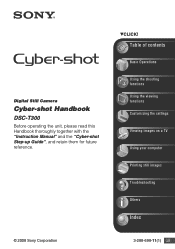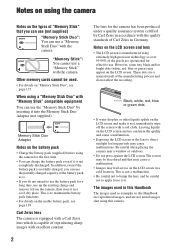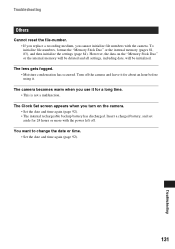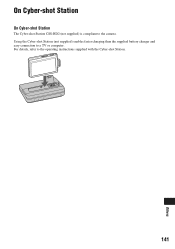Sony DSC-T300/B - Cyber-shot Digital Still Camera Support and Manuals
Get Help and Manuals for this Sony item

View All Support Options Below
Free Sony DSC-T300/B manuals!
Problems with Sony DSC-T300/B?
Ask a Question
Free Sony DSC-T300/B manuals!
Problems with Sony DSC-T300/B?
Ask a Question
Sony DSC-T300/B Videos
Popular Sony DSC-T300/B Manual Pages
Sony DSC-T300/B Reviews
We have not received any reviews for Sony yet.