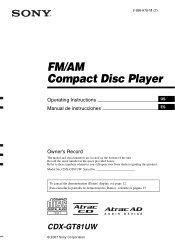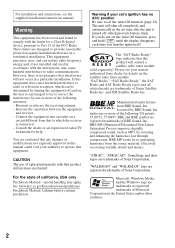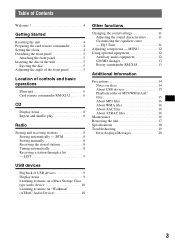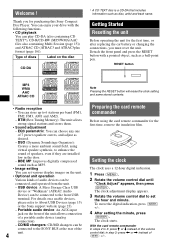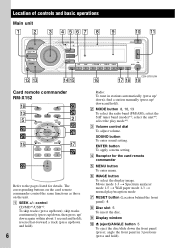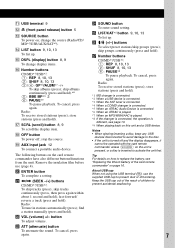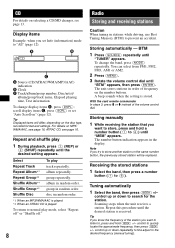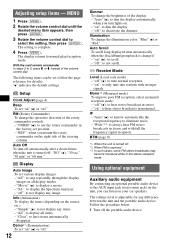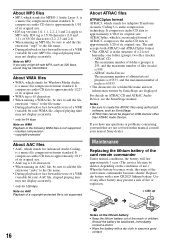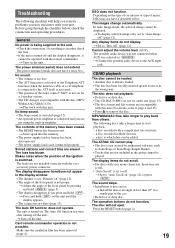Sony CDX-GT81UW - Usb Receiver Support and Manuals
Get Help and Manuals for this Sony item

View All Support Options Below
Free Sony CDX-GT81UW manuals!
Problems with Sony CDX-GT81UW?
Ask a Question
Free Sony CDX-GT81UW manuals!
Problems with Sony CDX-GT81UW?
Ask a Question
Most Recent Sony CDX-GT81UW Questions
Cannot Adjust Volume On Sony Cdx-gt81uw
(Posted by haem 9 years ago)
Does This Unit Have Bluetooth
(Posted by hfrank608 10 years ago)
Popular Sony CDX-GT81UW Manual Pages
Sony CDX-GT81UW Reviews
We have not received any reviews for Sony yet.