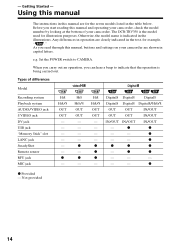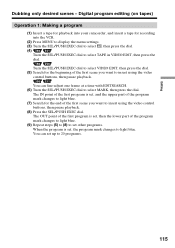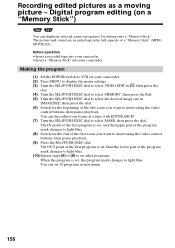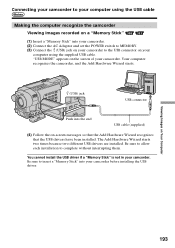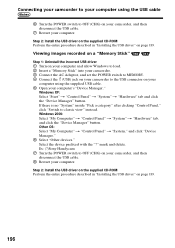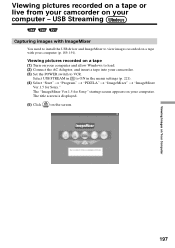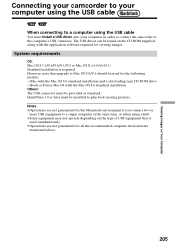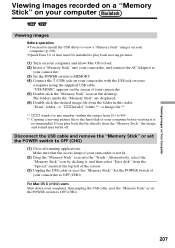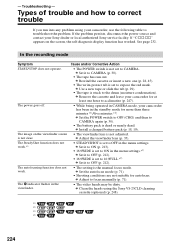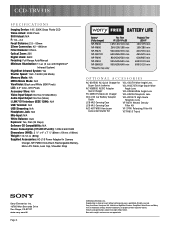Sony CCD-TRV318 - Video Camera Recorder 8mm Support and Manuals
Get Help and Manuals for this Sony item

View All Support Options Below
Free Sony CCD-TRV318 manuals!
Problems with Sony CCD-TRV318?
Ask a Question
Free Sony CCD-TRV318 manuals!
Problems with Sony CCD-TRV318?
Ask a Question
Most Recent Sony CCD-TRV318 Questions
Hi8 Cassettes In Not Being Removed From Camcorder
(Posted by ajaya 10 years ago)
What Kind Of Cable Do I Need To Hook Up My Dell Laptop With Windows Vista On It?
There are only round ports on the Hi8 handy cam Sony CCD-TRV318. They are labeled as follows: 8 Vid...
There are only round ports on the Hi8 handy cam Sony CCD-TRV318. They are labeled as follows: 8 Vid...
(Posted by thomask1 10 years ago)
Where To Buy Parts For And Get Specifications For Sony Handycam Camcorder Trv318
Hello, Please tell me where to buy parts for the Sony Handycam TRV318. Also, where can I get the sp...
Hello, Please tell me where to buy parts for the Sony Handycam TRV318. Also, where can I get the sp...
(Posted by angahmad 10 years ago)
Hola Tengo Una Camara Como Esta Pero Perdi El Cable Y Ando Buscando El Orijinal
(Posted by afranco75 11 years ago)
I Started Having A Problem With My Recorder
It will not record or play back a yellow arrow with a line under it comes up on the screen and it be...
It will not record or play back a yellow arrow with a line under it comes up on the screen and it be...
(Posted by nmjohnson209 12 years ago)
Sony CCD-TRV318 Videos
Popular Sony CCD-TRV318 Manual Pages
Sony CCD-TRV318 Reviews
We have not received any reviews for Sony yet.