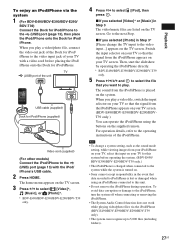Sony BDV-E390 Support and Manuals
Get Help and Manuals for this Sony item

View All Support Options Below
Free Sony BDV-E390 manuals!
Problems with Sony BDV-E390?
Ask a Question
Free Sony BDV-E390 manuals!
Problems with Sony BDV-E390?
Ask a Question
Most Recent Sony BDV-E390 Questions
Android Compatability?
Is there any way to hook up up my android phone to this system to hear music? Even plugged into USB ...
Is there any way to hook up up my android phone to this system to hear music? Even plugged into USB ...
(Posted by wkraighunter 1 year ago)
Will Not Power On
everything is properly connected and it will not turn on. Please help.
everything is properly connected and it will not turn on. Please help.
(Posted by Anonymous-159397 7 years ago)
How To Play Tv Through Sony Bdv-e390
(Posted by Tarkdro 9 years ago)
How To Hook Up A Bdv E390 Sony
(Posted by PCinfdces 9 years ago)
Can U Turn Tv Off And Play Ipod Or Cd On Sony Bdv-e390
(Posted by Lacyber 9 years ago)
Sony BDV-E390 Videos
Popular Sony BDV-E390 Manual Pages
Sony BDV-E390 Reviews
We have not received any reviews for Sony yet.