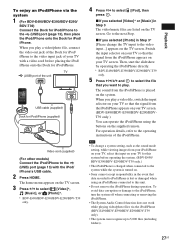Sony BDV-E390 Support Question
Find answers below for this question about Sony BDV-E390.Need a Sony BDV-E390 manual? We have 3 online manuals for this item!
Question posted by Anonymous-159397 on July 13th, 2016
Will Not Power On
everything is properly connected and it will not turn on. Please help.
Current Answers
Answer #1: Posted by TommyKervz on July 14th, 2016 1:19 AM
Click here and follow the instructions.
Related Sony BDV-E390 Manual Pages
Similar Questions
Can My Sony Home Theater System, Bdv T-11, Be Operated Wihout A Remote?
how can I operate my sony bdv t-11 without a remote?
how can I operate my sony bdv t-11 without a remote?
(Posted by rileyfromriloph 9 years ago)
How To Activate Pandora On Sony Blu Ray Home Theater System Bdv T58
(Posted by spwi 9 years ago)
Sony Bdv E385 Blu-ray Home Theater System Reviews How Do I Get Sound From My Tv
(Posted by abdel2d 10 years ago)
Remote Code For Sony Bdv-e390 And Insignia Tv
I want to add my insignia 42" TV to the remote for the Sony home theater system.
I want to add my insignia 42" TV to the remote for the Sony home theater system.
(Posted by denwhite 11 years ago)
Question About Updates
I just bought a home theater sony BVD-E390 I just want to know how to updates and firmware, all the ...
I just bought a home theater sony BVD-E390 I just want to know how to updates and firmware, all the ...
(Posted by ernstbaptiste 11 years ago)