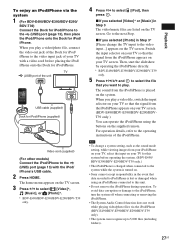Sony BDV-E390 Support Question
Find answers below for this question about Sony BDV-E390.Need a Sony BDV-E390 manual? We have 3 online manuals for this item!
Question posted by abdel2d on March 8th, 2014
Sony Bdv E385 Blu-ray Home Theater System Reviews How Do I Get Sound From My Tv
The person who posted this question about this Sony product did not include a detailed explanation. Please use the "Request More Information" button to the right if more details would help you to answer this question.
Current Answers
Related Sony BDV-E390 Manual Pages
Similar Questions
Sony Bdv-e580 3d Blu-ray Home Theater System Uses How Many Gauge Cable
(Posted by swinncg 9 years ago)
How To Activate Pandora On Sony Blu Ray Home Theater System Bdv T58
(Posted by spwi 9 years ago)
How To Make The Sound Sound Best On Sony Blu Ray Bdv E390
(Posted by zksamdkoh 10 years ago)
Remote Code For Sony Bdv-e390 And Insignia Tv
I want to add my insignia 42" TV to the remote for the Sony home theater system.
I want to add my insignia 42" TV to the remote for the Sony home theater system.
(Posted by denwhite 11 years ago)
Question About Updates
I just bought a home theater sony BVD-E390 I just want to know how to updates and firmware, all the ...
I just bought a home theater sony BVD-E390 I just want to know how to updates and firmware, all the ...
(Posted by ernstbaptiste 11 years ago)