Sony BDV-E390 Support Question
Find answers below for this question about Sony BDV-E390.Need a Sony BDV-E390 manual? We have 3 online manuals for this item!
Question posted by ernstbaptiste on July 10th, 2012
Question About Updates
I just bought a home theater sony BVD-E390 I just want to know how to updates and firmware, all the steps to get there including connection. Thank you
Current Answers
There are currently no answers that have been posted for this question.
Be the first to post an answer! Remember that you can earn up to 1,100 points for every answer you submit. The better the quality of your answer, the better chance it has to be accepted.
Be the first to post an answer! Remember that you can earn up to 1,100 points for every answer you submit. The better the quality of your answer, the better chance it has to be accepted.
Related Sony BDV-E390 Manual Pages
Operating Instructions - Page 1


4-418-859-12(1)
Blu-ray Disc™/ DVD Home Theatre System
Operating Instructions
BDV-E490/BDV-E390/BDV-E385/BDV-E290/BDV-E190/BDV-T39
Operating Instructions - Page 2


...to operate this Blu-ray Disc / DVD Home Theatre System is intended to alert the user to ...Sony dealer regarding this apparatus to excessive heat such as a CLASS 3R LASER product.
Connect the equipment into an
outlet on the rear exterior. This marking is classified as sunshine, fire or the like.
CAUTION
You are designed to qualified personnel only.
BDV-E390/BDV-E385/ BDV...
Operating Instructions - Page 5


... (BDV-E390/BDV-E385/BDVT39 only).
• "PhotoTV HD" and the "PhotoTV HD" logo are trademarks of Microsoft Corporation in the United States and/or other countries. and other countries.
• "Made for iPod," and "Made for certain aspects of Emeryville, California ("Gracenote"). Please note that an electronic accessory has been designed to connect...
Operating Instructions - Page 6


...statistical purposes. GRACENOTE DISCLAIMS ALL WARRANTIES EXPRESS OR IMPLIED, INCLUDING, BUT NOT LIMITED TO, IMPLIED WARRANTIES OF MERCHANTABILITY, ...knowing anything about who you "AS IS." Any difference in operation is the model used as a general reference for example, "BDV... Inc. No warranty is used for BDV-E490, BDV-E390, BDV-E385, BDV-E290, BDV-E190, and BDV-T39. IN NO CASE WILL GRACENOTE...
Operating Instructions - Page 7


... 13
Getting Started
Step 1: Installing the System....... 17 Step 2: Connecting the System... 17
Connecting the speakers ..........17 Connecting the TV 18 Connecting the other components
(Set-top box, etc 19 Connecting the antenna
(aerial 20 Step 3: Preparing for Network
Connection 20 Step 4: Performing the Easy
Setup 22 Step 5: Selecting the Source ....... 23 Step 6: Enjoying Surround
Sound...
Operating Instructions - Page 9


BDV-E390/BDV-E290 • Front speakers (2)
• FM wire antenna (aerial) (1)
or
• Operating Instructions • Quick Setup Guide • Speaker Installation Guide
• Surround speakers (2)
• ...
Operating Instructions - Page 17


...
Step 2: Connecting the System
Do not connect the AC power cord (mains lead) of the unit to a wall outlet (mains) until it may result.
• Do not lean or hang on a wall. Connecting the speakers
Connect ... speaker stands attached to the supplied "Speaker Installation Guide." (BDV-E490 only)
• When you connect another component with a volume control, turn down .
• You can install...
Operating Instructions - Page 18


... jacks on your TV is compatible with the ARC function, make an appropriate audio connection for iPod/iPhone. (BDV-E490/BDV-E390/BDV-E290/BDVT39 only)
Audio connections If you do not connect the system to the TV's HDMI jack that is compatible with BDV-E385/ BDV-E190 only3))
VIDEO OUT
Standard quality
1) High Speed HDMI cable 2) If the HDMI...
Operating Instructions - Page 20


...)
20US
For details, see "Step 4: Performing the Easy Setup" (page 22). For BDV-E390/BDV-E385/BDV-T39 Select the method based on your LAN (Local Area Network) environment. • If you use a 75-ohm coaxial cable (not supplied) to connect the unit to an outdoor FM antenna (aerial).
• To connect the system to the network by...
Operating Instructions - Page 21


...
About wireless LAN security Since communication via the USB Wireless LAN Adapter (Sony UWA-BR100* only). For BDV-E490/BDV-E290/BDVE190 Select the method based on the unit.
• A ...by radio waves, the wireless signal may not be connected.
21US
Getting Started For details: - To protect wireless communication, this system supports various security functions. x WEP WEP applies security...
Operating Instructions - Page 24


... ST.")
The system outputs the sound from the option menu
1 Press OPTIONS and X/x to select
[Sound Mode], then press .
2 Press X/x to select the sound mode,
then press .
• The sound mode can be selected only when [Sound Effect] is set to different kinds of movie theaters into your home. Getting Started
Step 6: Enjoying Surround...
Operating Instructions - Page 25


... 3D logo*.
*
1 Prepare for Blu-ray 3D Disc playback.
• Connect the system to [Allow] (page 43).
3 Insert a BD-ROM with BDV-T39 only).
• Set [3D Output Setting] and [TV Screen Size ... will be downloaded for BD-LIVE (BD-LIVE only).
• Connect the system to a network (page 20).
• Set [BD Internet Connection] to your 3Dcompatible TV using a High Speed HDMI cable (supplied ...
Operating Instructions - Page 26


... 3GS, iPhone 3G
26US
The home menu appears on a connected USB device. Compatible iPod/iPhone models Update your iPod/iPhone with the latest software before connecting.
2 Press HOME. Displaying the playback information
You can enjoy the music/video*/photo* and charge the battery of an iPod/iPhone via the system.
* BDV-E490/BDV-E390/BDV-E290/BDV-T39 only. Refer to...
Operating Instructions - Page 27
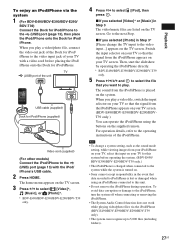
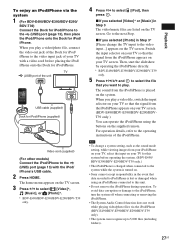
... work while playing video/photo files via the system
1 (For BDV-E490/BDV-E390/BDV-E290/
BDV-T39) Connect the Dock for iPod/ iPhone. Playback
To enjoy an iPod/iPhone via the iPod/iPhone (BDV-E490/BDV-E390/BDV-E290/BDV-T39 only).
• The system can operate the iPod/iPhone using the buttons on .
• Sony cannot accept responsibility in the event that...
Operating Instructions - Page 30


... system to a network
(page 20).
2 Insert a disc with content about which
you want to select [Video Search]
or [Music Search]. To leave the PARTY, press OPTIONS, then select [Leave PARTY]. C [Search History] Displays a list of previously played BD-ROM/ DVD-ROM/CD-DA (music CD) titles.
E390/BDV-E385/
BDV-E290/BDV-T39
only)
[Repeat Setting...
Operating Instructions - Page 33


...each individual speaker.
Enjoying Multiplex Broadcast Sound
(DUAL MONO) You can enjoy multiplex broadcast sound when the system receives or plays a Dolby Digital multiplex broadcast signal.
• To receive a Dolby Digital signal, you...Audio Return Channel function (pages 18,44), you need to connect a TV or other component to the TV (DIGITAL IN OPTICAL) jack with a digital optical cord (...
Operating Instructions - Page 44


... details, see "Step 3: Preparing for Network Connection" (page 20).
[Wired Setup]: Select this when you connect to a broadband router using a LAN cable. [Wireless Setup(built-in)] (BDV-E390/BDVE385/BDV-T39 only): Select this when you use the wireless LAN that is built into the system for wireless network connection. [USB Wireless Setup] (BDV-E490/BDV-E290/ BDV-E190 only): Select...
Operating Instructions - Page 49


...in [HDMI Settings] of the picture is too dark/the bright area is no sound. The system does not output sound of [TV Type] in [Screen Settings](page 41).
No sound or ...TV programs correctly when connected to the other input jacks.
t If the color irregularity persists, turn it on after playing a video/ photo file on the iPod/iPhone. (BDV-E490/ BDV-E390/BDV-E385/BDV-E290 only.)
t Select...
Operating Instructions - Page 54


Supported Audio Formats
Audio formats supported by this system are as follows.
a
a
-
- a
- a
-
Other models:
POWER OUTPUT (rated)
Front ...
Function
"BD/DVD" "TV" (DIGITAL IN)
a
a
a
-
Specifications
Amplifier Section
BDV-E490/BDV-E390/BDV-E385/BDV-E290/
BDV-T39
U.S.models:
AUDIO POWER SPECIFICATIONS
POWER OUTPUT AND TOTAL HARMONIC
DISTORTION:
(FTC)
Front L...
Operating Instructions - Page 55


...System
Signal format system NTSC
USB Section (USB) port:
Type A (For connecting...E390/HBDE385/HBD-T39) Standards Compliance IEEE 802.11 b/g/n Frequency and Channel 2.4 GHz - 2.4835 GHz
[CH1 -11]
FM Tuner Section
System
PLL quartz-locked digital
synthesizer
Tuning range
87.5 MHz - 108.0 MHz
(100 kHz step...Subwoofer (SS-WSB114) for BDV-E390/ BDV-E385/BDV-E290/BDV-T39
Dimensions (approx.) Mass...
Similar Questions
Can My Sony Home Theater System, Bdv T-11, Be Operated Wihout A Remote?
how can I operate my sony bdv t-11 without a remote?
how can I operate my sony bdv t-11 without a remote?
(Posted by rileyfromriloph 9 years ago)
How To Activate Pandora On Sony Blu Ray Home Theater System Bdv T58
(Posted by spwi 9 years ago)
Sony Bdv E385 Blu-ray Home Theater System Reviews How Do I Get Sound From My Tv
(Posted by abdel2d 10 years ago)
How Do I Get Connected To Netflix Through The Sony Bdv-e390 System?
I want to be able to order movies from Netflix but I am getting a message saying I am not connected....
I want to be able to order movies from Netflix but I am getting a message saying I am not connected....
(Posted by Mpn102 11 years ago)

