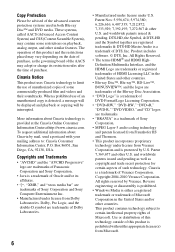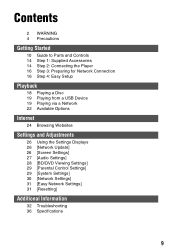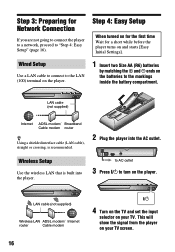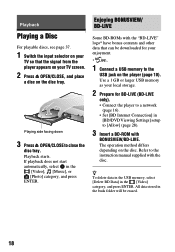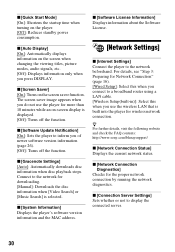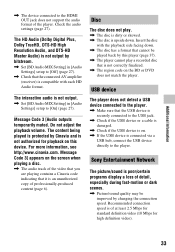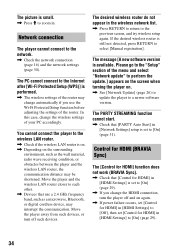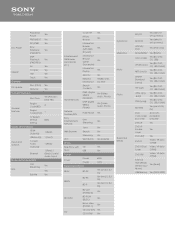Sony BDP-S3100 Support and Manuals
Get Help and Manuals for this Sony item

View All Support Options Below
Free Sony BDP-S3100 manuals!
Problems with Sony BDP-S3100?
Ask a Question
Free Sony BDP-S3100 manuals!
Problems with Sony BDP-S3100?
Ask a Question
Most Recent Sony BDP-S3100 Questions
Casting From Android Phone
can I cast to blue ray from my phone
can I cast to blue ray from my phone
(Posted by eldirtogrimeball 1 year ago)
Can A Sony Bdp-s3100 Be Made Region Free?
I have a region 1 Sony BDP-S3100 and I was wondering if it is possible to make it region free to pla...
I have a region 1 Sony BDP-S3100 and I was wondering if it is possible to make it region free to pla...
(Posted by rdudley1953 10 years ago)
How Do You Connect To Netflix Using A Sony Blu-ray Disc /dvd Player Bdp-s3100
(Posted by niziHand 10 years ago)
How To Use A Keyboard On Sony Bdp-s3100 Blu Ray Player
(Posted by slJoetec 10 years ago)
Video Provisioning Status Failed But Connected To Internet Still. Why? Help
Ö
Ö
(Posted by jamesrhatton 10 years ago)
Sony BDP-S3100 Videos
Popular Sony BDP-S3100 Manual Pages
Sony BDP-S3100 Reviews
 Sony has a rating of 4.00 based upon 1 review.
Get much more information including the actual reviews and ratings that combined to make up the overall score listed above. Our reviewers
have graded the Sony BDP-S3100 based upon the following criteria:
Sony has a rating of 4.00 based upon 1 review.
Get much more information including the actual reviews and ratings that combined to make up the overall score listed above. Our reviewers
have graded the Sony BDP-S3100 based upon the following criteria:
- Durability [1 rating]
- Cost Effective [1 rating]
- Quality [1 rating]
- Operate as Advertised [1 rating]
- Customer Service [1 rating]